Lesson Modules
Teaching Tips:
"What would you say all the different kinds of robots have in common?”
- Students share out - teacher listens and paraphrases to end up at “SENSE, THINK, and ACT”
- Often, students will comment on “doing things” first and may need prompting to get to sense, and act.
“Yes! That is an excellent way to define a robots. Let’s say a robot is a machine that can SENSE, THINK, and ACT”
[Record at the top of the anchor chart with room to add the names of SENSE and ACT Cubelets below]]
“I don’t know if you realized this yesterday, but Cubelets are actually color-coded according to the following definition. Black Cubelets are SENSE Cubelets, Clear Cubelets are ACT Cubelets, and all the colored Cubelets are THINK Cubelets. Even the Battery counts as a THINK Cubelet - so we can build robots as small as only three Cubelets long!”
[If you’d like to add hand gestures for SENSE, THINK, and ACT as helpful memory clues, this is a great time to introduce these gestures]
“Even though Cubelets are color-coded based on whether they SENSE, THINK, or ACT, each Cubelet looks at least a little different than every other Cubelet in the set. Today, we’re going to be investigating exactly what all the ACT and SENSE Cubelets do. You’ll notice the only THINK Cubelet we have today is the Battery. That is on purpose. After we learn all we can about ACT and SENSE Cubelets, we’ll take some time to explore the THINKs.”
“First, let’s remember the Group Norms we made on the first day of this Cubelets unit.
- Review ideas on the Group Norm anchor chart.
“Today, you will be in groups of [2, 3, or 4] students. Each person will have a very specific job. [Review the jobs you decided on during your preparation for class].”
- Wrap up conversation by reviewing the group norms, separating students into their groups, and assigning group roles.
- Once students are in their groups, have them share with the other group members what their role in the group is.
Investigate
“Today is all about understanding the different SENSE and ACT Cubelets. Make sure you spend time with each Cubelet, turning it around, putting it in different parts of the robot. See how you might add Legos to your robots to bring them to life. At the beginning, you’ll start with a Drive Bot - see how many different Drive Bots you can make, then have your Materials Manager trade in your Drive Cubelet for a different ACT Cubelet. For today, make sure you’re only using one SENSE Cubelet at a time - those will be the trickiest to figure out.
- Groups get to work investigating ACT Cubelets & SENSE Cubelets one at a time.
Notes
- Be extra alert for students who are collaborating well and those who need your support. With only five minutes to openly explore, students may encounter some tension in their groups.
- Some teachers choose to use visual cues (like a necklace or a hat) to represent each group role.
- It is recommended that one of your group norms is: Be respectful of materials. Cubelets are made for children and can sustain the hazards of normal play (falling off low tables, for instance), but are also machines that can break. Students may need help remembering to be gentle with Cubelets.
LESSON
Let’s define robots first ‐ What do these three things have in common?
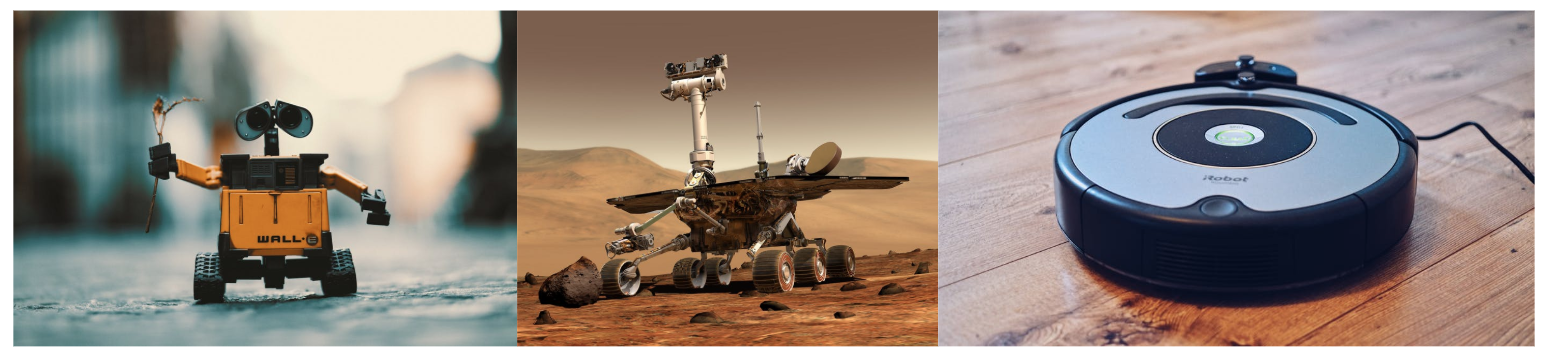
Ask a question: “Who knows what a robot is?”
| Possible Answer | Response |
| It’s a machine that can do things (or, it’s a machine with a computer inside of it.) | A toaster is a machine that does things ‐ is it a robot? What makes robots different than other machines? |
| It’s a machine that looks like a person and can do things like walk and talk. | Are there robots that don’t look like people but can still do people jobs? (Roomba, Drone planes, etc. ) |
| Robots are independent agents that carry out tasks by sensing and computing data into a reaction. | Another way to say this is robots are machines that SENSE THINK ACT! |
Dictionary.com defines robots as: any machine or mechanical device that operates automatically with humanlike skill. (//dictionary.reference.com/browse/robots?)
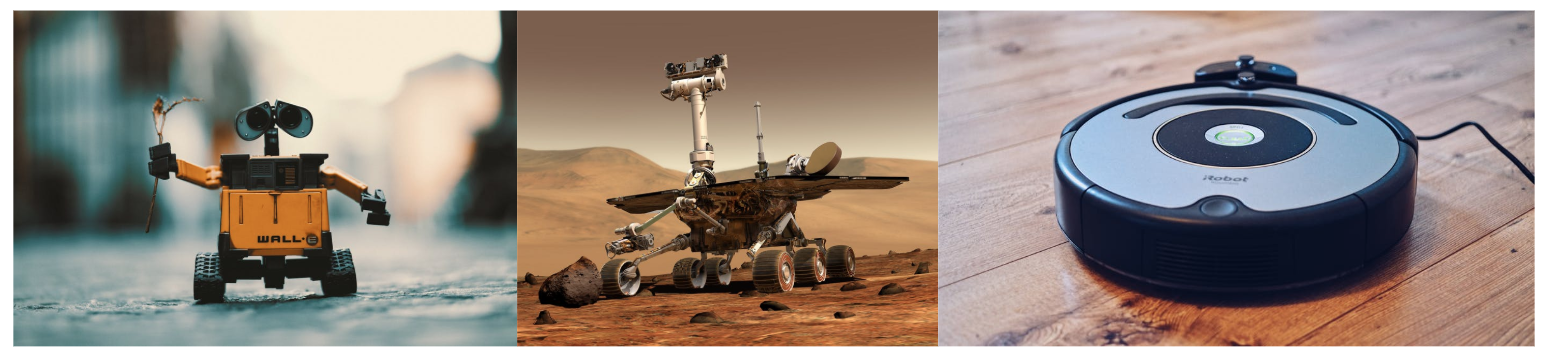
Teaching Tips:
Materials: KT06 kits with Passive Cubes set aside, groups of 14 students using each kit.
A hands‐on opportunity for students to understand how robot senses are inputs that inform their actions or outputs. It’s best if students of all ages start using just one sense and one action Cubelet in order to understand the robotics components and their relationship.

Tell the class that “Robots are automatic agents that can sense, think, and act. Our robot senses are in these black cubes. Our robot action parts are in these clear cubes. Also, all robots need power, and the gray blocks are the battery or power cubes. We’ll use the Brightness sense first along with the Flashlight to see how input and output work together.”
- Students use the Battery, Brightness and Flashlight. “How many different ways can you build with just these three blocks? Can you test out how this robot reacts to its environment by changing how much information this black Brightness Cubelet gets? ” Once students have mastered this, have them switch Senses to the Distance sense, but don’t tell them what the input to this sense is. “What kind of inputs produce more light? What kind of inputs produce less light? What does this mean about what the robot is sensing?” “ Once they have a theory, prompt them to practice changing how much information the Distance Cubelet gets. They can make the light shine more or less by showing the Distance Cubelet objects close and far. “What do you notice about how to control making the light brighter or dimmer?” This is an opportunity to talk about the magnitude of input of a big value (objects close to the Distance Sensor) will produce a big reaction (Flashlight at full brightness). A small value (objects far away from the Distance Sensor) will produce dimmer light/less action. Have students now switch action Cubelets to use the Drive with the Battery and the Distance Cubelets. “Now that you’ve practiced controlling inputs to the sense, use the Distance sense to control the Drive action. There are many ways to put these three Cubelets together!”
Keep the first 3 Cubes flat on the table as you move them to help keep track of what's been built and tested!

Robots are automatic agents that can sense, think, and act.
Our robot senses are in the black cubes.
Our robot action parts are in these clear cubes.
All robots need power, and the gray blocks are the battery or power cubes.
Today, we’ll use the Brightness sense first and the Flashlight to see how input and output work together.
Use the Battery, Brightness and Flashlight. At first, build robots using just this sense and this action.
Think Point 1:
How many different ways can you build with just these three blocks?
Try to keep all the blocks on the table as you move and rebuild. Try to make the light shine more or less by changing the input to the sense.
Once you have mastered this, switch to the Distance sense.
Can you test out how this robot reacts to its environment by trying different inputs to this sense?
Think Point 2:
What do you think this robot is sensing?
Practice making the light shine more or less, and use inputs other than your hands.
Teaching Tips:
- Have students use both sense Cubelets ‐ Distance and Brightness with the Drive Cubelet. “If your robot is responding to two senses now, is it easier or harder to control? Can you make it drive faster and slower? Are there ways to build your robot that make it easier? Can you drive your robot across the table now?” Now try using two senses AND two actions. “Is your robot acting in any surprising ways? Looking at how your robot is built; can you understand what inputs your robot is getting? Why it is lighting up and driving brighter or faster at certain times? Can you still plan and build a robot that you can steer and drive across a table? Is it easier or harder than before to control actuator responses?”
This is an opportunity to add more excitement to your small robots while also exploring robots that have more than one sense and more than one action.

Use both sense Cubelets ‐ Distance and Brightness with the Drive Cubelet.
If your robot is responding to two senses now is it easier or harder to control?
Can you make it drive faster and slower?
Are there ways to build your robot that make it easier?
Can you drive your robot across the table?
Now try using two senses AND two actions.
Is your robot acting in any surprising ways?
Looking at how your robot is built, can you understand what inputs your robot is getting and why it is lighting up and driving brighter or faster at certain times?
Can you still plan and build a robot that you can steer and drive across a table?
Is it easier or harder than before to control actuator responses?

Teaching Tips:
Intervention
Some students may still struggle with holding their hand around the SENSE Cubelet instead of the ACT Cubelet. Be a support for them, but also give them time to practice on their own and with their peers. The Brightness Cubelet can be hard to understand, however, so consider turning the lights on and off when the majority of the class is trying to investigate the Brightness Cubelet.
Extension
For students who very quickly figure out what each ACT Cubelet does, ask them to use Legos and brick adapters to make their robots “come to life” with what they think it could do or be. If you’d like to really push their understanding, ask them to experiment with both SENSE blocks on one robot. There are many different lessons in robots with multiple SENSE blocks:
- The robot averages out the SENSE blocks
- The SENSE values are strongest for the blocks closest to it, and weaker for the blocks furthest from it.

