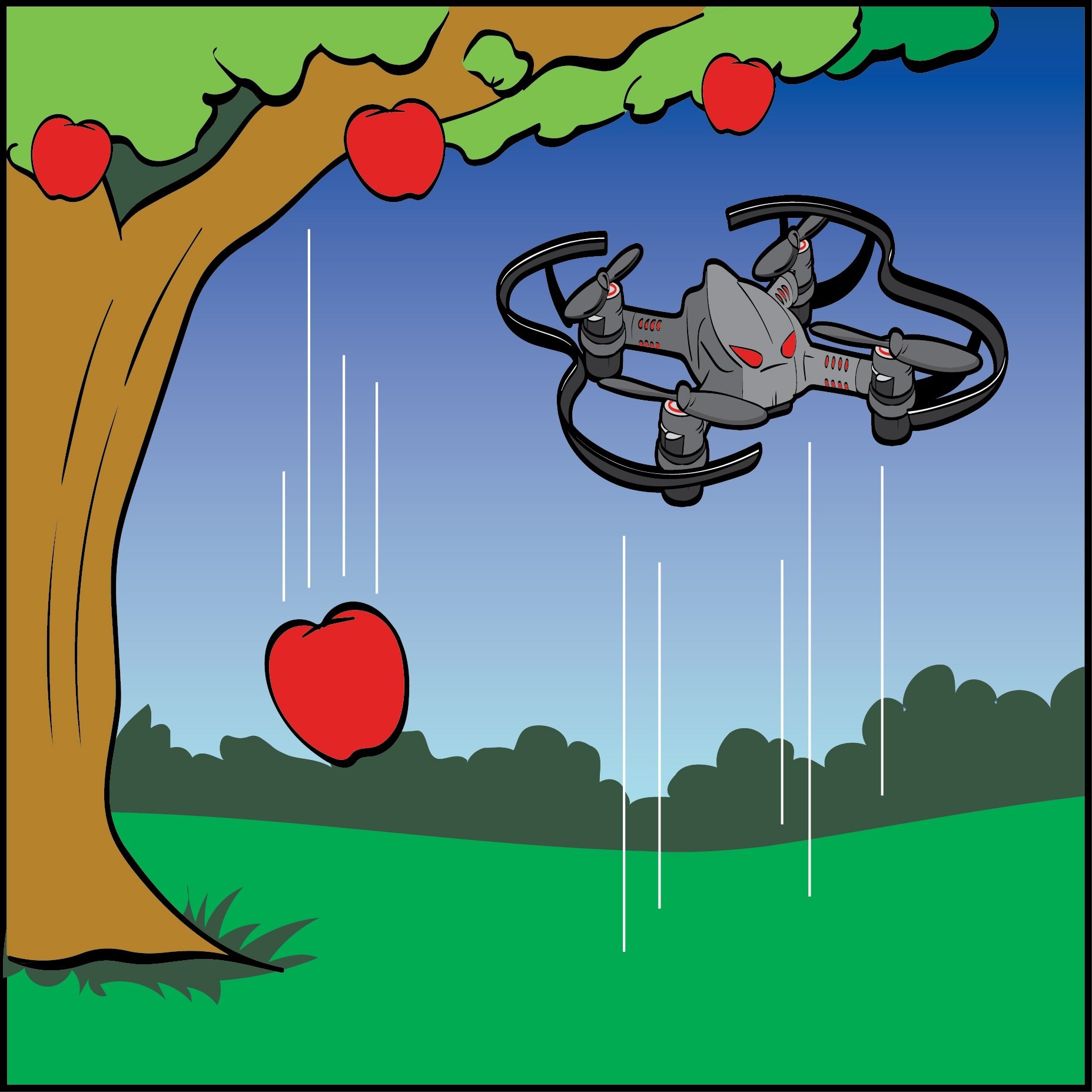Lesson Modules
Teaching Tips:
Once you open the lesson, you will be presented with a series of items that will need to be completed before you continue onward to the lesson.
The first step is to position the AR.Drone. The AR.Drone must be positioned in a safe manner away from objects that could interfere with its flight path. In this exercise the AR.Drone should travel up and down vertically, however it is best to leave as much room as possible around the craft in all directions. Click the ''Ready'' button when positioned correctly.
Secondly, we need to make sure the AR.Drone has a fully charged battery connected to it. Flying the quad copter requires a lot of energy, and it will eat up power at a fast rate. It is important the battery will last the entire lesson so make sure the battery pack is fully charged. Prepare ahead of time if possible - the battery pack takes approximately 90 minutes to fully charge.
Thirdly, there are some warnings listed. The quad copter develops upwards thrust (which is called lift) by spinning its fan blades at a very high rate. It is important to avoid touching the quad copter while in flight as the blades can cause injury. If at any point in time the copter deviates from your intended position, hit the red stop button. Read this section and when you are done, hit the ''Ready'' button.
The last section will attempt to connect to the AR.Drone. Wait until this section has turned green and then continue onwards to the lesson by clicking the ''START'' button. If you are having trouble connecting to the copter, go back and make sure it has its battery pack plugged in. When the pack is connected, the copter should turn on.
Once you have continued through the selections successfully, you are presented with the main lesson window.
________________________________________________________________________________________________
Find out students' ideas about gravity. Ask:
- What is gravity?
- What does gravity do?
- Which are Newton's laws?
- How can they be related to Gravity?
Give students time to explain their ideas. Record their thoughts on the board or on a piece of chart paper, so that you can return to them later.
Teaching Tips:
Once you have continued through the selections successfully, you are presented with the main lesson window.
In this first screen, we have a column on the left along with an image of the AR.Drone in the center and accompanying data on the far right. The data on the right displays information about the copter's height, and resulting thrust characteristics.
The formula for quadcopter's acceleration is shown on the right in bold.
Going back to the gray column on the left - at the top, we have a radio button that can be used to select the units we wish to teach the lesson in. At any point in time, you may switch between SI and English units.
Directly below are two tabs: Prepare, and Demonstrate.
The Prepare tab (which is the default mode that the lesson starts in), allows us to quickly familiarize ourselves with the lesson and to see how the quadcopter will operate. Simply push on the force bar (which is this vertical bar beneath the tabs) to adjust the force you wish the copter to produce. Once the directed forces are obtained, the quadcopter should either move upwards, downwards, or remain at the same height depending on the acceleration of the copter. Keep in mind that in this ''preparation'' mode, the quadcopter does not actually fly. This is just a virtual mode to illustrate how the lesson operates.
Additionally, there is an orange tab called ''GRAPH'' located to the immediate right of the gray column. You can drag or click this tab to display a graph of copter thrust vs. acceleration. You can switch back and forth between the two displays. Note how the relationship is a linear path. The equation of this path is the formula displayed on the right in bold.
Once you are satisfied with how the lesson operates, we are ready to move on with the incorporation of copter flight. To begin, click the ''demonstration'' tab. In demonstration mode, the screen appears almost identical to that of the ''prepare'' tab except that we now have the addition of a large green button in the lower right corner of the screen. This button starts and stops the copter flight. It will appear green to cause the copter to lift off, and remain red while in flight.
While airborne, if at any point you feel that an unsafe condition might exist, or you want to land the copter for any reason, press this red button. This will land the copter.
The Demonstration mode works almost identical to the prepare mode. When you hit the green button and the quadcopter takes off, it elevates itself at 1 meter and then begins to hover. The takeoff procedure is automatic and takes a few seconds. Once the copter has reached the height of 1 meter, the force bar will be active and you can adjust the thrust of the copter. The maximum height of the AR.Drone is limited to 2 meters.
Again, you can pull out the ''GRAPH'' tab to display the quadratic relationship between copter height and image area. When you are done demonstrating this relationship, press the red button and land the copter.
When you are done with the lesson, press the blue back button in the upper right corner of the screen. This will return you to the lessons selection menu.
_________________________________________________________________________________________________________________________
Hold up a baseball ball and a ping pong ball and ask students to predict what would happen if you dropped them simultaneously from the same height.
- Would they hit the ground at the same time or at different times?
- Do you expect the balls to land on the surface of the Moon at the same time? Why?
Have the students record their predictions and explain their thinking. Ask students to share some of their predictions. Allow time to discuss the results and for the students to try to explain the factors that produced them. Use this activity as an opportunity to discuss gravity as a force, and relate them to the Newton's Second Law.
(It is very hard to drop objects at exactly the same time so that they hit the floor simultaneously. You may want to practice ahead of time to prevent false results that will only add to students' misconceptions. Also, even if the balls hit the floor at the same time, students may not believe it! Students might need to repeat this investigation many times since it most likely contradicts their preconceptions.
Would they hit the ground at the same time or at different times?
Do you expect the balls to land on the surface of the Moon at the same time? Why?
Teaching Tips:
Quiz Answers- Defy Gravity
- Open-ended Question
- Open-ended Question
- B
- C
- C
- B
- D
- Any thrust
- 420 Newtons.
- Exactly 4.11 Newtons.
- Anything more than 4.11 Newtons.
- At least 1g
- Anything lower than 1g
- Exactly 1g
- Zero g, as it hovers.
- 420 grams
- 272 grams
- 159 grams
- 1106 grams
- 1.2g
- 1g
- 0.2g
- Any acceleration.
- 1000kg
- 100kg
- 750kg exactly
- 750kg and going down at 10kg per minute.
Teaching Tips:
Ask for volunteers to sketch their results on the board. Ask for a student to summarize these on the boards for students to write down. From here, go into a discussion of Newton's Laws and their application.