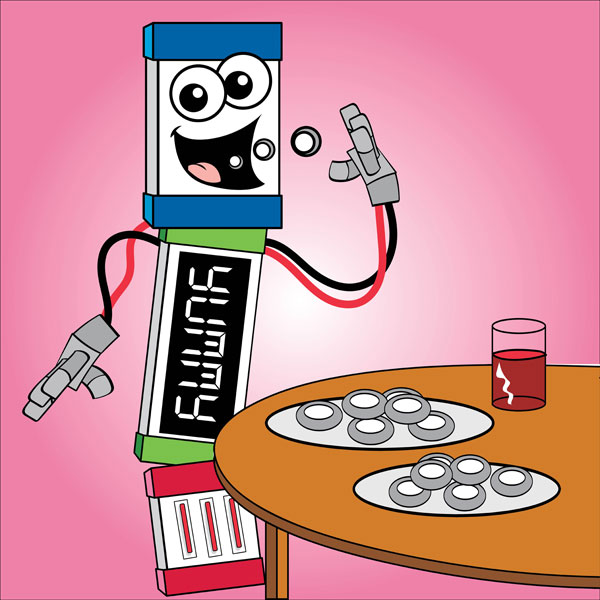Lesson Modules
Teaching Tips:
This lesson was created to work with three different options. The concepts taught are the same for all three options, it just depends on the amount of technology you have available. As you read the lesson make sure you are looking at the content based on the option you will be taking.
Option 1: Teacher has a computer, and a class set of LittleBits.
Option 2: Teacher has a computer and students have computers (either individual or in small groups)
Option 3: Teacher has a computer, students have computers (either individual or in small groups), and a class set of LittleBits.
Additionally as a teacher you know your students’ well, so feel free to adjust the lesson to better fit your classroom, environment, goals, students, etc.
Option 1: Teacher has computer and a class set of LittleBits. |
Technology:
Materials:
Preparation:
|
Option 2: Teacher has a computer and students have computers (either individual or in small groups) |
Technology:
Materials:
Preparation:
|
Option 3: Teacher has a computer, students have computers (either individual or in small groups), and a class set of LittleBits. |
Technology:
Materials:
Preparation:
|
Teaching Tips:
Option #1: Have students do a think, pair, share. Their responses can be written on a poster, or on the board.
Option #2: Show the class view to help them find where to answer the question on their computers. Have students respond to the question on their computers. Once all the students have finished show the students their responses on the class view. Facilitate a conversation about their responses.
Questions:
- Question 1: Name as many different types of fruit as you can.
- Question 2: What is your favorite fruit?
- Question 3: Name as many different types of vegetables as you can.
- Question 4: What is your favorite vegetable?
Here are a list of questions you can ask during your discussion.
- Which fruits did more people remember?
- Which fruits did less people remember?
- What are the most common favorite fruits in this class?
- What are the least common favorite fruits in this class?
- Which vegetables did more people remember?
- Which vegetables did less people remember?
- What are the most common favorite vegetables in this class?
- What are the least common favorite vegetables in this class?
Teaching Tips:
Here are some ways the students could use their hands to mimic each part of the digestive system. Please first encourage the students to think of it themselves before giving them guiding feedback. Also remember that the hints below are not exclusive. Your students may think of something that is not on this list - that does not make it wrong.
Mouth: Have the students tear the paper up with their fingers.
Esophagus: Have the students make a line and pass the ripped papers from one side to the other. (Make sure at the end of this activity, the students at the end give the students at the beginning of the line some ripped pieces of papers back)
Stomach:
- storing food: cup hands over each other with the "food" (paper) in their hand
- mixing up food: with one hand cupped and holding the "food" (paper), use a finger on their other hand to mix up the "food" (paper).
- passing food to the small intestine: students make a line and pass their food to one another
Small Intestine: students make a line and pass their food to one another
Large Intestine: squishing paper into a tight ball
Rectum: students make a line and pass their food to one another
Anus: students can try to squish their paper into a ball and then let it drop out of their fist.
Teaching Tips:
For older/more advanced students encourage them to include more after they have accomplished the goal of 3.
Here are some examples of LittleBits the students could use for each part of the digestive system.
| Part of the digestive system | Example of LittleBit | |
| mouth/anus | Servo swing |
|
Esophagus/Small Intestine/ Large Intestine/Rectum | Fan |  |
Stomach | DC Motor (Tethered) with an attached wheel |
|
Option #1 (NO student computers): Students will complete the brainstorming activity on paper (Digestive System Student Handout.pdf)
Option #2 & #3: Students will use a drag and drop activity to brainstorm for their project.
Option #1 & #3: Students are to create a path from the mouth to the anus using paper and tape. Then they need to build LittleBits robots that would move a ball of paper or cotton ball through the digestive system like each body part would (ex: the stomach mixes so the students could use the servo or DC Motor with an attachment). Make it clear to the students that there are multiple different tools to use for each system. There is no one right answer! Encourage them to try multiple sequences, and improve as they go.
Example of a finished project:

- Mouth: Our teeth break down our food into smaller pieces.
- Esophagus: Long tube that moves food from the mouth to the stomach.
- Stomach: Your stomach has three jobs - to store food, to mix up food, and to pass the food into the small intestine.
- Small Intestine: Long tube that takes the food from the stomach to the large intestine.
- Large Intestine: Absorbs the water from the food and forms feces (poop).
- Anus: After your body has taken all of the useful parts of your food, the waste turns into feces and is pushed out of the anus.
Dc Motor (tethered) | Fan | Servo | Vibration Motor |
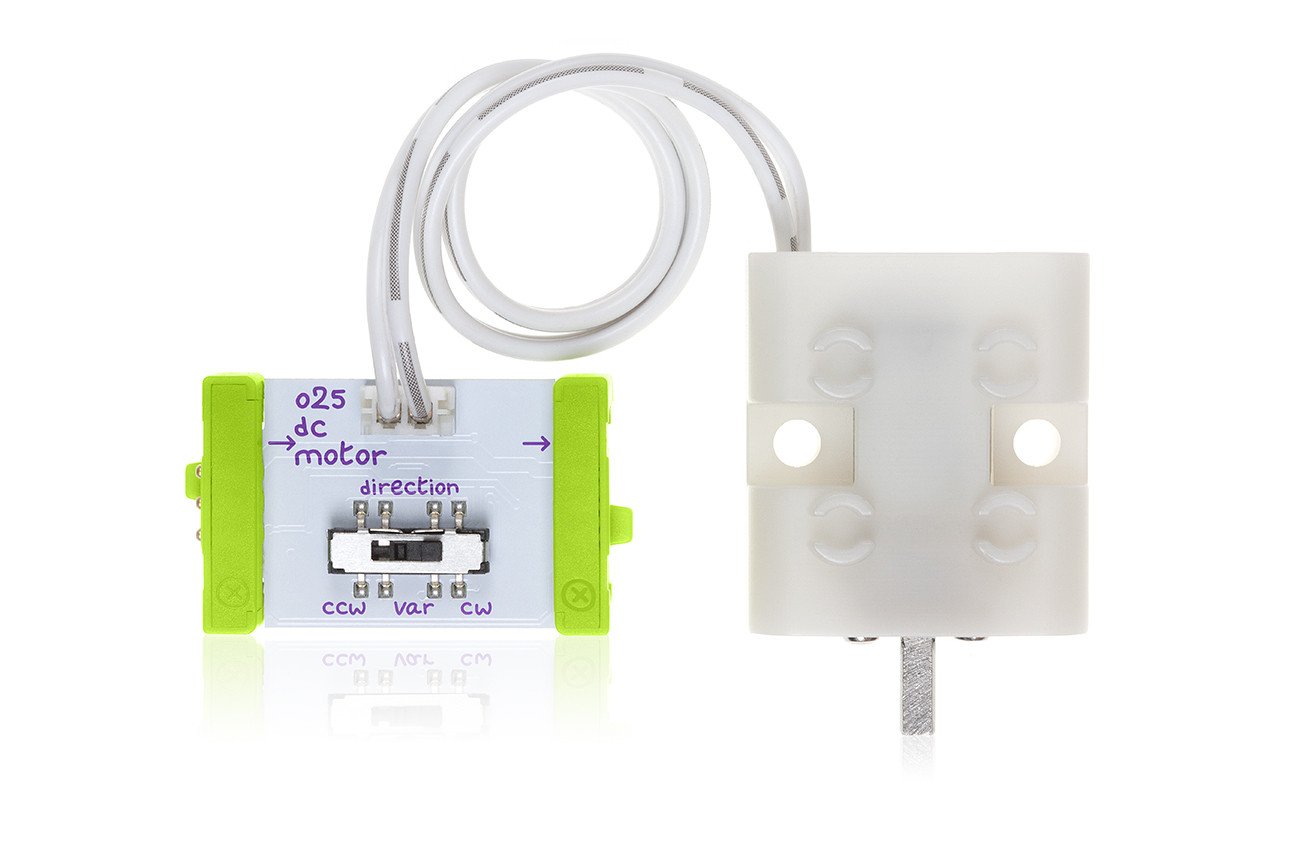 | 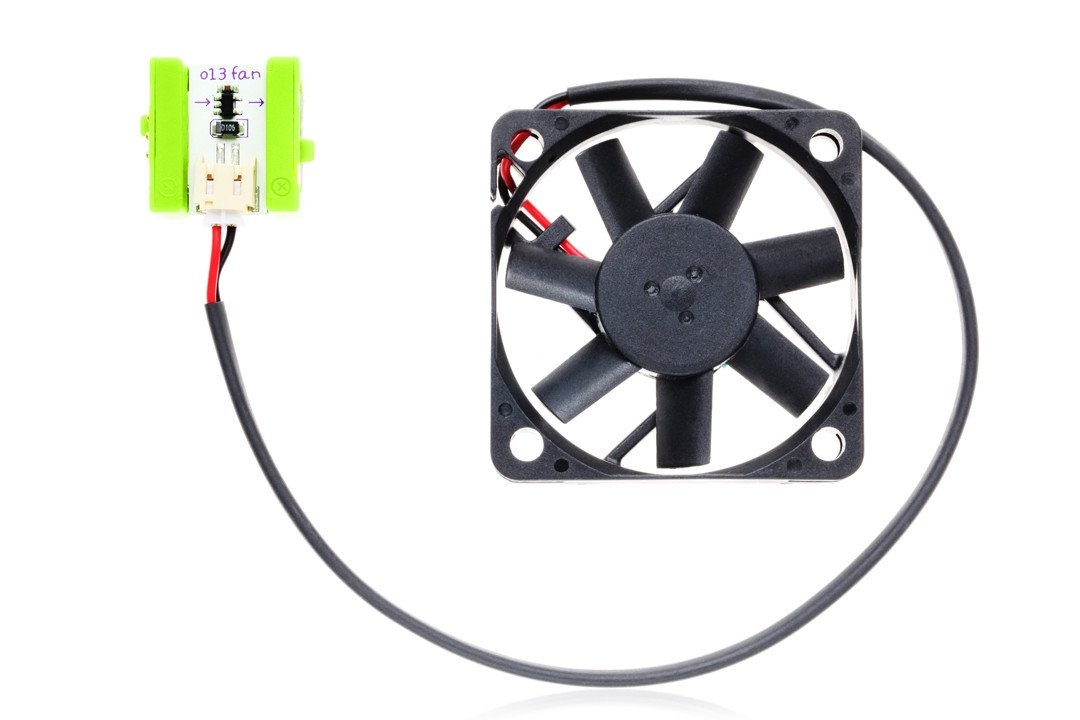 | 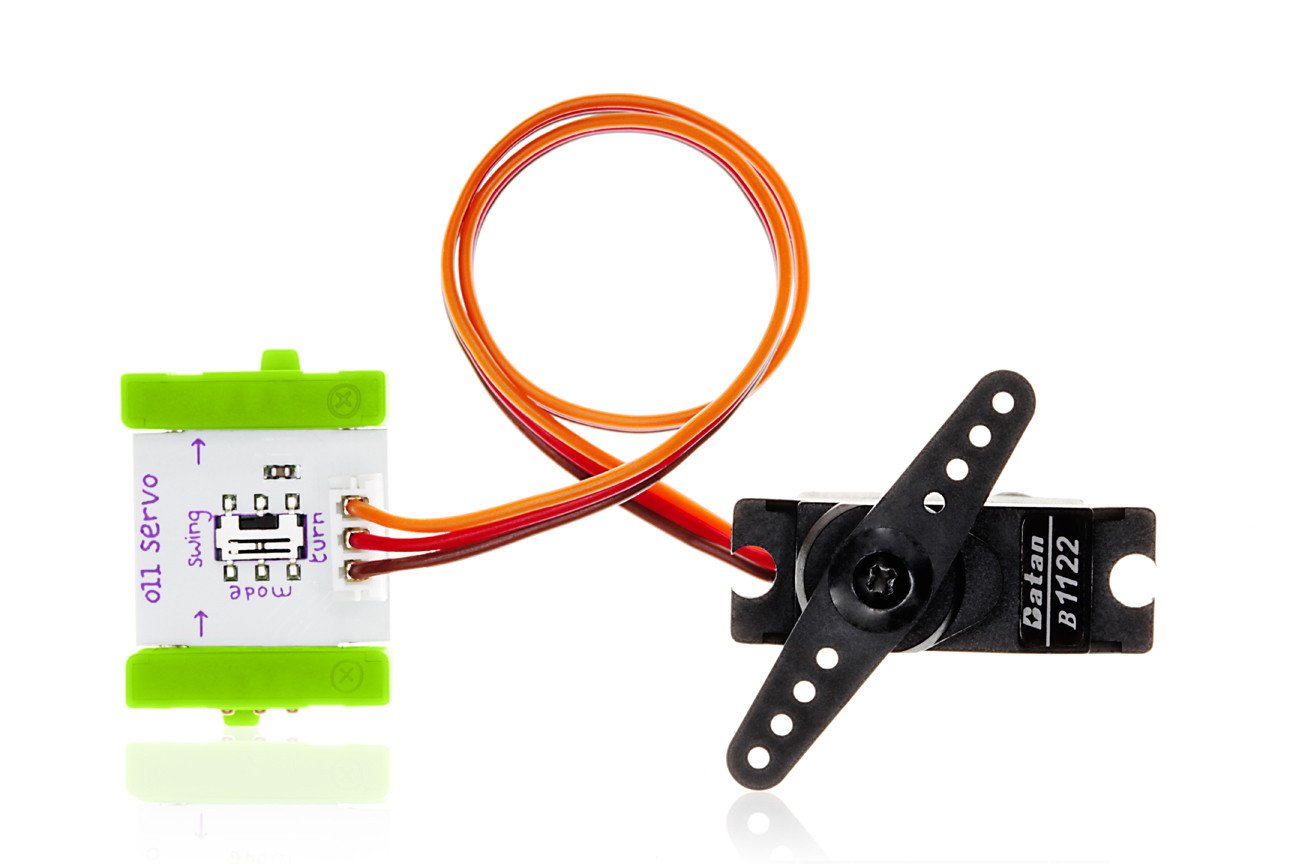 | 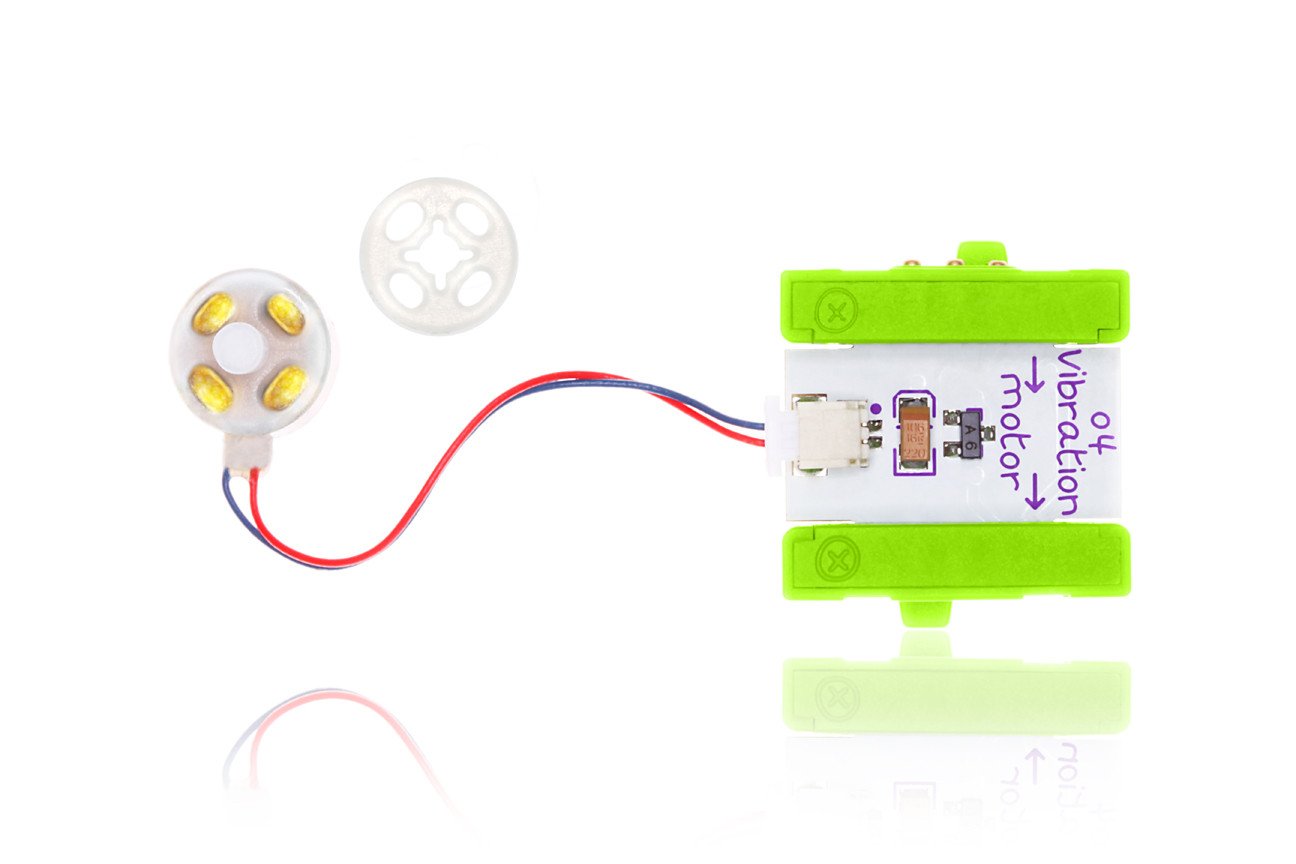 |
| The reversible direct current motor rotates a small shaft you can attach anything to. Try attaching a wheel! Use it to spin, turn, twist, and roll. | A small electric fan tethered to a bit | Controllable motor that can swing back and forth or be turned to a specific position. | The vibration motor is very similar to the device that makes your cellphone shake when you get a text. With this Bit, you can make anything vibrate and buzz! |
- Dc Motor (tethered): The reversible direct current motor rotates a small shaft you can attach anything to. Try attaching a wheel! Use it to spin, turn, twist, and roll.
- Fan: A small electric fan tethered to a bit
- Servo: Controllable motor that can swing back and forth or be turned to a specific position.
- Vibration Motor: The vibration motor is very similar to the device that makes your cellphone shake when you get a text. With this Bit, you can make anything vibrate and buzz!
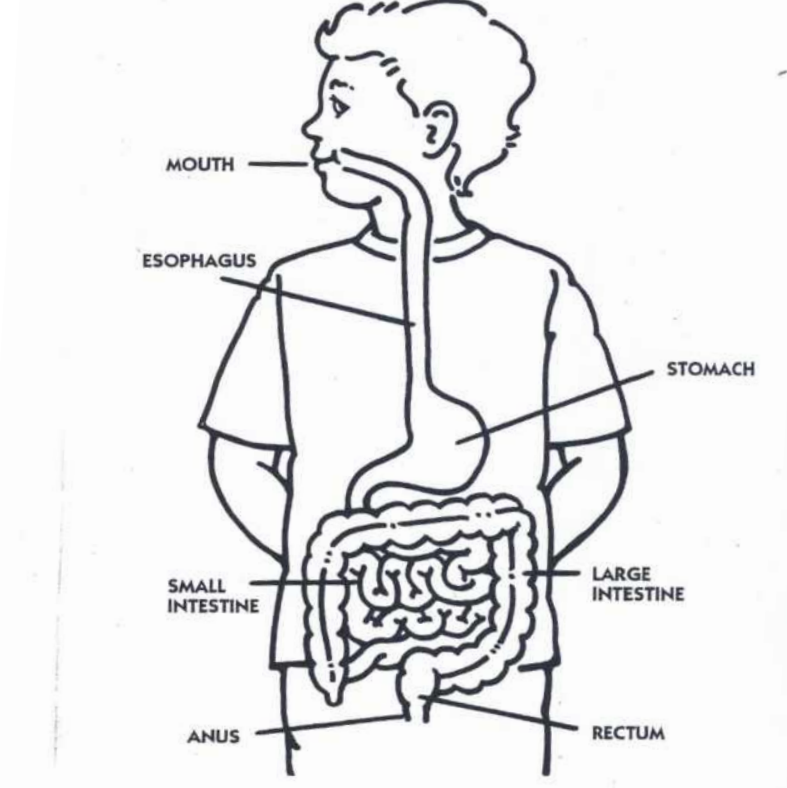
- Mouth: Our teeth break down our food into smaller pieces.
- Esophagus: Long tube that moves food from the mouth to the stomach.
- Stomach: Your stomach has three jobs - to store food, to mix up food, and to pass the food into the small intestine.
- Small Intestine: Long tube that takes the food from the stomach to the large intestine.
- Large Intestine: Absorbs the water from the food and forms feces (poop).
- Anus: After your body has taken all of the useful parts of your food, the waste turns into feces and is pushed out of the anus.
Dc Motor (tethered) | Fan | Servo | Vibration Motor |
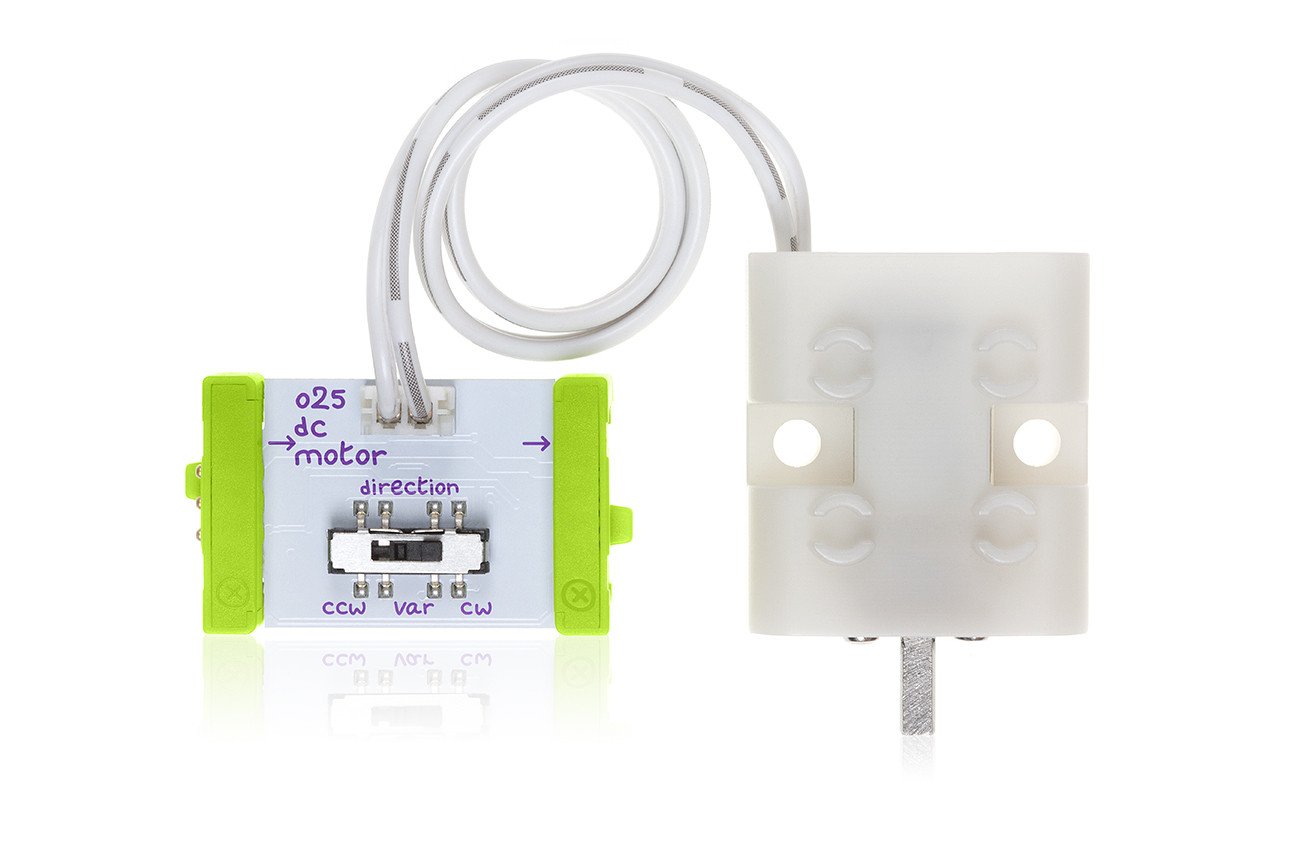 | 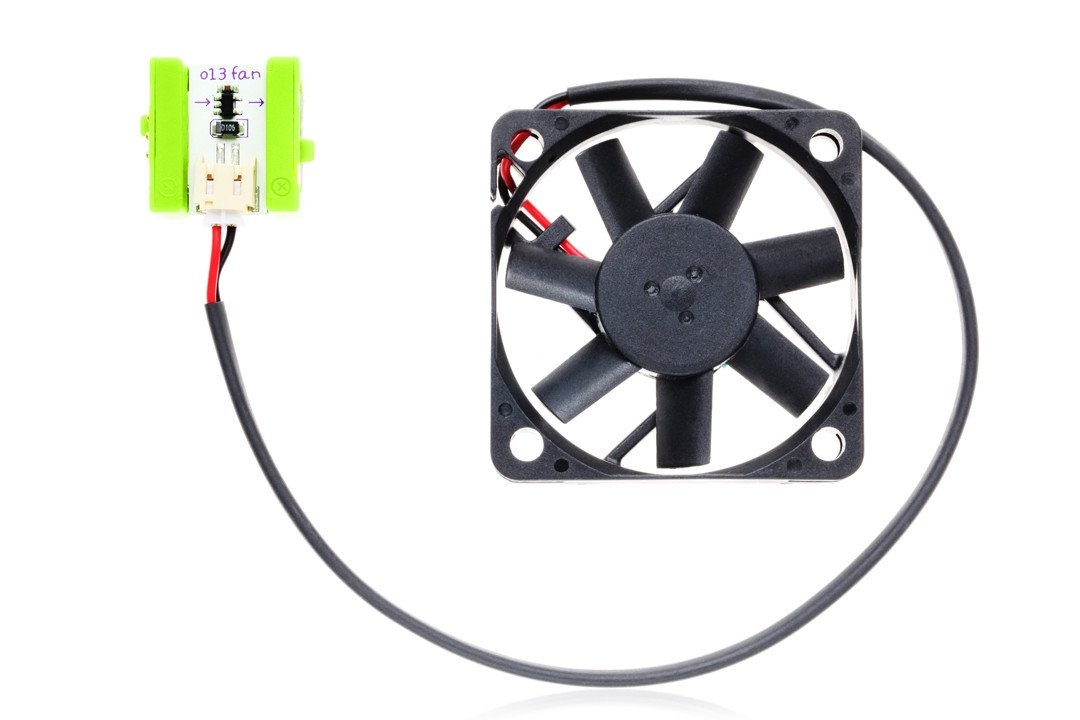 | 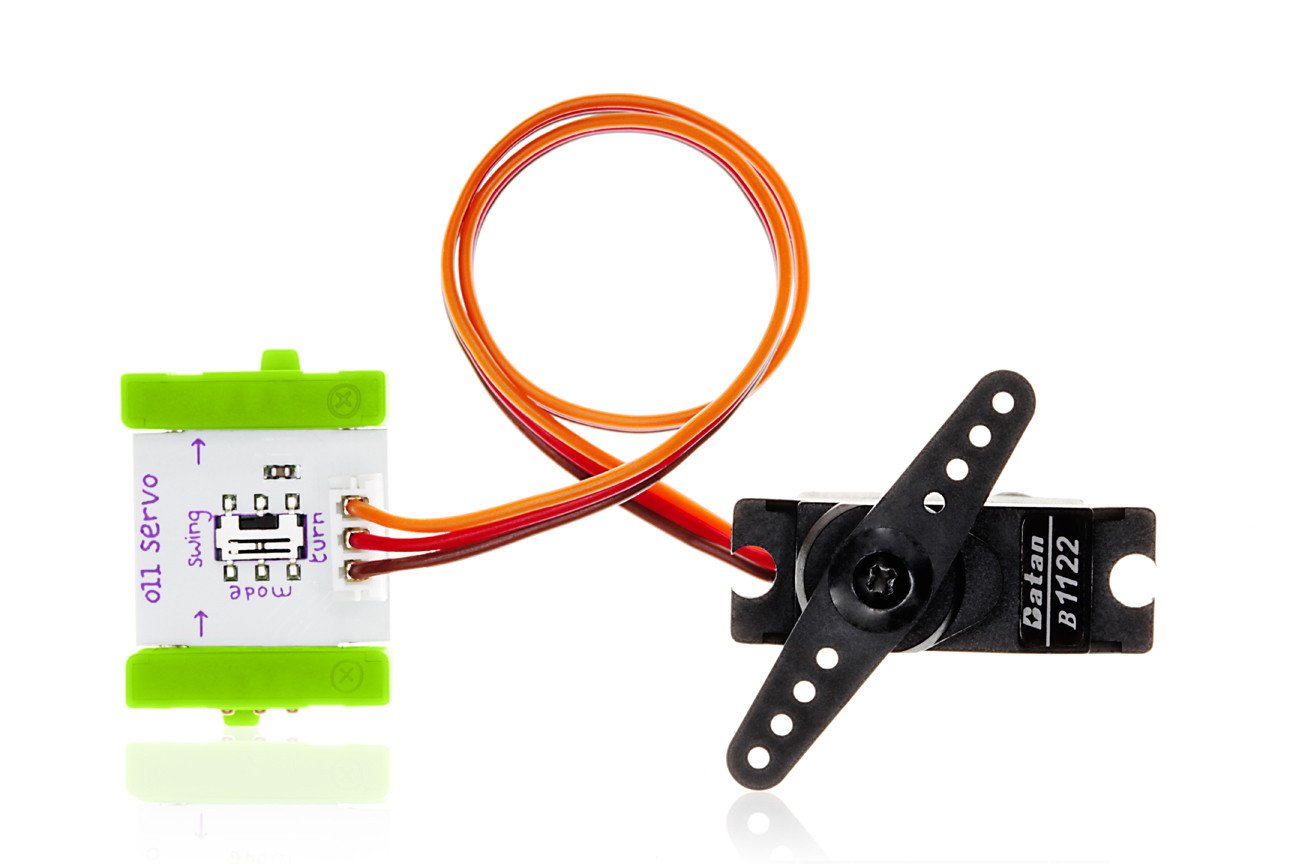 | 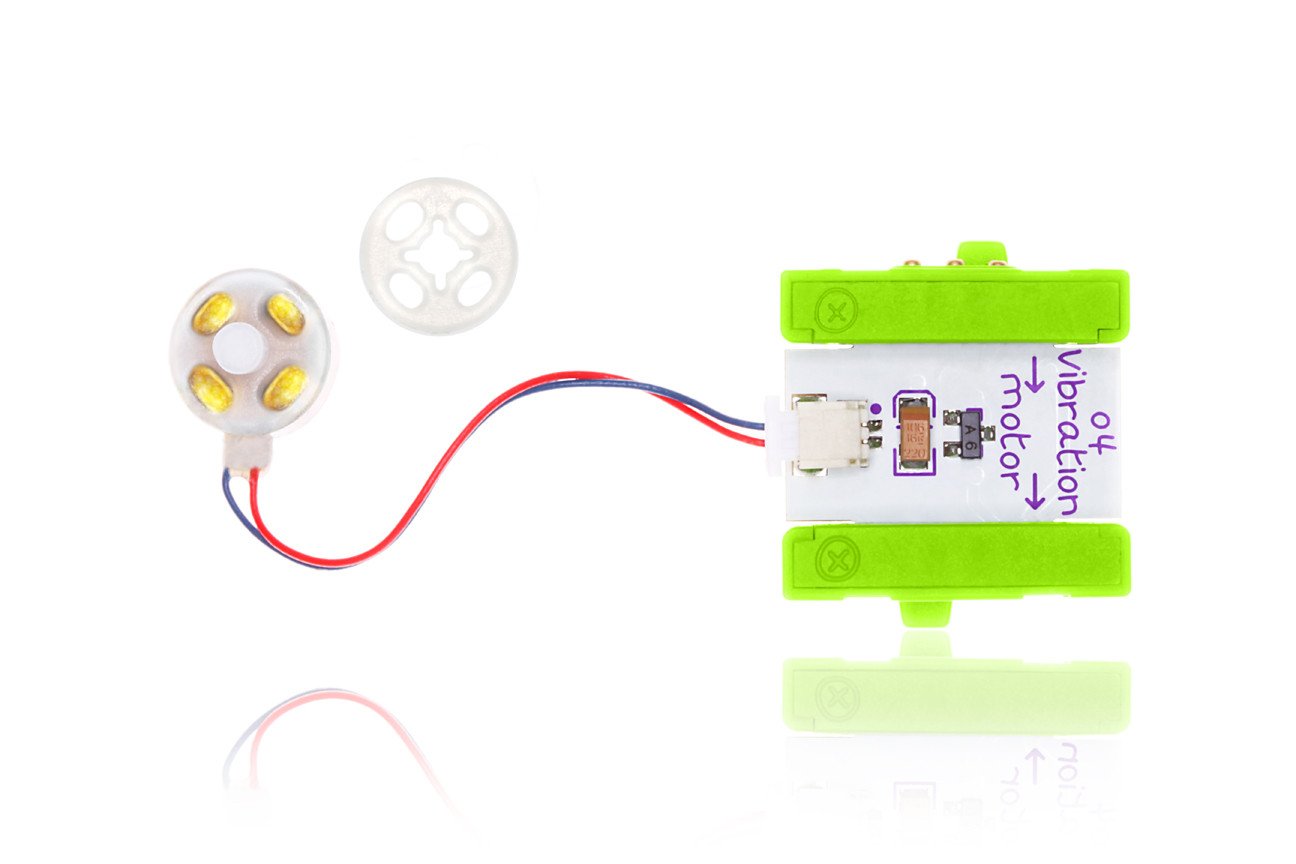 |
| The reversible direct current motor rotates a small shaft you can attach anything to. Try attaching a wheel! Use it to spin, turn, twist, and roll. | A small electric fan tethered to a bit | Controllable motor that can swing back and forth or be turned to a specific position. | The vibration motor is very similar to the device that makes your cellphone shake when you get a text. With this Bit, you can make anything vibrate and buzz! |
- Dc Motor (tethered): The reversible direct current motor rotates a small shaft you can attach anything to. Try attaching a wheel! Use it to spin, turn, twist, and roll.
- Fan: A small electric fan tethered to a bit
- Servo: Controllable motor that can swing back and forth or be turned to a specific position.
- Vibration Motor: The vibration motor is very similar to the device that makes your cellphone shake when you get a text. With this Bit, you can make anything vibrate and buzz!
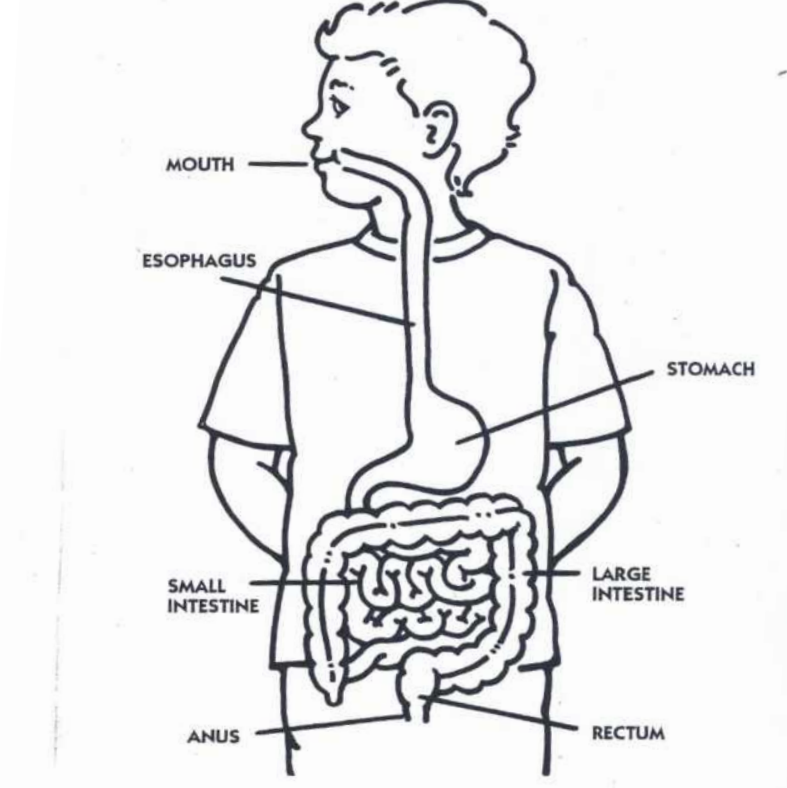
- Mouth: Our teeth break down our food into smaller pieces.
- Esophagus: Long tube that moves food from the mouth to the stomach.
- Stomach: Your stomach has three jobs - to store food, to mix up food, and to pass the food into the small intestine.
- Small Intestine: Long tube that takes the food from the stomach to the large intestine.
- Large Intestine: Absorbs the water from the food and forms feces (poop).
- Anus: After your body has taken all of the useful parts of your food, the waste turns into feces and is pushed out of the anus.
Dc Motor (tethered) | Fan | Servo | Vibration Motor |
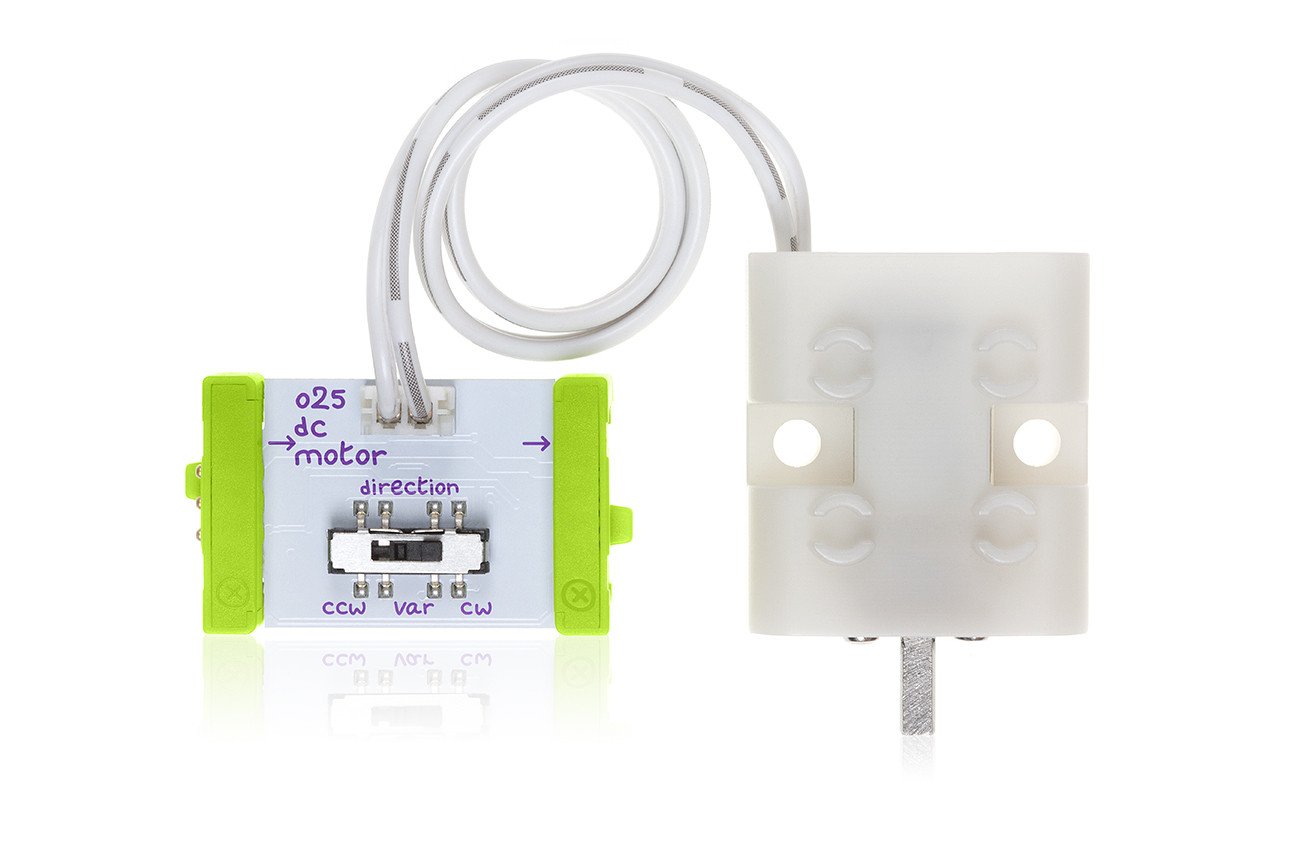 | 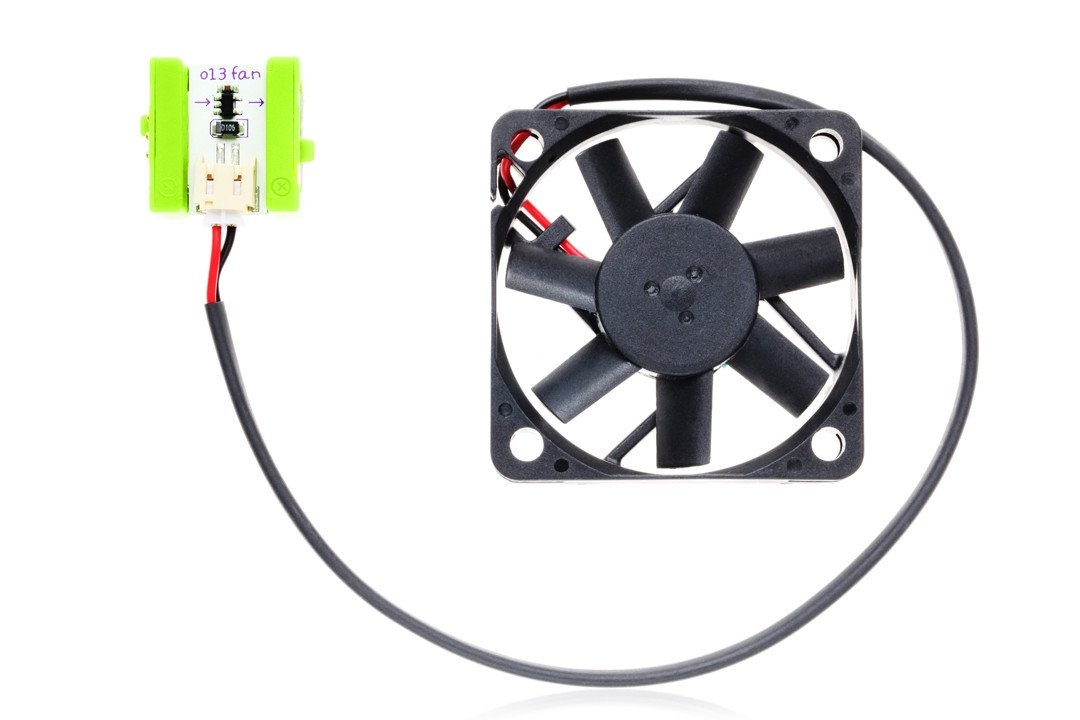 | 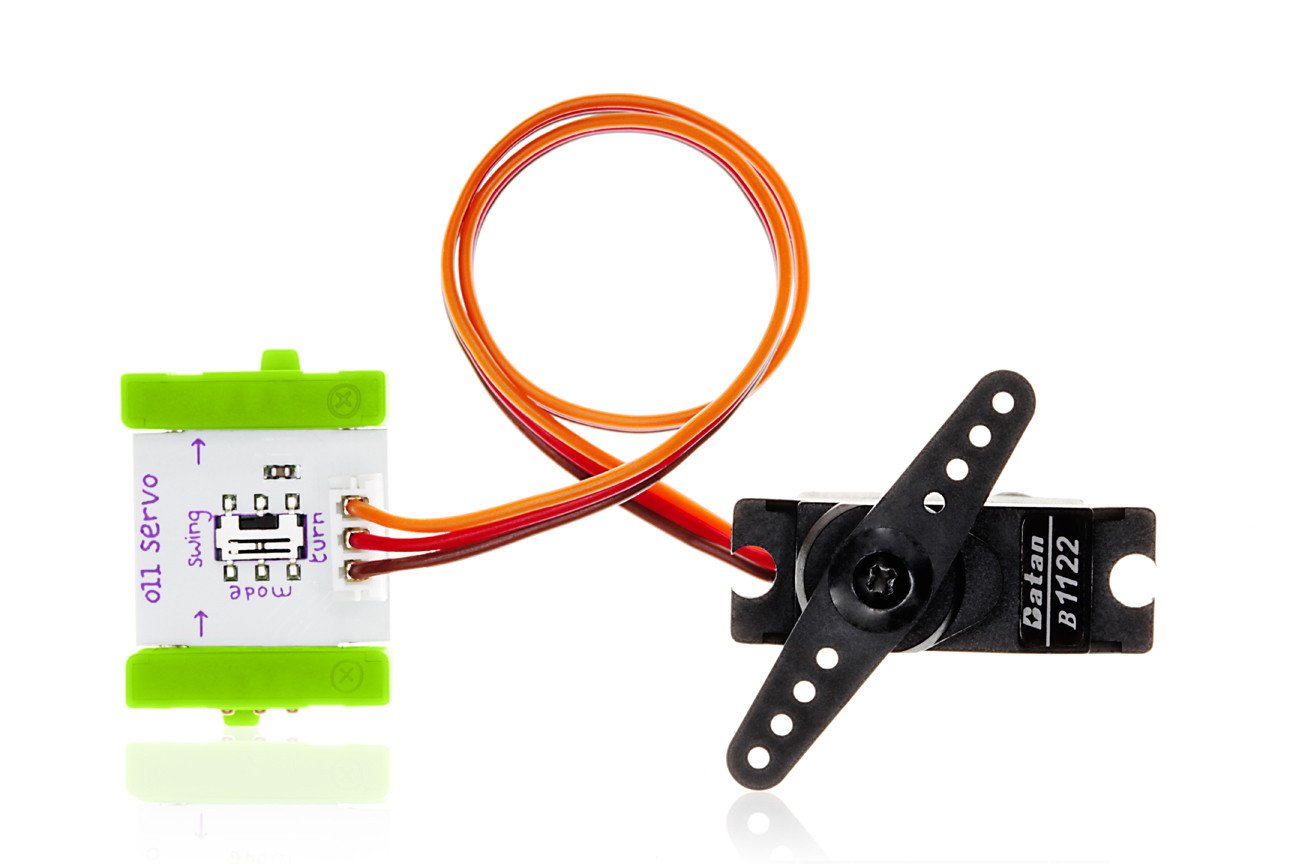 | 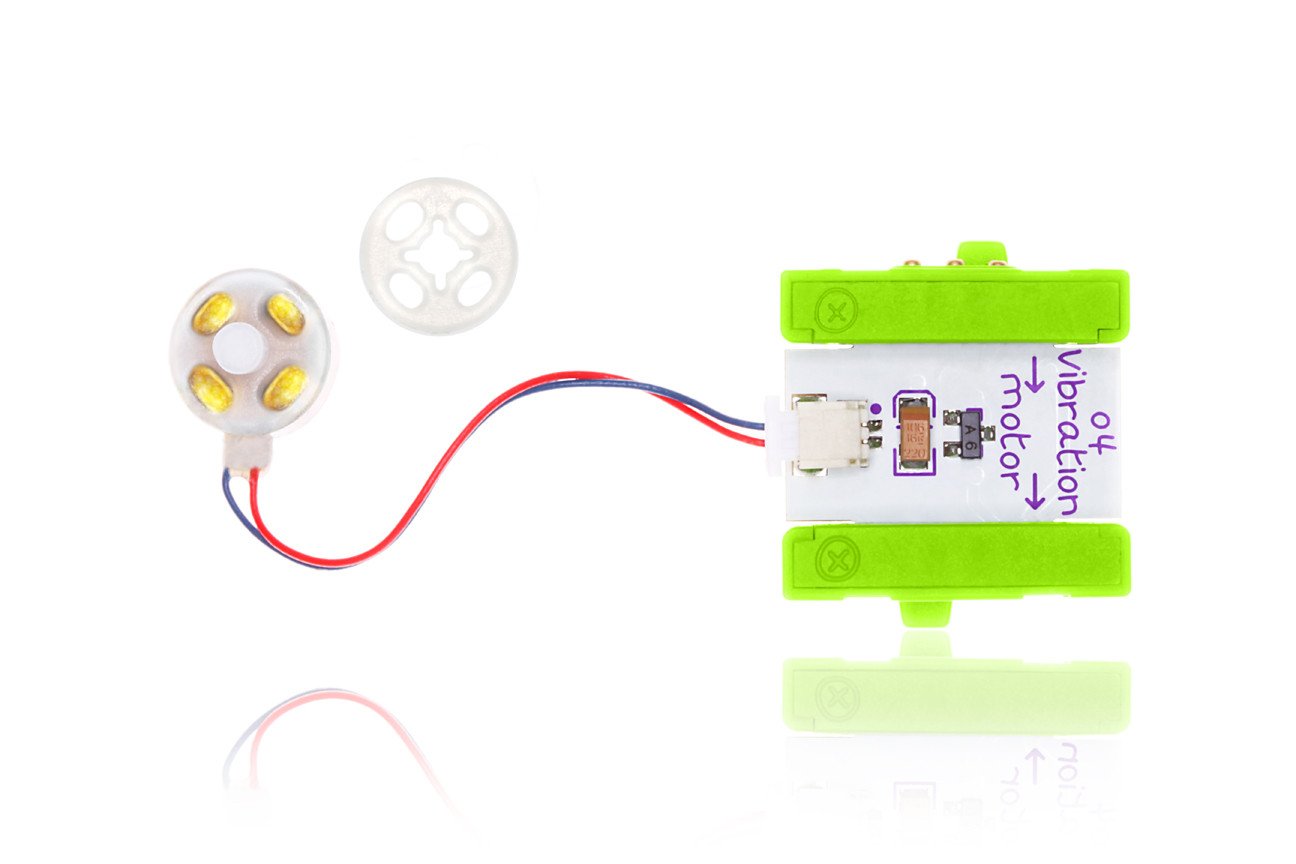 |
| The reversible direct current motor rotates a small shaft you can attach anything to. Try attaching a wheel! Use it to spin, turn, twist, and roll. | A small electric fan tethered to a bit | Controllable motor that can swing back and forth or be turned to a specific position. | The vibration motor is very similar to the device that makes your cellphone shake when you get a text. With this Bit, you can make anything vibrate and buzz! |
- Dc Motor (tethered): The reversible direct current motor rotates a small shaft you can attach anything to. Try attaching a wheel! Use it to spin, turn, twist, and roll.
- Fan: A small electric fan tethered to a bit
- Servo: Controllable motor that can swing back and forth or be turned to a specific position.
- Vibration Motor: The vibration motor is very similar to the device that makes your cellphone shake when you get a text. With this Bit, you can make anything vibrate and buzz!
Teaching Tips:
At the end of the lesson students will be reflecting on their learning. Here are some options for their reflections.
Reflection Questions
- What does the digestive system do?
- Which part of the digestive system was the most difficult to create and why?
Video
- Since the students will not be taking their LittleBits robots home, if they have cell phones they can record their digestive system in action. Encourage them to narrate what it happening and why (ex: when the food gets to the stomach, the stomach mixes it up.
- If the students are recording their projects, they can verbally record their responses to the questions as opposed to typing them.
- Have a whole class reflection discussion.
Computer
- Have the students respond to the reflection questions on their computers.
- Show the results.
- Have a discussion around their responses.
Verbal
- Have students do a think, pair, share. If your students are using the printed handout, the reflection questions are in their packet.