Lesson Modules
Teaching Tips:
This lesson was created to work with three different options. The concepts taught are the same for all three options, it just depends on the amount of technology you have available. As you read the lesson make sure you are looking at the content based on the option you will be taking.
Option 1: Teacher has a computer and a class set of Ozobots.
Option 2: Teacher has a computer, students have computers (either individual or in small groups).
Option 3: Teacher has a computer, students have computers (either individual or in small groups), and a class set of Ozobots.
Additionally, as a teacher you know your students’ well, so feel free to adjust the lesson to better fit your classroom, environment, goals, students, etc.
Option 1: Teacher has a computer, a class set of Ozobots, and Ozobot 2.0 Bit Accessory Kit, Construction Series. |
Technology:
Materials:
Preparation:
|
Option 2: Teacher has a computer, students have computers (either individual or in small groups). |
Technology:
Materials:
Preparation: none |
Option 3: Teacher has a computer, students have computers (either individual or in small groups), class set of Ozobots, and Ozobot 2.0 Bit Accessory Kit, Construction Series |
Technology:
Materials:
Preparation:
|
Teaching Tips:
Finding and Making Observations About Your Heartbeat
- Have students put their hand over their heart (top/middle of their chest).
- Have students respond to the question: What words would you use to describe what you feel?
- Option #1: Have students do a think, pair, share
- Option #2 & #3: Show the class view to help them find where to answer the question on their computers. Have students respond to the question on their computers. Once all the students have finished show the students their responses on the class view. Facilitate a conversation about their responses.
- Have a discussion about which words they see more and less often.
- Have students pick 1 word they did not write but would use to describe their heartbeat.
Seeing Your Pulse with Clay and a Straw: | |
| 
|
Comparing resting heart rate to heart rate after exercise
- Pick 2 student volunteers. Set up 1 student with the clay and straw so you can see their pulse.
- Have the other student be active for one minute (jumping jacks, running in place, push-ups, etc.)
- Place the students' necks near each other so that others can easily see the difference.
- Then set up the clay and straw on the student who exercised.
- Have the other students observe.
- Then have the students go to their computers and record their observations and prediction.
- Question #3: What differences did you observe between the heart rate of the person who exercised and the person who did not exercise? Question #4: Predict: Why do you think their heart rates were different?
- Option #1: Have students do a think, pair, share
- Option #2 & #3: Show the class view to help them find where to answer the question on their computers. Have students respond to the question on their computers. Once all the students have finished show the students their responses on the class view. Facilitate a conversation about their responses.
- Show the students' responses to question #2 and #3. Discuss the answers as a class.
- beat faster
- beat slower
- same speed
Teaching Tips:
- Show video
- When the “Normal blood flow of heart and lungs” image is on the class view, starting at the right ventricle trace the path blood takes to show how blood moves through the heart and lungs. Make sure to narrate as you do this.
- Ask the students: Where does the blood get oxygen? (Answer: the lungs)
- Ask the students: After the blood gets oxygen, where does it go? (Answer: Back into the heart)
Watch the video that your teacher will share with the class.
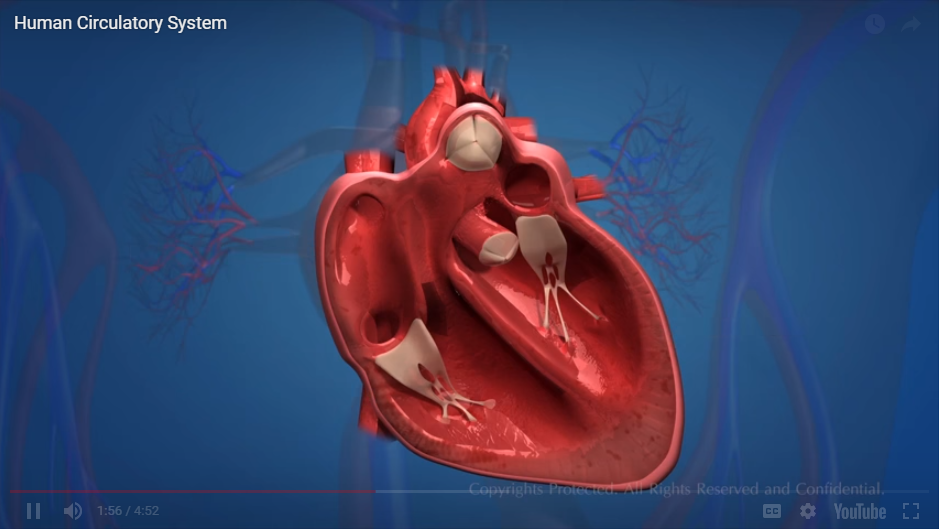
Teaching Tips:
Click the links to review how to use Ozobots.
Educator's Guide
Ozobot Tips
OzoCode Reference
OzoBlockly Getting Started
Calibration Tips
Teaching Tips:
| As students are brainstorming how to get Ozobot to go in the direction they want it to go in, they may get stuck when lines are crossing each other (moving from the heart into the lungs and back). For this, students need to tell Ozobot which directions to go before the lines cross (ex: when the blood re-enters the heart after going into the lungs it needs to go straight and not turn left or right even though there are black lines that go both left and right). See example to the right. |  |  |
With Paper & Ozobots |
Students will be completing their brainstorming activity on paper. There are prompts and a graphic organizer in the printed out student handouts. Depending on the ratio of Ozobots to students, you may have students brainstorm collaboratively or individually.
|
As you are brainstorming how to get Ozobot to go in the direction you want it to go in, you may get stuck when lines are crossing each other (moving from the heart to the lungs and back). For this, you need to tell Ozobot which directions to go before the lines cross (ex: when the blood re-enters the heart after going into the lungs it needs to go straight and not turn left or right even though there are black lines that go both left and right). See example.


Teaching Tips:
At the end of the lesson, students will be reflecting on their learning. Here are some options for their reflections.
Depending on the circumstance, choose one or more options below to conduct this module.
Option 1: Video
- Since the students will not be taking their Ozobots home, if they have cell phones they can record their Ozobots in action. Encourage them to narrate what is happening and why (ex: Now the blood is flowing through the lungs to become oxygenated).
- There are questions on the student view. If the students are recording their projects, they can verbally record their responses to the questions as opposed to typing them.
- Did the Ozobot move the way you expected it to? Why or why not?
- What is the most interesting thing you learned today?
- Have a whole class reflection discussion.
Option 2: Computer
- Have the students respond to the reflection questions on their computers.
- Show the results. For the first question, you can see their responses in your dashboard.
- Have a discussion around their responses.
Option 3: Verbal
- Have students do a think in their heads, talk with a pair/small group, whole class discussion (think, pair, share)



