Lesson Modules
Teaching Tips:
Show the video to the class and help students to see the connection between the camera view (top right corner of the screen) and the height of the quadcopter. Repeat the video as needed.
Have students answer the question. Tell them their answer should be only in one word. If their answer includes a space, the system won't recognize their answer.
Share the answers as a word cloud and have a quick discussion with the class about the question. Make sure the students understand the key topics: as the quadcopter flies up/down, the camera sees different areas. The students will later figure out the relationships and write a quadratic equation.
Watch the video. Pay attention to the screen on the top right. It shows what the camera is seeing. Can you tell as the quadcopter is flying up, the camera sees more area?
Teaching Tips:
Have students play with the interactive tool. Help them to focus on the relationships between the height of the quadcopter and the area of the region the camera can see.
Once they explore with the interactive tool, have the students in small groups, depending on the number of computers you have in the class ( a group of 3 or 4 is recommended).
Show how to create a point on the x-y grid in.
There are two ways:
- click on the
 icon in the toolbar and click on the grid-in, OR
icon in the toolbar and click on the grid-in, OR - click on the "Input..." area to directly type the coordinates.

Have students plot the data they collected from the interactive tool.
Ask students to find the pattern/relationship between the height of the quadcopter and the area of the region that the camera can see.
There is a camera attached to the bottom of the quadcopter (blue dot). The camera can see the square region under it. Move the quadcopter up and down to see how the area changes.
With your group members, find the relationships between the height of the quadcopter and the area of the region that the camera can see. Show the patterns/relationships by using the tool below.
Teaching Tips:
This activity helps students to apply the knowledge and skills they learned on their school campus.
Help all the students understand the task/mission of this challenge. They will come up with a proposal to the board members. You can facilitate the class like the TV show, "Shark Tank" -- each group present their proposal in front of the panels and have to answer the questions within a short time (1 or 2 minutes). In this way, the students have to summarize their ideas and deliver the message to the audience in a very clear way.
Robot simulation
Choose the height for the quadcopter to fly and click [RUN] button. You can also [RANDOMIZE] the camera view angles.
To make the quadcopter come back to the ground, click [LAND] button.
HEIGHT:
 Rotate View
Rotate View Move Camera
Move Camera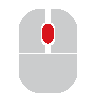 Zoom In
Zoom In
Now that you played with the simulation, you will go out from the building and have a quadcopter fly.
Read the scenario below before flying the quadcopter.
Campus Re-design Challenge
You realized that students in your school are not hanging out in the outdoor area on campus.
You, as a designer, want to propose a solution to the board members and they will support the budgets you need.
You took a survey of the students and many said they would spend more time in the outdoor area of the campus if there were more benches. Work with your team members and come up with a design that serves as many students as possible yet it is designed very user-friendly. For example, you cannot just place benches on the campus without considering how the benches are used and how the people move around them, and how much extra space they need.
Work with your team members and come up with your design proposal. To convince the board members, you should explain how your design serves school community better and it still is very easy to use.
Teaching Tips:
Give the students a quiet time. Have the students answer the questions individually. Encourage them to be honest in answering the questions. You have access to the responses in the dashboard.
Have a quiet individual time to answer the following questions. Be honest in answering the questions. No one will judge but your feedback will be used for better planning the future lessons.
- Not at all
- Not really
- Kind of understood
- Pretty much understood
- Totally got it
- Not at all
- Not really
- Kind of understood
- Pretty much understood
- Totally got it

 Rotate View
Rotate View Move Camera
Move Camera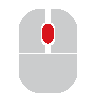 Zoom In
Zoom In