Lesson Modules
Teaching Tips:
Tips:
- Before class, have your groups planned - think also of what collaboration structures make the most sense for your class or your school. Possible team roles:
- Materials Manager
- Team Leader (in charge of making sure group stays on task)
- Recorder
Before class, try to solve this challenge yourself so you know what your students will be experiencing:
- Build a robot that:
- Has a SENSE Cubelet that senses an ACT Cubelet
- You may need a sticky note to cover your Brightness Cubelet if the room is too bright where you are working
Think you did it? Congratulations! One way to build this robot is:
(but there are many other solutions, too)
This is an opportunity for students to investigate how to observe behavior and input with more precision, asking questions like ‐ What kind of stimuli? How much? What changes does this produce and how are they related to the changes in sensory information and stimuli? As students progress to adding more than one sense and more than one action, they will experience behavior variations and emergent behavior within even very small robots.
Progression
Swap the Sense Cubelets and document what stimuli produces reactions. Then swap the Action Cubelets and investigate the magnitude of stimuli and its correlation with response, asking, “What does this reaction tell us? Can you modulate how MUCH response there is? What causes there to be more or less response (speed/light)? Predict how to make the biggest and smallest response and then test it.” Once students have discovered how to produce greater and lesser reactions with the Brightness Sense and Flashlight Action Cubelet, have them test this with different combinations of Battery ‐ Sense ‐ Action Cubelets. Prompt by saying, “Robots might react more or less depending on the magnitude of input or stimuli they sense. How can we measure or keep track of how much stimuli the robot is sensing?”
Do you remember the sense we investigated last class?
We can use behavior we see to understand a sense we might not be able to see. We’ll practice noticing how the robot is reacting while considering what the different inputs and outputs mean about what the robots sense.
Swap the Sense Cubelets and document what stimuli produce reactions. Then swap the Action Cubelets and investigate the magnitude of stimuli and its correlation.
- What does this reaction tell us?
- Can you modulate how MUCH response there is?
- What causes there to be more or less response (speed/light)?
- Predict how to make the biggest and smallest response and then test it.
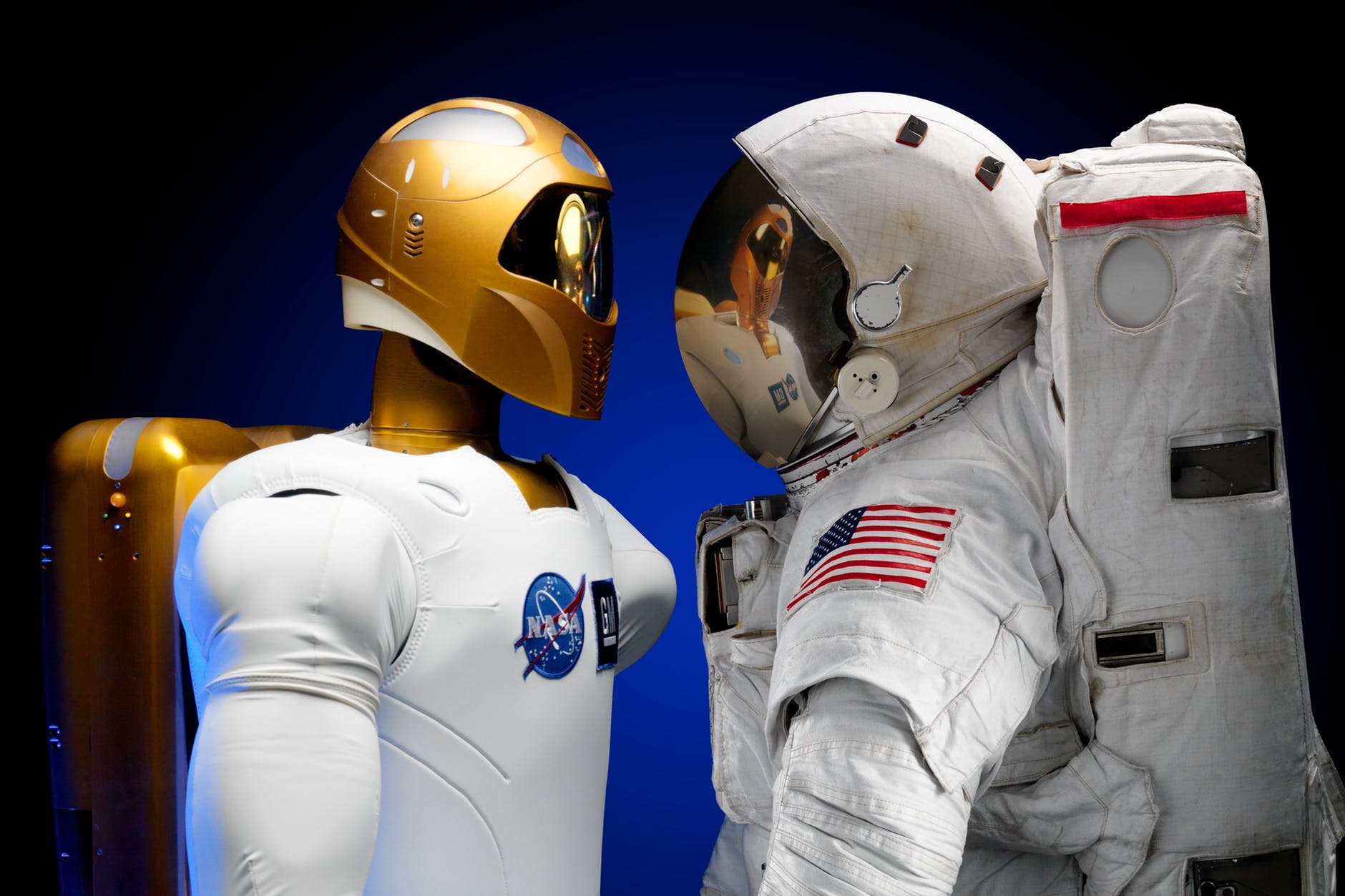
Once you have discovered how to produce greater and lesser reactions with the Brightness Sense and Flashlight Action Cubelet, test this with different combinations of Battery ‐ Sense ‐ Action Cubelets.
How can we measure or keep track of how much stimuli the robot is sensing?
Teaching Tips:
This final challenge is an opportunity for students to continue playing, learning, and discovering while testing their understanding of the Cubelets senses and actions and how that leads to different reactions. Although each game is slightly different, they all give students an experiential lesson on how complex behaviors can arise out of simple, discrete functions they’ve already been manipulating.
Progression
Use all 6! Each team/child is asked to use all 6 Cubelets to build their own robot. (Leave 5 minutes for each group to show their robot.) Each robot may be different. Comment on how the same functions can combine to produce different constructions and behaviors.Use all 6! Each team/child is asked to use all 6 Cubelets to build their own robot. (Leave 5 minutes for each group to show their robot.) Each robot may be different. Comment on how the same functions can combine to produce different constructions and behaviors.
This is an opportunity to continue playing, learning, and discovering while testing your understanding of the Cubelets senses and actions and how that leads to different reactions. Although each game is slightly different, they all give an experiential lesson on how complex behaviors can arise out of simple, discrete functions they’ve already been manipulating.
Use all 6! Each of you (or your team) is asked to use all 6 Cubelets to build your own robot. Each robot may be different. With your group, think of how the same functions can combine to produce different constructions and behaviors.
Teaching Tips:
First Challenge
“This is a warm-up challenge. With your group, can you build a robot that drives away from your hand and is not built in one long line?”
- Groups build Fraidy-Bot
- Students share out how their group worked together, and, what they had to revise as they were trying to build their robot.
The Challenge
“Listen carefully, because everyone has the exact same challenge today - and it’s a tricky one!
“In your groups, can you build a robot that:
- Drives then stops, then drives then stops without your hand having to flap back and forth or needing a real-life flashlight.
- I have some sticky notes here in case you need to cover your Brightness Cubelet --make sure you only use one sticky note
- HINTS to give students while they’re working
- Has a SENSE Cubelet that senses an ACT Cubelet
- Has an ACT Cubelet that moves a different ACT Cubelet
- Teacher walks around using the Questions Guide to ask purposeful questions as students work.
- When a group successfully completes the challenge, ask them to design another solution to the challenge (there are at least three ways, maybe more!)
- If students have already found and explained at least three different ways to solve this challenge, encourage them to invent challenges for each other.
Model the Solution
“Now that you’ve attempted to build a robot that meets this challenge, I’d like your group to draw a model of the robot. Think back to when we practiced modeling- remember to add labels and words where you need to. We’ll share our models after every group has finished.”
- Student groups collaborate to draw models of their robot constructions.
- Groups share their models with the class
This is a warm-up challenge. With your group, can you build a robot that drives away from your hand that’s not built in one long line?
Listen carefully, because everyone has the exact same challenge today - and it’s a tricky one!
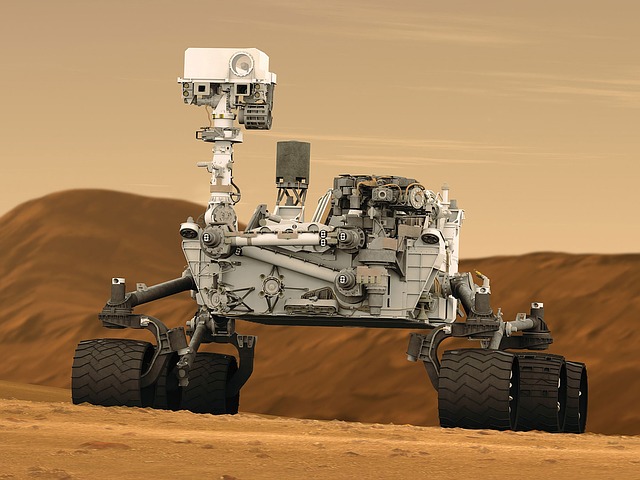
In your groups, can you build a robot that:
- Drives then stops then drives then stops without your hand having to flap back and forth nor needing a real-life flashlight.
- If you need it, I have some sticky notes here in case you need to cover your Brightness Cubelet --make sure you only use one sticky note
Now that you’ve attempted to build a robot that meets this challenge, I’d like your group to draw a model of the robot. Think back to when we practiced modeling- remember to add labels and words where you need to. We’ll share our models after every group has finished.
Teaching Tips:
Reflection
“How did your group work together today? Do you have anyone you want to celebrate or thank in your group?”
- Students share out.
Materials Managers put away Cubelets.
“How did your group work together today? Do you have anyone you want to celebrate or thank in your group?
Exit Ticket (optional)
Write about your biggest breakthrough moment today trying to meet this challenge - explain how your group came up with the idea, and what it did to help you meet the challenge
Intervention
For students who are struggling, start them off with a challenge of a LightHouse Robot (a tower with the Rotate spinning the Flashlight at the very top). Then ask them if they can create a robot that has the Flashlight shine at the Brightness SENSE Cubelet. Then ask them if they can combine those two challenges to help them with the class challenge.
Extension
For students who are excelling at robot design, consider having them create robot challenges for each other. You could also provide them some Legos to accessorize their robots.

