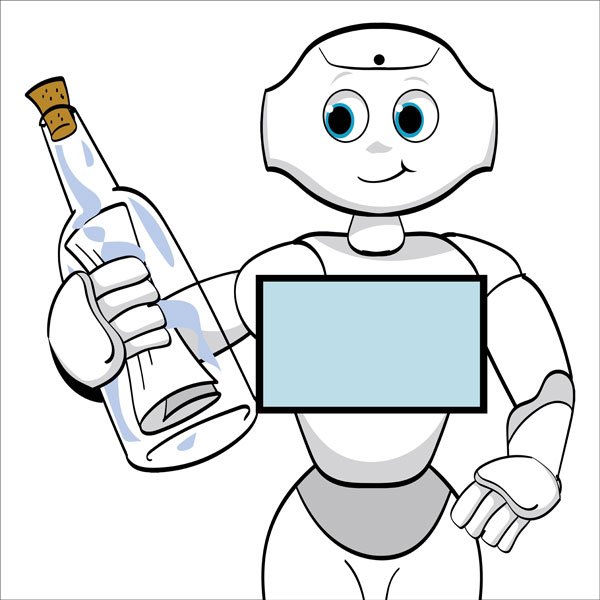Lesson Modules
Teaching Tips:
As a teacher, you know your students. So, use these lessons as a guide and feel free to make adjustments to facilitate your students learning.
Materials to run lesson:
- Pepper robot
- Student computers (either individual or 1 per small group)
- Teacher computer
- Choregraphe program on Teacher/Student computers
- Choregraphe file for this lesson
- Projector
- A place for projection (projector screen/large blank wall space)
This module is for instructors only. See the Teaching Tips for details.
Teaching Tips:
- Project the observation questions on the Class View. Tell your students that “We are going to listen to the Three Little Chickens story again and then answer the questions. So as you listen to the story, think about your answers to the questions”.
- Have students make a circle around the robot to listen to the story.
- Run a Choregraphe file for this lesson.
- Pick 1 student to respond to the robot when the robot asks “Should the chickens trust the wolf and let him in?”. For this lesson, the student needs to say “NO” in response. When the students respond with "NO“, make sure they are facing the robot.
- Play the “Three Little Chickens” story using the robot.
- Show the Class View directions on how to access the observation questions.
- Direct students to answer the observation questions on their computers.
- Once students are finished, show their responses on the Class View to facilitate a conversation. (Answer: Things are not always as they appear.)
- Knowledge can help us prepare for the future.
- Things are not always as they appear.
- It takes a family to raise a child.
- Happiness is not having what you want, it is appreciating what you have.
Teaching Tips:
After you discuss the meaning of a moral.
- Ask the students: Where in the “Three Little Chickens” story did you see the moral: Things are not always as they appear.
- (Answer: Chickens were scared of the wolf because he was blowing their houses down but it was because he had a cold and was actually very nice.)
- Pick a subject (friendship, lying, happiness). As a class, make a list of as many morals on that subject as you can.
- Show the goal on the next section of the Class View.
- Have students first pick a subject (friendship, lying, happiness, etc.), Then write a moral about that subject. Have them share and get feedback from at least 2 other students. Once it looks like the students are finished, have students share the morals they chose.
- Have the students submit their subject and moral on the student view.
- Show the results from the questions and discuss. Make sure to give feedback to students whose responses are not morals. Also, give feedback to student responses that are exemplary.
Teaching Tips:
Review the Choregraphe programming skills that the students have learned so far.
Share the goal and have students revise their story.
- Random
- If
- Switch case
- Speech recognition
Teaching Tips:
If the students are struggling to get the robot to do what they want it to do - do not correct them. Instead, provide them with guide questions to assist in their development of independent problem-solving skills. This takes time to build so be patient with your students.
Some examples of guide questions:
- What is not working the way you want it to?
- Let’s look at your code together. Can you show me where you think the problem might be?
- What resources could you use to find the solution to your problem?
Additional Activities:
- Have students show each other their stories.
- Students can provide feedback on the story.
If you are struggling to get the robot to do what you want it to do - do not feel bad about the error you made. Developing independent problem solving skills takes time to build so be patient with yourself.
Ask yourself the guiding questions:
- What is not working the way I want it to? Can I ask someone to help to look at my code together?
- Where do I think the problem might be?
- What resources could I use to find the solution to the problem?
Teaching Tips:
Reflect
Give the students quiet time to answer the questions individually.
Closure
Store student files: Put the student files on a thumb drive or store them in some way so that the students can continue working on their project in the next lesson.
Computers/Tablets: Make sure all student computers/tablets are plugged in.
Reflection
Closure
Store your files: Put your files on a thumb drive or store them in some way so that you can continue working on the project in the next lesson.
Computers/Tablets: Make sure all computers/tablets are plugged in if they are stored in a charging case.