Lesson Modules
Teaching Tips:
- Have the Cubelets for each group already at each table - make sure they are disconnected.
- Before class, reflect on your students as collaborators. What support will they need to work together successfully? Possible team roles:
- Materials Manager
- Team Leader (in charge of making sure group stays on task)
- Recorder
Classroom Management
- Plan 6 student groups (groups should be no more than 4 students, and are best with 2-3).
- It is wise to start every class with a reminder of the behavior expectations. What are the norms when students are working together? What are the norms during group discussion?
“Yesterday we investigated SENSE and ACT Cubelets by building lots of simple robots. Does anyone remember what a robot is?”
- [A robot is a machine that can SENSE, THINK, and ACT]
“Today we will be designing our first robots. Are you ready, robot engineers?”
Tell the class: “Sensing is when we get information about things around us from our bodies like touching something rough or smelling something good. What other senses do we have? (Try to get students to participate by naming their senses ‐ sight, hearing, touch, taste, smell.) What parts of our bodies do our sensing? What sees? What do we smell with? We sense things, animals sense things, and today we’re also going to find out about robots sensing. First, let’s think about how senses work by testing our own senses to find out more about robot senses.”
Basic rules
- When students hear music, they should wave their hands in the air. Louder music = more waving, Softer Music = less waving
- When students hear clapping, they should sit down (No clapping = standing up)
- We sense more than one thing at one time. When students hear clapping and music, they should sit and wave their hands. If it’s just music, then they should stand up and wave their hands. If there’s just clapping, they should just be sitting.
- Simon says rules (may) apply! You can have your kids keep practicing different combinations, or you can impose an “out” if they wave hands when there is no music or forget to sit. Last person playing is the winner and can get a prize (being first to test their robot, a sticker, etc.)
Suggested game progression
- “Our senses collect information about what’s going on around us. For this game, let’s use our ears to collect information. The first rule of this game is to wave our arms if we hear music. Everyone find a spot with room around them so that there’s no touching and you’re not too close to anyone else. I’m going to play something, and when you hear it, you should wave your arms. “ (Play music)
- “Our senses can also tell if there’s a small amount of information or a large amount of information. One example is how we can hear big noises and small noises. So, now, when I play music, listen for a change in HOW MUCH you can hear. If it gets louder, wave your arms more. If it gets quieter, wave your arms less.” (Play music, changing the volume up and down.)
- “But, with our senses, we can collect information on more than one thing. Now, If I clap, you should sit down as long as I’m clapping. Let’s practice.“
- “What do you think should happen if I am clapping AND playing music? (Sitting down, but waving hands). And what should happen if you’re sitting down and I STOP clapping? (Stand up!) And what happens if the music stops? (Stop waving hands) And what happens if the music gets loud? (Wave hands more!) And what happens if it gets quieter? (Change and wave hands less)”
Let’s Play!
Last class, we investigated SENSE and ACT Cubelets by building lots of simple robots.
Does anyone remember what a robot is?
Today we will be designing our first robots. Are you ready, robot engineers?
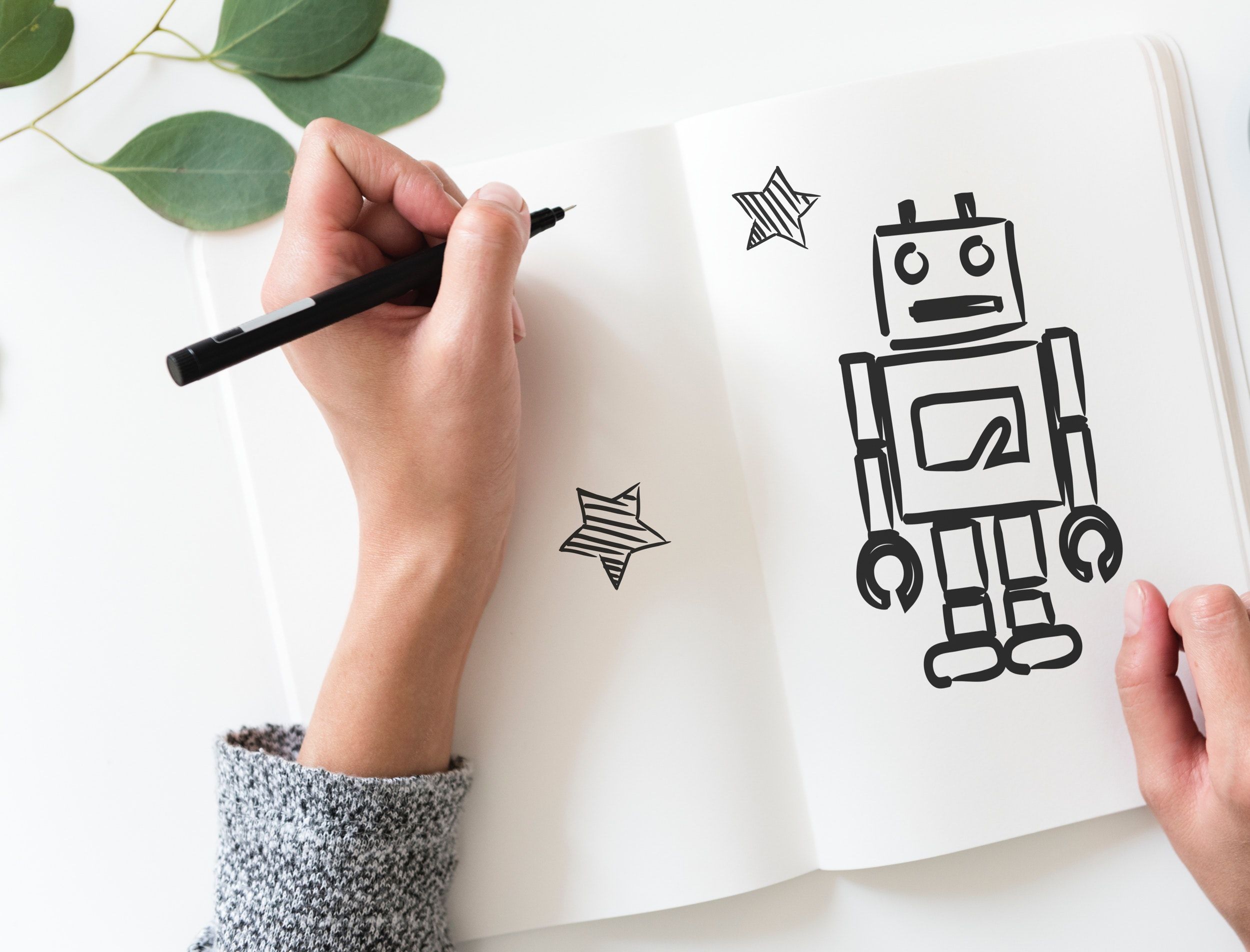
Introduction to considering senses and sensory input:
Sensing is when we get information about things around us from our bodies like touching something rough or smelling something good.
Can you name some of our senses? What parts of our bodies do our sensing?
We sense things, animals sense things, and today we’re also going to find out about robots sensing. First, let’s think about how senses work by testing our own senses and find out more about robot senses.
In this introduction, you have a chance to think about being able to process changes in sensory information as well as realizing your senses are not binary (on/off) but rather possess the ability to perceive a spectrum of more or less input. You can also investigate the results of getting sensory information from more than one source. We’re going to play a game where you have to use your ears to decide if you should act.
Basic rules
- When you hear music, you should wave your hands in the air. Louder music = more waving, Softer Music = less waving
- When you hear clapping, you should sit down (No clapping = standing up)
- We sense more than one thing at one time. When you hear clapping and music, you should sit and wave your hands. If it’s just music, then you should stand up and wave your hands. If there’s just clapping, you should just be sitting.
- Simon says rules (may) apply! You can keep practicing different combinations, or your teacher can impose an “out” if you wave hands when there is no music or forget to sit. The last person playing is the winner and can get a prize.
Teaching Tips:
Students work to understand what and how their robots sense. They also explore how changes and magnitudes of sensory information are detected
Materials: KT06 kits, groups of 14 students using each kit. Initially, all groups use only the Distance, Drive, and Battery Cubelet
Tell the class: “Robots are computers that can sense, think, and act. Our robot senses are in these black sense cubes. Our robot action parts are in these clear cubes. All robots need power, and the gray blocks are the battery or power blocks. The simplest robot we could make here has to have at least 1 black cube and 1 clear cube joined with a battery. I’m going to make our first robot using these three Cubelets (Demonstrate with Battery, Distance, and Drive, in that order) Now let’s see what we can find out about this robot sense.”
You will work to understand what and how your robots sense. You will also explore how changes and magnitudes of sensory information are detected
Robots are computers that can sense, think, and act.
Our robot senses are in these black sense cubes.
Our robot action parts are in these clear cubes.
All robots need power, and the gray blocks are the battery or power blocks.
The simplest robot we could make here has to have at least 1 black cube and 1 clear cube joined with a battery.
Your teacher will make our first robot using these three Cubelets. Now let’s see what we can find out about this robot sense.


Now that you’ve seen your teacher build a robot, use the same three Cubelets and try to build a robot that works.
Teaching Tips:
When I say so, you will go back to your table and look with just your eyes at the Cubelets at your table.”
- Students go back to their tables.
“How many Cubelets do you have?”
- [6]
“What do you notice about the Cubelets on your table?”
- [SENSE, THINK, and ACT]
- [Battery]
- [SENSE Cubelets]
- [ACT Cubelets]
“Alright. We’re going to have a long time to explore today, so it’s very important we take turns and practice being patient. There will be more than enough time for everybody to go. The first robot I’d like you to build today is a Drive Bot using the Distance SENSE and Drive ACT Cubelets with the Battery Cubelet. In your groups, you’ll need to decide together how to connect them the first time. After you’ve put it together, you’ll turn on the Battery and try to make it move Then you’ll take turns changing the Drive Bot. You have some books or small boxes at your table if you’d like to build some obstacles for your robot . Are you ready? Go!”
- Student groups agree on one starter Drive Bot, put it together, and turn on the Battery Cubelet.
- Depending on where the Distance Cubelet is facing, the robot might not move. THAT’S OK.
“I noticed some groups have robots that moved right away and some groups that have robots that didn’t move at all right away. Can anyone remind me what a robot is again?”
- [A robot is a machine that can SENSE, THINK, and ACT.]
“Which Cubelet is the SENSE Cubelet today?”
- [Distance Cubelet]
“Everyone, please point at the Distance Cubelet in your robot. Do all the sides of the Distance Cubelet SENSE?”
- [No, just the side with the two little eyes]
“One person in your group - please find the two little eyes of the Distance Cubelet and try to cover that side with your hand.”
- [Chaos erupts as all the Cubelet robots begin to move.]
“If you haven’t yet, let the next person in your group make one change to your robot and test it before passing it around the circle. Everyone in your group should have a chance to make at least one change to your robot.”
- Students naturally continue to explore their robots.
“Now that you’ve practiced designing your Drive Bot, your group can start inventing other robots using the Cubelets at your table. For each robot, I’d like your group to decide what it could be used for. Be ready to share out at least three robot constructions and what they could be used for.”
- Students build 3- and 4-block robot constructions.
Notes
- Look for students who are struggling to remember to wave their hand at the SENSE Cubelet.
- Look for groups who may need prompting to remember to rotate the Drive Cubelet different directions.
- Look for groups who may need some prompting to remember to try rotating the Distance Cubelet different directions.
- Ask students to explain how their robot works and why they made the revisions they made.
- Students may need help remembering to be gentle with Cubelets.
- Notice which students have the most trouble explaining or describing their robot.
- Notice which students are most excited to explain or describe their robot.
- Consider prompts you might use to encourage students to help each other explain and describe their robots.
- Be mindful of helping students practice using “Distance Cubelet” and “Drive Cubelet” to describe their robot constructions.
The first robot I’d like you to build today is a Drive Bot using the Distance SENSE and Drive ACT Cubelets with the Battery Cubelet. In your groups, you’ll need to decide together how to connect them the first time. After you’ve put your robot together, you’ll turn on the Battery and try to make it move Then you’ll take turns changing the Drive Bot. You have some books or small boxes at your table if you’d like to build obstacles for your robot. Are you ready? Go!
Now that you’ve practiced designing your Drive Bot, your group can start inventing other robots using the Cubelets at your table. For each robot, I’d like your group to decide what it could be used for. Be ready to share out at least three robot constructions and what they could be used for.
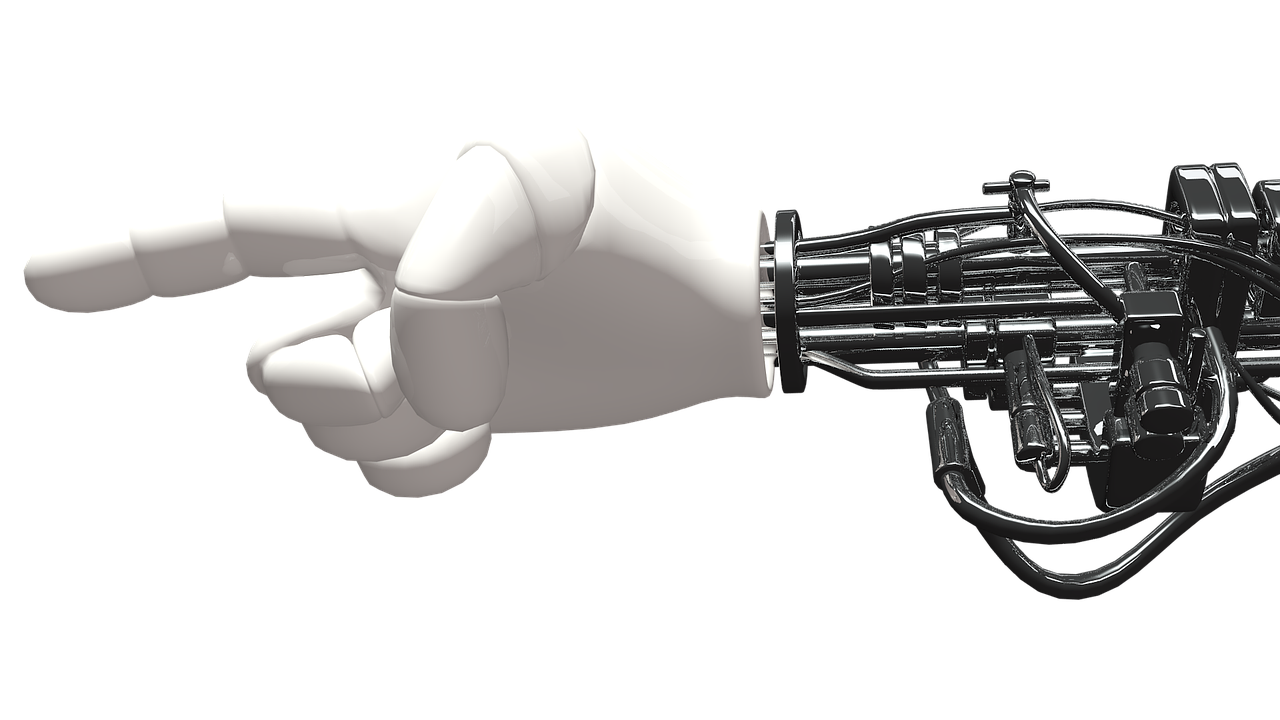
Teaching Tips:
“We’re going to take turns reporting about the robots each of our groups built. Remember to tell us what your robot construction could be used for!”
- Have several students share out.
- Materials Managers put away Cubelets, including plugging in Battery Cubelets to charge.
Intervention
For students who are struggling to understand the Distance SENSE Cubelet. Try assembling a robot for them in a horizontal line like a snake with the Distance Cubelet at the front with its eyes facing “forward” like an animal. Then ask the student to hold their hand in front of its “face”. From there, ask them to only rotate the Drive ACT Cubelet until they get the hang of it. Then they might try to rotate the SENSE Cubelet or move it all together.

