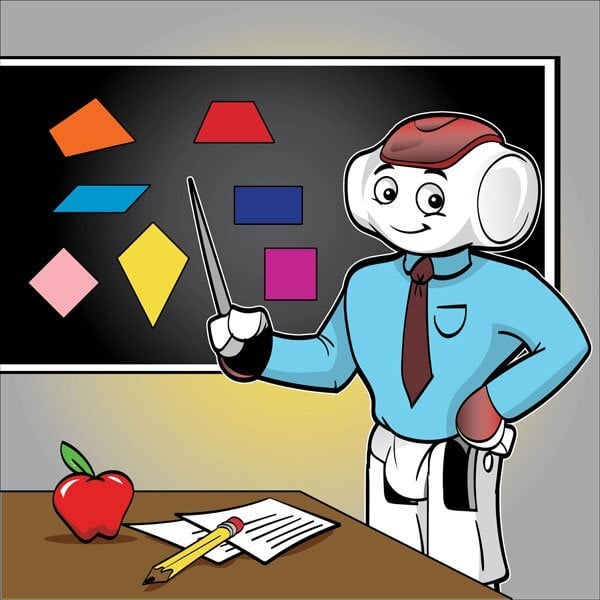Lesson Modules
Teaching Tips:
Introducing the Lesson (2 minutes)
This lesson builds on the game from lesson 1. In lesson 1 the robot was recognizing a card and matching it with the definition. In a sense, you were quizzing the robot on the different quadrilaterals. This time the roles are reversed. The robot is quizzing you on the different quadrilaterals!
Introducing the Game (3 minutes)
This game is a study helper! The robot quizzes you on the different quadrilaterals. He will say a definition and you have to pick the quadrilateral that best fits that definition. To help you keep them straight, here is a Venn diagram of quadrilaterals. If a quadrilateral is both a rhombus and a rectangle, it must be a square.

Play the Game! (20 minutes)
Have a student volunteer read through the questions on the Play The Game! page out loud to the class. Discuss the meaning of each question to ensure students understand what they are being asked.
Have students play the game and answer the questions. They should work as a group to do this investigation. Only the Investigation Robot Master should control the robot.
Discuss student answers as a class.
Explain the Game! (10 minutes)
Have students write a full user-side walk through of the game on the Explain The Game! page.
Have a few students volunteer to read their write-ups to the class. It might be wise to pre-select students as they are writing by reading a little over their shoulders and selecting write-ups that will spur discussion.
The flow of this program will be difficult for most students to get through. You have to help them walk through the program. Most importantly, help them understand the indexing of the two lists. The answers to a portion of the “Read The Code!” activity are given on the next page. If the random number selected is 3, the quadrilateral label is rhombus and the definitions is A parallelogram with all four sides congruent. Using as many of these examples as possible will help students understand this structure.
Questions to Prompt Student Learning - Day 1
- If the random number is 6, which label is selected? Which definition?
- What information is being passed into the Black Box?
- What does the blue color represent in choregraphe? Yellow?
- How does the program know if you got the correct card?
- What are the output ports of the vision recognition box?
- Why are there no spaces between the words in the labels text box? (this is because there are no spaces stored in the card vision database labels and when you check for equality, it checks character by character).
Resources:
- Book for students
- Book for teachers
- All the resourses for this course Module3_ChoregrapheFiles
- Download Lesson3_Choregraphe File Quizzer
Introduction
PLAY THE GAME!
Read the questions on this page.
Play with the robot while it is running the example program (Qizzer). As you interact with the robot, answer the questions below. Use complete sentences.
Write a description of the game in the space below. Describe everything you saw Nao do.
Use complete sentences.
Teaching Tips:
Explain the game! (10 minutes)
Students open the game file on their own computers and look through the code while answering questions on the Read The Code! page.
What do these do? (15 minutes)
In each lesson, there is one Black Box, a Choregraphe box that has an unknown function. These boxes are indicated by a "?" icon. Students must identify these boxes and list the inputs, outputs and deduce the function of this box in the What Do These Do? page. This is the central focus of learning in each lesson. Students must reason through the program to figure out what exactly these boxes do. They MUST understand the box before moving on to the next stage.
Discuss functions as a class.
Leading the Discussion
In general, students should be the main contributors to the discussion. As the teacher, you should ask questions to facilitate discussion and guide the discussion in the correct direction. Sample questions are provided below.
The flow of this program will be difficult for most students to get through. You have to help them walk through the program. Most importantly, help them understand the indexing of the two lists. The answers to a portion of the “Read The Code!” activity are given on the next page. If the random number selected is 3, the quadrilateral label is rhombus and the definitions is A parallelogram with all four sides congruent. Using as many of these examples as possible will help students understand this structure.
Questions to Prompt Student Learning - Day 1
- If the random number is 6, which label is selected? Which definition?
- What information is being passed into the Black Box?
- What does the blue color represent in choregraphe? Yellow?
- How does the program know if you got the correct card?
- What are the output ports of the vision recognition box?
- Why are there no spaces between the words in the labels text box? (this is because there are no spaces stored in the card vision database labels and when you check for equality, it checks character by character).
READ THE CODE!
Open the file Quizzer.pml. Read through the program and...
- List all possible values of the Random Int.
- List the entries in the Labels and Definitions text boxes in the space below.
- Explain why the program branches after the wake up box.

Random Int
Definitions
- A polygon with four sides
- A quadrilateral with both pairs of opposite sides parallel
- A parallelogram with all four sides congruent
- A rectangle with all four sides congruent
- A quadrilateral with exactly one pair of opposite sides parallel
- A quadrilateral with two pairs of adjacent sides congruent
- A quadrilateral with all four angles right angles
Question 3: Labels
Look at the Quizzer.pml program. Read through the program.
Look at the program and identify the "?" boxes. For each input/output port write its Name and Function.


Teaching Tips:
Brainstorm (10 minutes)
Students brainstorm alternative uses of the new Black Box and write/draw their ideas on the Brainstorm! page. Give students 2-3 minutes to brainstorm silently. The have them discuss their ideas with a partner for 2-3 minutes and finally discuss ideas as a group for 5 minutes. This discussion method is called Think-Pair-Share.
Build it out (30 minutes)
Have the students pick one of their ideas and construct a full plan on the Build It Out! page.
Have the students carry out the plan by programming it on their own computers. They should test whatever they can on the virtual robot before running it on the real robot.
Leading the Discussion
In general, students should be the main contributors to the discussion. As the teacher, you should ask questions to facilitate discussion and guide the discussion in the correct direction. Sample questions are provided below.
The flow of this program will be difficult for most students to get through. You have to help them walk through the program. Most importantly, help them understand the indexing of the two lists. The answers to a portion of the “Read The Code!” activity are given on the next page. If the random number selected is 3, the quadrilateral label is rhombus and the definitions is A parallelogram with all four sides congruent. Using as many of these examples as possible will help students understand this structure.
Questions to Prompt Student Learning - Day 1
- If the random number is 6, which label is selected? Which definition?
- What information is being passed into the Black Box?
- What does the blue color represent in choregraphe? Yellow?
- How does the program know if you got the correct card?
- What are the output ports of the vision recognition box?
- Why are there no spaces between the words in the labels text box? (this is because there are no spaces stored in the card vision database labels and when you check for equality, it checks character by character).
The Black Box is a Text Equality box. It determines if two pieces of text are the same or different.
In what other programs could these boxes be used? List as many ideas as you can think of! Write your ideas in the idea clouds below. Your ideas can be words, sentences or drawings. Just make sure you can explain them!
Choose one of your ideas from brainstorm and plan your program here.
The main outline for my game:

Teaching Tips:
Reflect and Revise (15 minutes)
When students finish making their program, have them complete the Reflect and Revise! page. They should consistently reflect on their work and revise until they have a program that they are happy with (or they run out of time).
Today I learned... (5 minutes)
Have the students complete the Today I Learned... page.
Leading the Discussion
In general, students should be the main contributors to the discussion. As the teacher, you should ask questions to facilitate discussion and guide the discussion in the correct direction. Sample questions are provided below.
The flow of this program will be difficult for most students to get through. You have to help them walk through the program. Most importantly, help them understand the indexing of the two lists. The answers to a portion of the “Read The Code!” activity are given on the next page. If the random number selected is 3, the quadrilateral label is rhombus and the definitions is A parallelogram with all four sides congruent. Using as many of these examples as possible will help students understand this structure.
Questions to Prompt Student Learning - Day 1
- If the random number is 6, which label is selected? Which definition?
- What information is being passed into the Black Box?
- What does the blue color represent in choregraphe? Yellow?
- How does the program know if you got the correct card?
- What are the output ports of the vision recognition box?
- Why are there no spaces between the words in the labels text box? (this is because there are no spaces stored in the card vision database labels and when you check for equality, it checks character by character).
AFTER CLASS
- Save the students’ work on the flash drive.
- Pack up everything (Check the packing instruction).
DO, REFLECT & REVISE!
Build your program in Choregraphe. When you test it, record what happens here.
Answer the questions below.
- Save your work on the flash drive from your teacher.
- Help your teacher pack up everything with an extreme care when handling robots, computers, and routers.