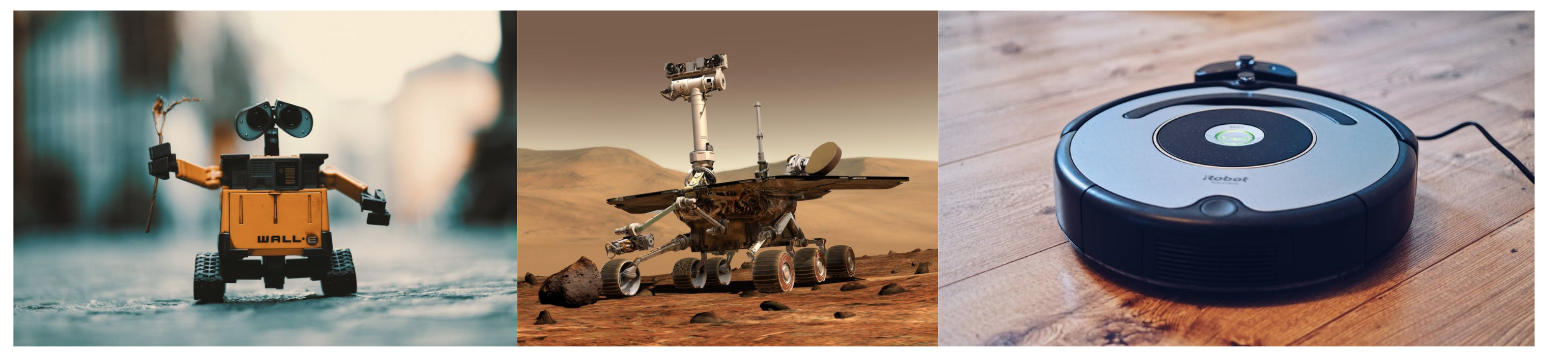Lesson Modules
Teaching Tips:
This is a 40 min activity.
Students construct and test robots by snapping together magnetic Cubelets. By rearranging Sense and Act Cubelets students explore the input-output relationship robots use to react to their environment.
For each class, this lesson includes 2 parts:
Each segment is suggested to last 20 minutes, for a total of 40 minutes of class time.
- A hands-on exploration of how robots receive input and produce a corresponding output
- An opportunity to design and build more complex robots.
Ask a question: “Who knows what a robot is?”
| Possible Answer | Response |
| It’s a machine that does things (or, it’s a machine with a computer inside of it.) | A toaster is a machine that does things ‐ is it a robot? what makes robots different than other machines? |
| It’s a machine that looks like a person and does things like walking and talking. | Can you think of any robots that don’t look like people but can still do people jobs? (Roomba, Drone planes, etc. ) |
| Robots are independent agents that carry out tasks by sensing and computing data into a reaction. | Another way to say this is robots are machines that SENSE THINK ACT! |
Dictionary.com defines robots as: any machine or mechanical device that operates automatically with humanlike skill. (//dictionary.reference.com/browse/robots?)
- Students can share their responses to the questions out loud or in writing, depending on their skills levels.
Let’s define robots first ‐
Teaching Tips:
Materials: KT06 kits with Passive Cubes set aside, groups of 14 students using each kit.
A hands‐on opportunity for students to understand how robot senses are inputs that inform their actions or outputs that react to instruction. It’s best if students of all ages start by using just one sense and one action Cubelet in order to understand the robotics components and their relationship.

Tell the class that “Robots are automatic agents that can sense, think, and act. Our robot senses are in these black cubes. Our robot action parts are in these clear cubes. Also, all robots need power, and the gray blocks are the battery or power cubes. We’ll use the Brightness sense first and then the Flashlight to see how input and output work together.”
Suggested age variations/progression:
- Students use the Battery, Brightness, and Flashlight. 0“At first, build robots using just this sense and this action. How many different ways can you build using these three blocks? Try to keep all the blocks on the table as you move and rebuild. Try to make the light shine more or less by changing the input to the sense.” Once students have mastered this, have them switch to the Distance sense but don’t tell them what the input to this sense is. Say “Can you test out how this robot reacts to its environment by trying different inputs to this sense? What do you think this robot is sensing?” Have them practice making the light shine more or less, and prompt them to use inputs other than their hands.
Materials: KY06 kits with Passive Cubes set aside.
A hands‐on opportunity to understand how robot senses are inputs that inform their actions or outputs that react to instruction.
Keep the first 3 Cubes flat on the table as you move them to keep track of what's been built and tested!

Robots are automatic agents that can sense, think, and act.
Our robot senses are in the black cubes.
Our robot action parts are in these clear cubes.
Robots need power and the gray blocks are the battery or power cubes.
Today, we’ll use the Brightness sense first and the Flashlight to see how input and output work together.
Use the Battery, Brightness, and Flashlight. At first, build robots using just this sense and this action.
- 6
- 3
- 2
Try to keep all the blocks on the table as you move and rebuild. Try to make the light shine more or less by changing the input to the sense. Once you have mastered this, switch to the Distance sense. Can you test out how this robot reacts to its environment by trying different inputs to this sense?
- Light
- Distance
- Heat
Practice making the light shine more or less and use inputs other than your hands.
Teaching Tips:
Suggested age variations/progression:
- Have students use both sense Cubelets ‐ Distance and Brightness with the Drive Cubelet. “If your robot is responding to two senses now, what’s happening? Is it easier or harder to control? Can you make it drive faster and slower? Are there ways to build your robot that make it easier? Can you drive your robot across the table now?” Now try using two senses AND two actions. “Is your robot acting in any surprising ways? What is happening now?” Do not forget to guide them through the process share their questions and explore them.
Let's make them do more than one action!

Discuss all together:
- If your robot is responding to two senses now, what’s happening?
- Is it easier or harder to control?
- Can you make it drive faster and slower?
- Are there ways to build your robot that make it easier?
- Now try using two senses AND two actions.
- Is your robot acting in any surprising ways? What is happening now?

Teaching Tips:
At this point, take some student volunteers (or groups)- ask them to explain how their robot works and their reasoning behind their choices.
If time permits, discuss the benefits of using input-output relationships in robots.
Depending on their writing skills, you can omit the writing and share their answers out load.
You learned a lot today! Today was the first step in working with robots. You learned about input and output relationships that robots use to react to their environment.
Now you have a robot that reacts according to its environment.
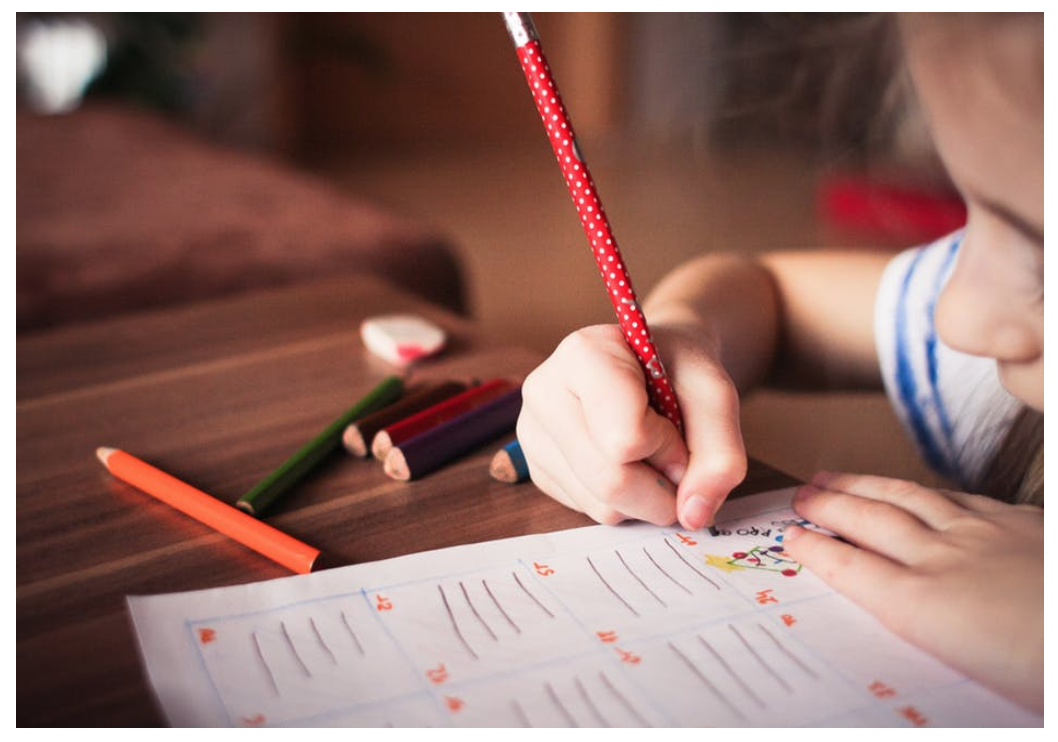
Don’t worry, this isn’t for a grade. It’s just so your teacher can check the classes’ understanding.