Lesson Modules
Teaching Tips:
As a teacher, you know your students. So use these lessons as a guide and feel free to make adjustments to facilitate your students learning.
Materials to run lesson:
- Pepper Robot
- Student computers (either individual or 1 per small group)
- Teacher computer
- Choregraphe program on the Teacher/Student computers
- Choregraphe file for this lesson downloaded to a Teacher computer
- Projector
- A place for projection (projector screen/large blank wall space)
This module is for instructors only. See the Teaching Tips for details.
Teaching Tips:
- Project the observation questions on the Class View. Tell your students that “We are going to listen to the Three Little Chickens story again and answer these questions. So think about your answers as you listen”.
- Have students make a circle around the robot to listen to the story.
- Connect the robot and run the Choregraphe file for this lesson.
- Pick 1 student to respond to the robot when the robot asks “Should the chickens trust the wolf and let him in?”. Make sure the student is facing the robot and respond (-yes/no-).
- Play the “Three Little Chickens” story using the robot.
- Show the Class View directions on how to access the observation questions.
- Direct students to answer the observation questions on their computers.
- Once students are finished, show their responses on the Class View to facilitate a conversation.
“I think a house made out of brick would be the best. The straw and sticks will fall down under the slightest breeze! Also a brick house will keep the temperature nice inside. Therefore will build my house out of bricks!”
Teaching Tips:
Show and discuss the opinion/fact section on the Class View. Ask the class: What is the difference between a fact and an opinion? Then have the students write their own opinion. Next, have them share their opinions with a small group. Remind them that if one of their classmates wrote a fact and not an opinion they can help their classmate revise it.
Show the next section in the Class View which has a quote from the “Three Little Chickens” story. Discuss what Sally’s opinion was and her reasons for it. As a class pick one of the opinions from the examples (first section on the Class View) and write reasons why that opinion may be correct. Next, have the students write at least 2 reasons why they think their opinion is correct.
Show and discuss the linking words section on the Class View. Have students rewrite their opinion and reasons with at least 1 linking word (2 or more for older/more advanced students) Have the students share their rewrite with their small groups.
Show and discuss the concluding statement section on the Class View. Have students add a concluding statement to their paragraph. Ask students to share their whole paragraphs with their small group.
Note for age groups: Younger students may struggle with the amount of content being taught.
Some options would be to…
- Skip the concluding statement section
- Have them only write 2 reasons
- Have them only add one linking word
You could also have students write the opinion, reasons and concluding statement for their character as opposed to their own thoughts to save time.
Opinion: a view or judgment formed about something, not necessarily based on fact or knowledge.
Examples:
- Cats are better pets than dogs.
- Cell phones should be banned in all public school classrooms.
- Surfing the Web is more fun than watching TV.
- Bicycling is a truly enjoyable form of exercise.
Fact: a truth known by actual experience or observation; something known to be true.
Examples:
- Babies generally start to talk between 18 and 24 months of age.
- The average temperature in Wyoming in January is 35°F.
- Thousands of people die each year from a bad reaction to their prescription drugs.
- For adequate water intake, adults need to drink 6 to 8 glasses of water a day.
“I think a house made out of brick would be the best. The straw and sticks will fall down under the slightest breeze! Also, a brick house will keep the temperature nice inside. Therefore I will build my house out of bricks!”
What is Sally’s opinion? What reasons does Sally have for her opinion?
Linking Words: Words that help connect ideas.
- Examples:
- Because
- And
- Also
- Therefore
- Since
- For example
- Another
- More
- But
Concluding statement: the last sentence of the paragraph. It concludes, or wraps up, a paragraph.
It can:
- Restate the main idea
- Offer a suggestion
- Make a prediction
“I think a house made out of brick would be the best. The straw and sticks will fall down under the slightest breeze! Also, a brick house will keep the temperature nice inside. Therefore will build my house out of bricks!”
What is Sally’s concluding statement?
Goal: Write a paragraph for your character to say that demonstrates a character trait and shares an opinion, gives reasons, has linking words and a concluding statement. Program the robot to say the paragraph.
- What character trait does your character have?
- What opinion do you think a person with that character trait would have?
- What reasons would they have for that opinion?
Teaching Tips:
Teach… How to delete a connecting line. Have students practice by adding a function, creating a line, and then deleting the line.
In this lesson, you have learned what an opinion is, how to provide reasons for an opinion, use linking words, and identify a concluding statement. Now, you will program a robot to say an opinion.
How to connect to the robot: | |
1) Find these buttons at the top left corner of your Choreographe window. | Click green to connect, other to disconnect
|
2) Click this to connect to the virtual robot. |  |
3) Click this to connect to a real robot. |  |
How to change the virtual robot to Pepper: | |
1) Click the Choreographe menu and go to Preferences
| 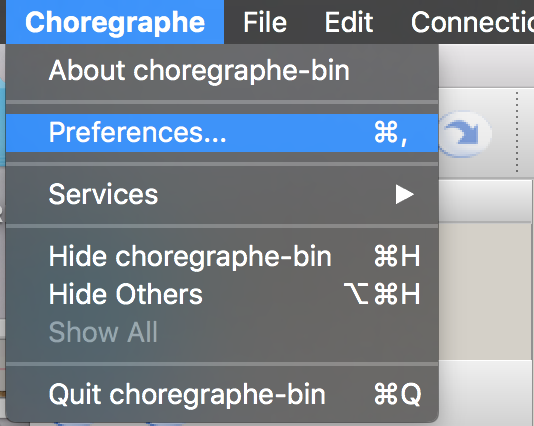 |
2) Click the Virtual Robot tab. | 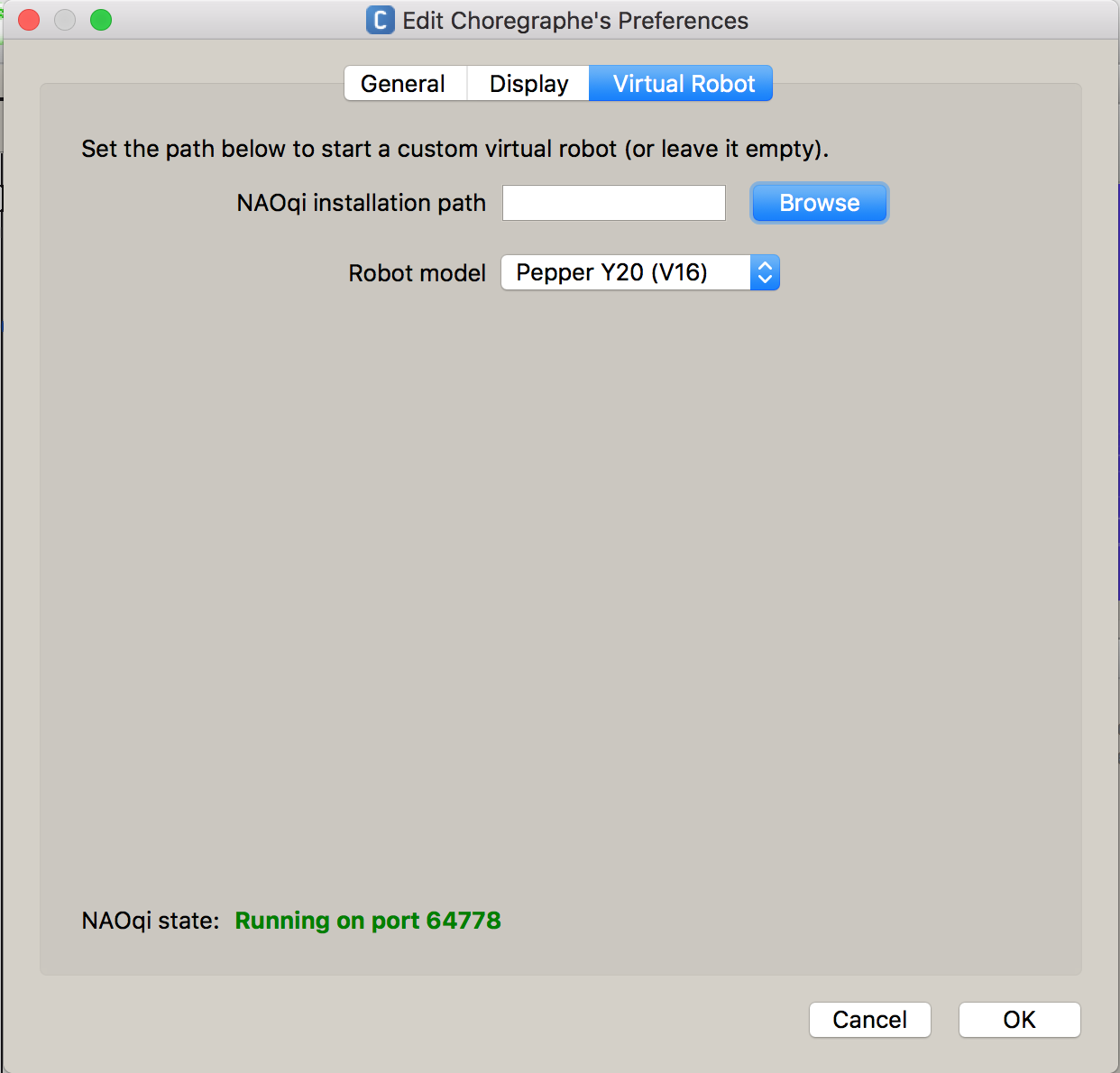 |
3) Choose Pepper Y20 (V16) from the drop down menu. | 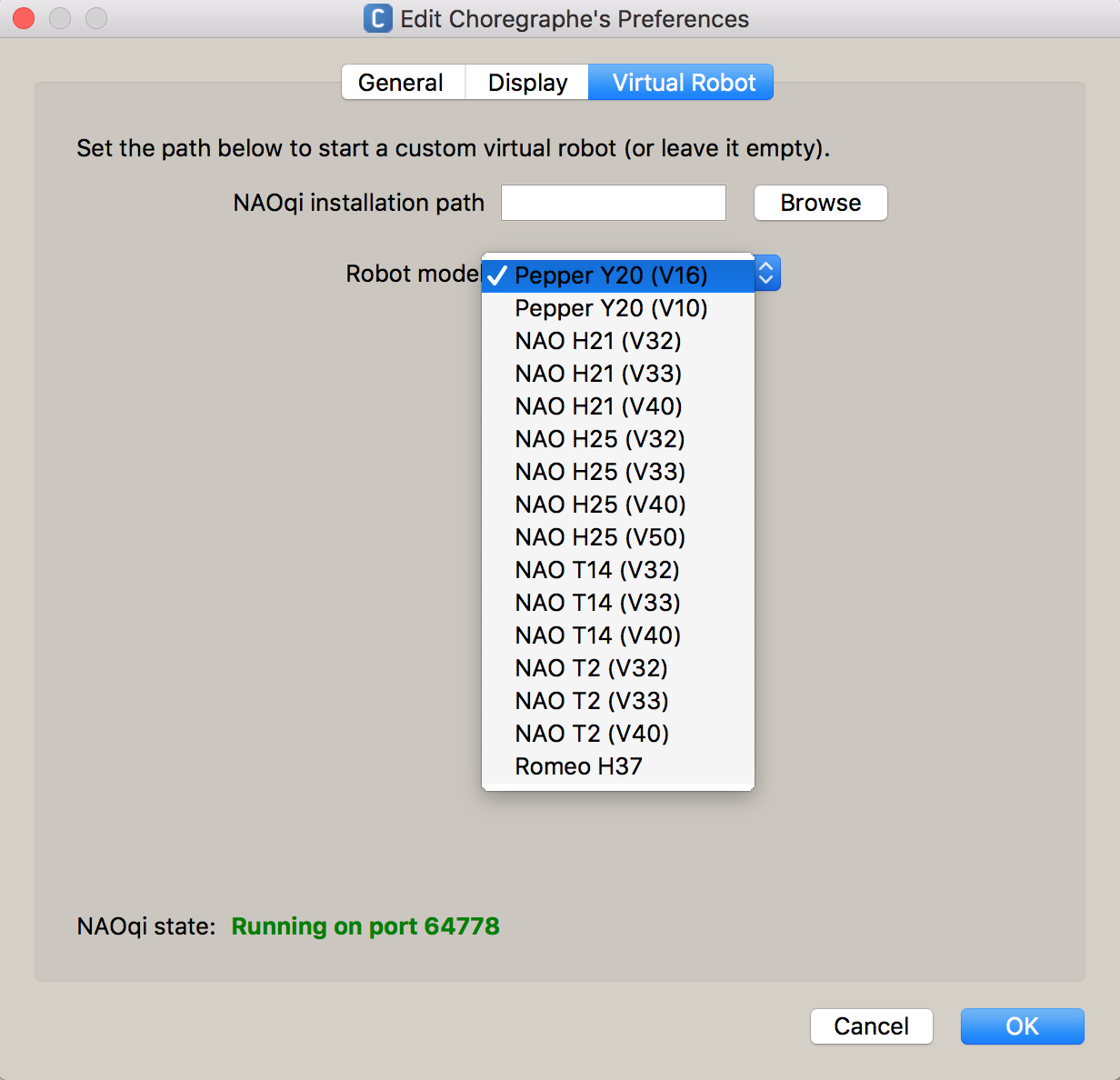 |
4) Close the Choreographe application, then open it again and you’ll see Pepper! | 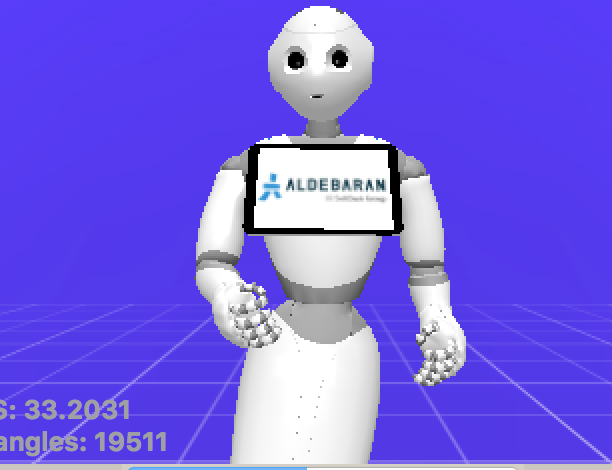 |
How to write your program: | |
1) Go to the Box libraries area on the bottom left of your screen. | 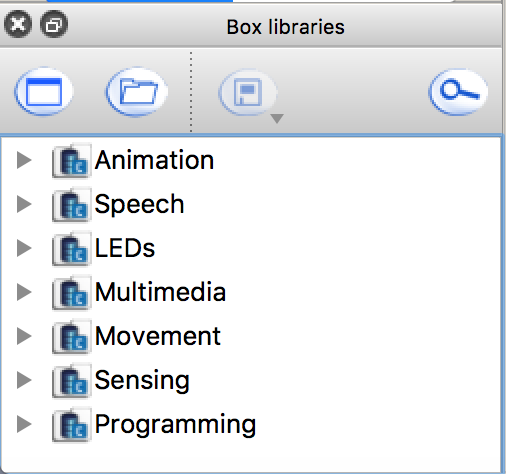 |
2) Open “Speech” then “Creation” and find “Animated Say” | 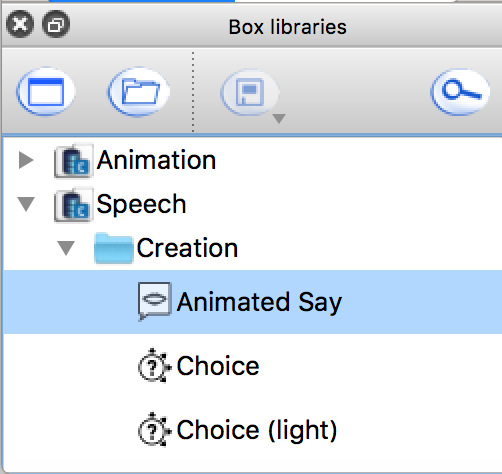 |
3) Drag it from the box library to the flow diagram. | 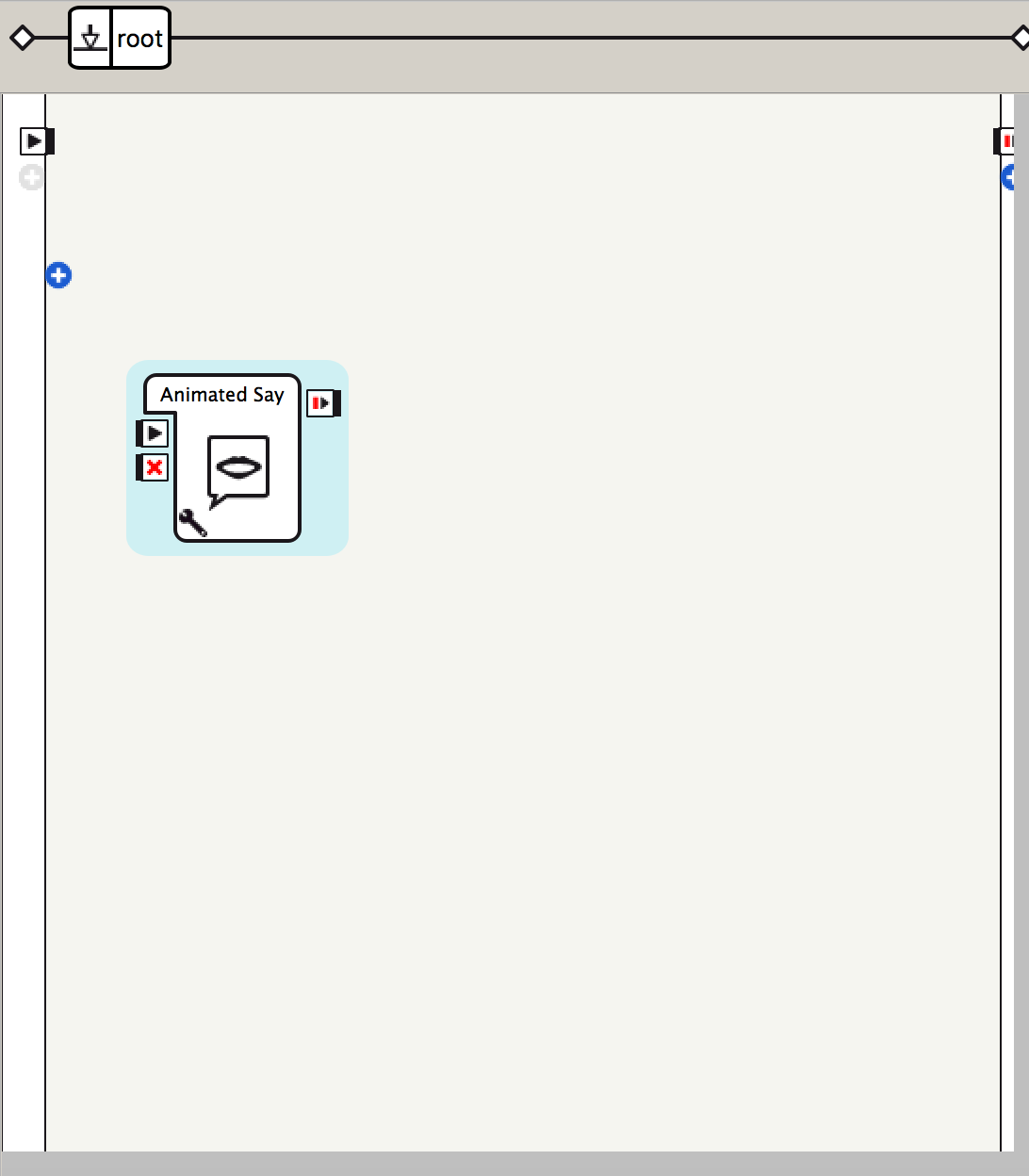 |
4) Right click the box and choose Set Parameters to change what Pepper says. | 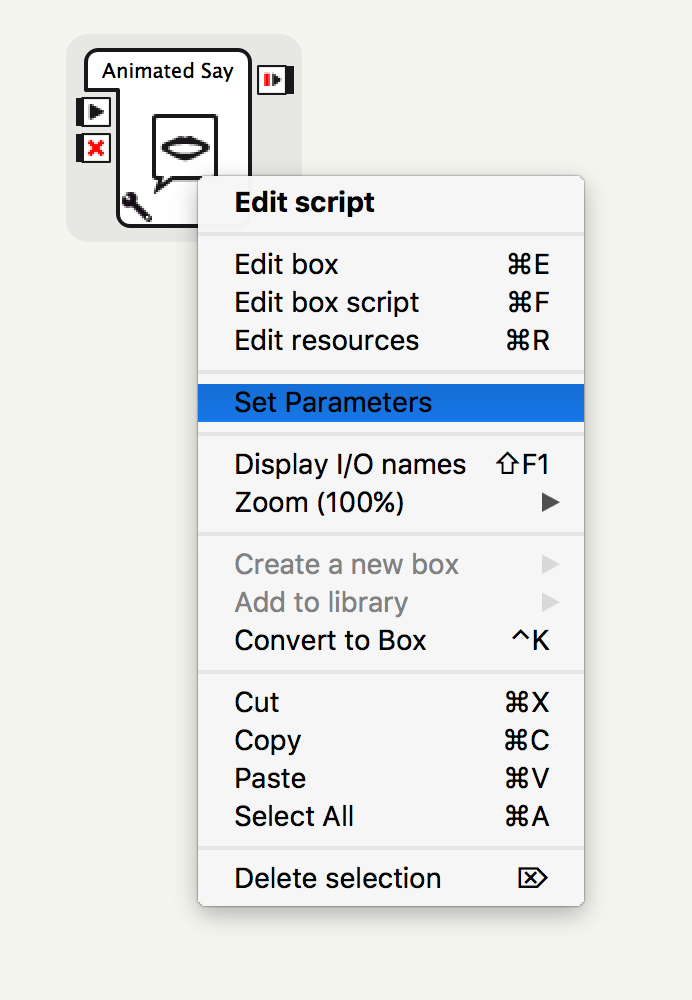 |
5) Change the text. | 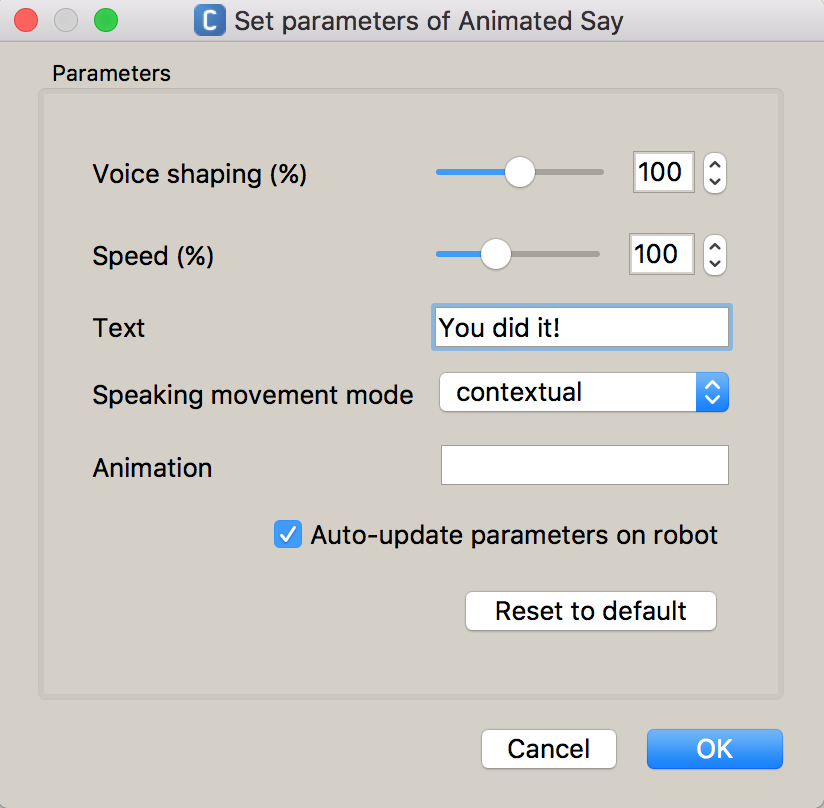 |
6) Connect your box to the Universal Start and the Universal Stop.
| 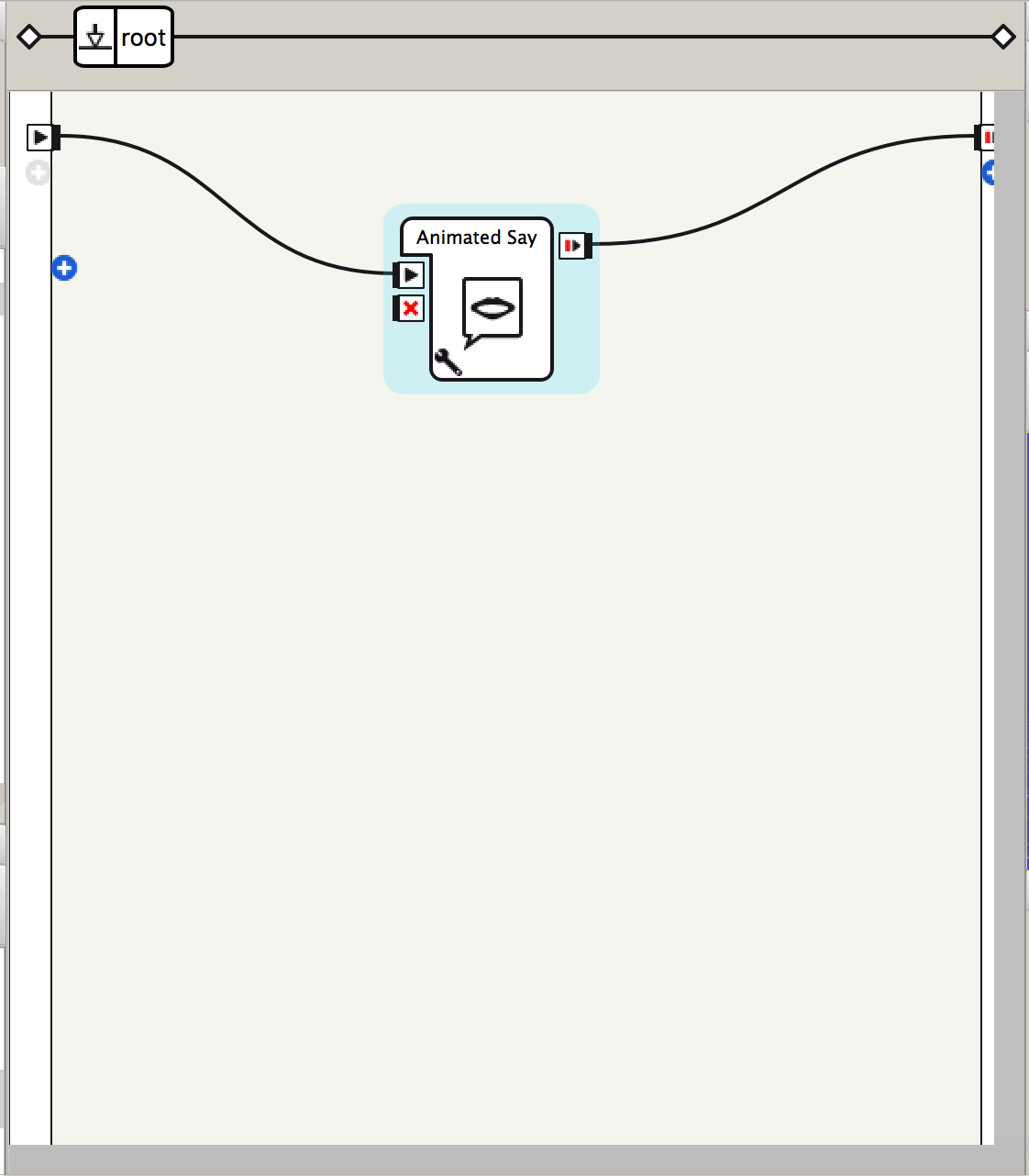 |
7) Click the connecting line. It should turn blue when you click on it.
| 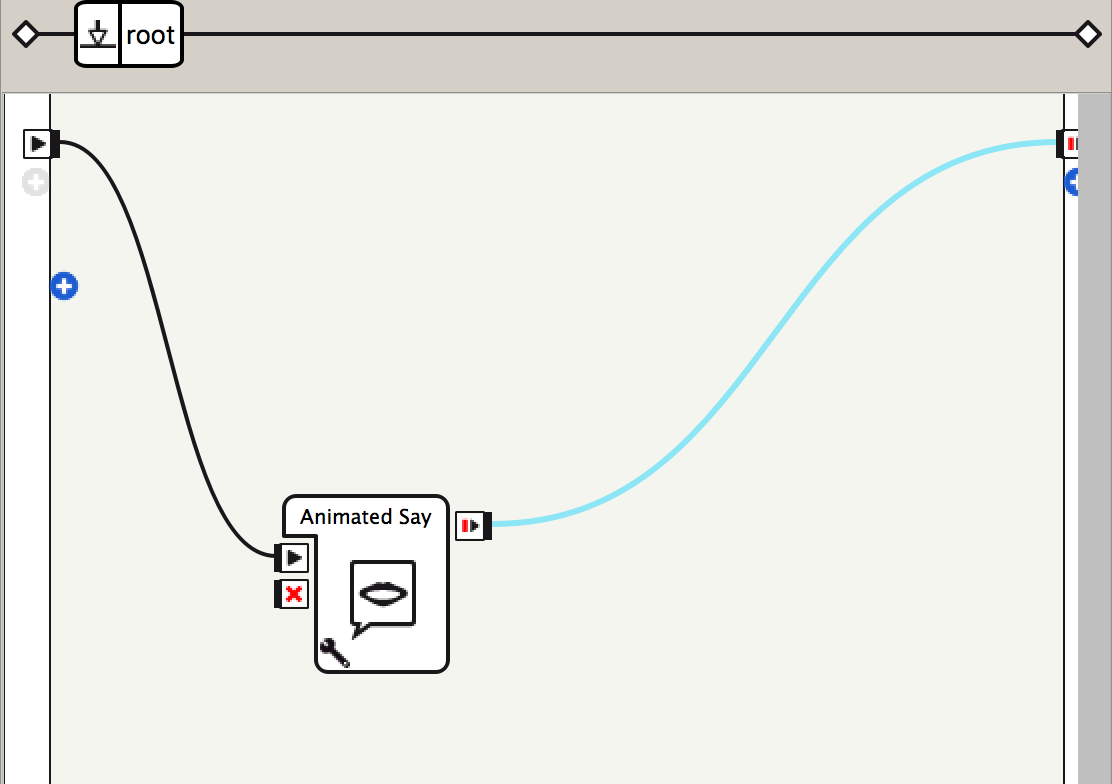 |
8) Right click the connecting line. Click “Delete Selection"
| 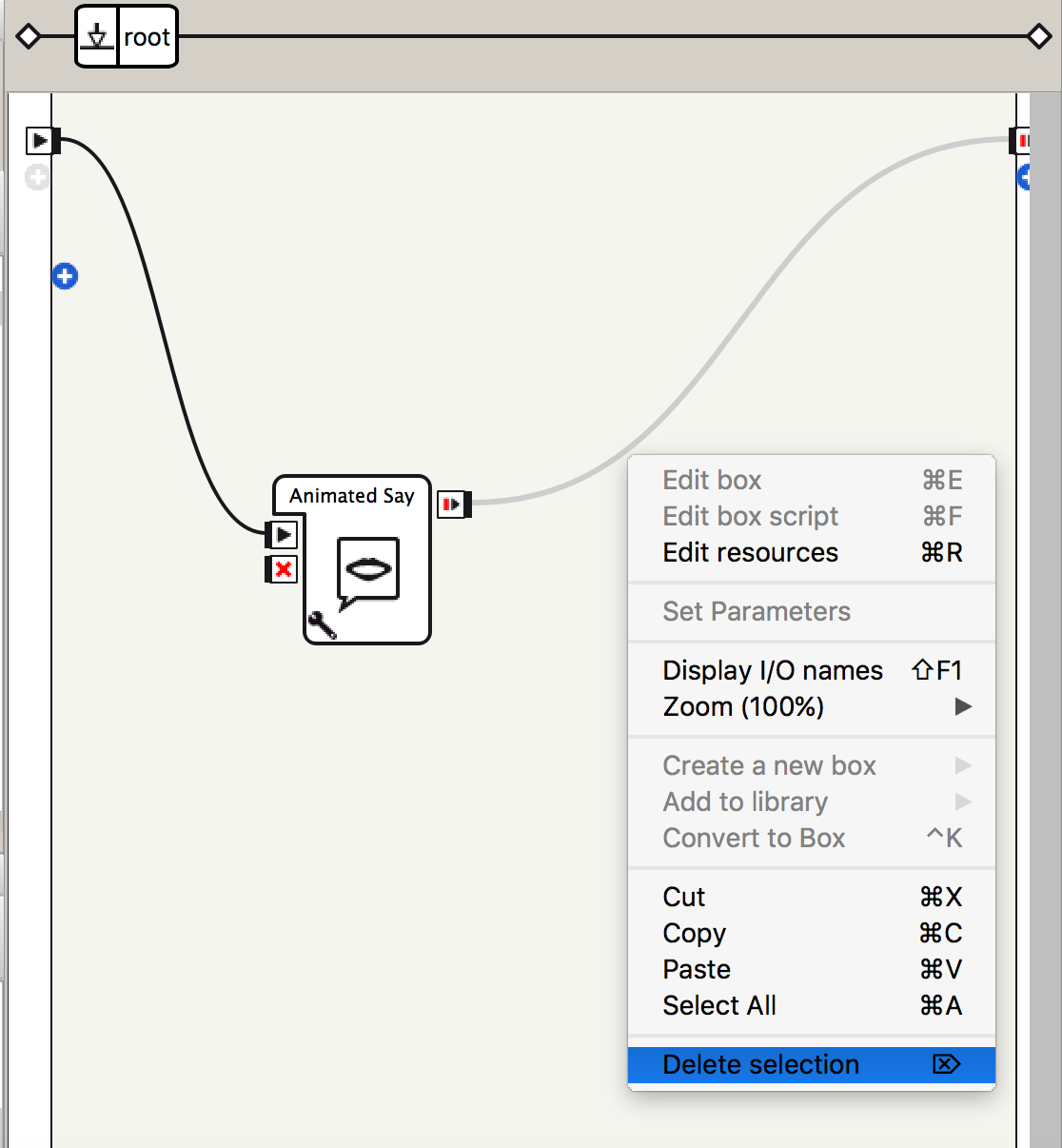 |
Now click the green play button at the top of the screen to run your code (and remember to save).
| |
Teaching Tips:
If the students are struggling to get the robot to do what they want it to do - do not show them their mistakes, instead, ask them guide questions to encourage their development of independent problem-solving skills. This takes time to build so be patient with your students.
Some examples of guide questions:
- What is not working the way you want it to? Let’s look at your code together.
- Can you show me where you think the problem might be?
- What resources could you use to find the solution to your problem?
If students finish early they can
- Show each other their characters (play the project)
- Have their peers choose a character trait to describe each other's character and explain why they chose it.
Write a paragraph for your character to say that...1) demonstrates their character trait2) shares an opinion3) has reasoning beching their opinion4) has linking words5) has a concluding statement6) Program the robot to say the paragraph. |
Teaching Tips:
Store student files: Put the student files on a thumb drive or store them in some way so that the students can continue working on their project in the next lesson.
Computers/Tablets: Make sure all student computers/tablets are plugged in.




