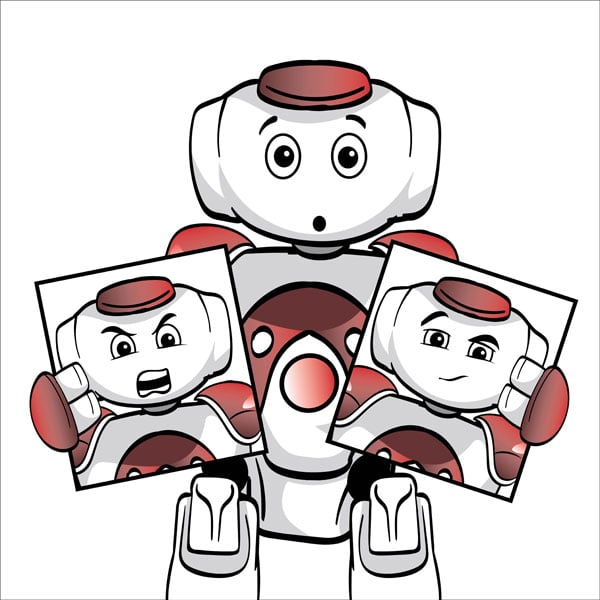Lesson Modules
Teaching Tips:
As a teacher, you know your students. So use these lessons as a guide and feel free to make adjustments that will facilitate your students learning.
Materials to run the lesson:
- Robot (NAO)
- Student computers (either individual or 1 per small group)
- Teacher computer Projector
- A place for projection (projector screen/large blank wall space)
- Wireless router
- Thumb drive
- Charger for robot
- Chargers for student computers
- Choregraphe program on the Teacher/Student computers
- Choregraphe file for this lesson downloaded to Teacher computer.
- Print the Character Traits Sheet , and distribute to your students:
As a teacher, you know your students. So use these lessons as a guide and feel free to make adjustments that will facilitate your students learning.
Materials to run the lesson:
- Robot (NAO)
- Student computers (either individual or 1 per small group)
- Teacher computer Projector
- A place for projection (projector screen/large blank wall space)
- Wireless router
- Thumb drive
- Charger for robot
- Chargers for student computers
- Choregraphe program on the Teacher/Student computers
- Choregraphe file for this lesson downloaded to Teacher computer.
- Print the Character Traits Sheet, and distribute to your students:
Teaching Tips:
- Have students make a circle around the robot to listen to the story.
- Connect the robot and run the Choregraphe file for this lesson on the Teacher computer.
- Pick 1 student to respond to the robot when the robot asks “Should the chickens trust the wolf and let him in?”. Make sure the student is facing the robot when they respond (yes/no-).
- Play the “Three Little Chickens” story using the robot.
- Project the observation questions in the class view. Tell your students that “We are going to listen to the story again and then answer the questions. So as you listen to the story, think about your answers to the questions”.
- Play the robot’s story again. (Pick a different student to answer the robot’s question “Should the chickens trust the wolf and let him in?”).
- Show the Class View directions on how to access the observation questions.
- Direct the students to answer the observation questions on their computers.
- Once students are finished, show their responses on the Class View to facilitate a conversation.
In this section we will listen to /NAO tell a story and then answer questions about the story.
- Kind: having a friendly, generous, and considerate nature
- Wise: showing experience, knowledge, and good judgment.
- Lazy: unwilling to work or use energy.
Teaching Tips:
This module is an introduction to characterization. You can view all the steps of the lesson under the CLASS VIEW tab.
During the class, you can project the CLASS VIEW ( students don't have access to it on their computer) and go step by step over the lesson.
As you go you have ways to capture students understanding thanks to the questions on the platform.
In this section we will learn about how authors create characterization through what the characters say.
Oliver and Liam are baking a cake. Oliver realizes that he accidentally used salt instead of sugar in the cake. Oliver tells Liam what happened. Liam says, _______________.
Oliver and Liam are baking a cake. Oliver realizes that he accidentally used salt instead of sugar in the cake. Oliver tells Liam what happened. Liam says, _______________.

Teaching Tips:
Tell your students: “Today we will begin writing a story, much like the story that the robot told us at the beginning of class. We will add and change the story a little each day as we learn how to be a storyteller”.
“Today you are going to create a character. You will name your character, pick a character trait for them, and have your character say something that shows that they have that character trait. Let’s look at how we can program the robot to say what you want the robot to say”.
Since this is first-time students will be using Choregraphe, it is very important that you focus on facilitating their problem-solving skills. If they are struggling to get the robot to do what they want it to do - instead of showing them their mistakes, ask them guide questions that encourage their development of independent problem-solving skills. This takes time to build so be patient with your students.
Some examples of guide questions:
- What is not working the way you want it to?
- Let’s look at your code together. Can you show me where you think the problem might be?
- What resources could you use to find the solution to your problem?
If students finish early they can
- Show each other their character (play the project)
- Have their peers choose a character trait to describe each other's character and explain why they chose it.
In this section we will learn how to program NAO to speak.
You've learned about how authors create characters through what the characters say. You identified a character trait based on what a character said and explained why this shows they have that character trait. You will now create your own character using the animated say function in Choregraphe.
| How to write your program: | |
| 1) Go to the Box libraries area on the bottom left of your screen. | 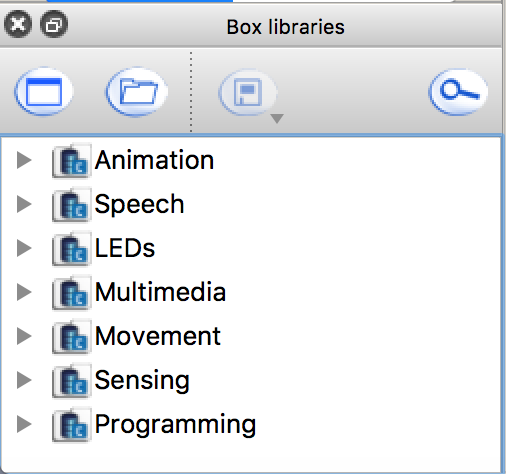 |
| 2) Open “Speech” then “Creation” and find “Animated Say” | 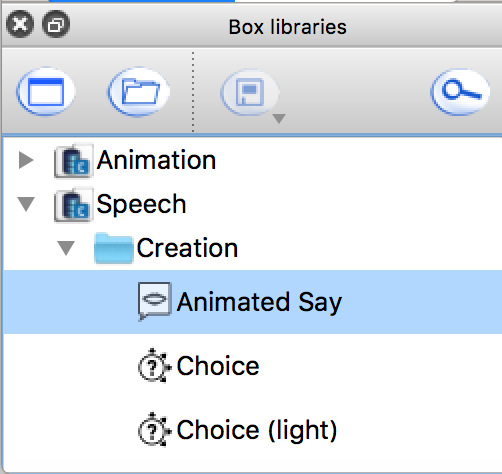 |
| 3) Drag it from the box library to the flow diagram. | 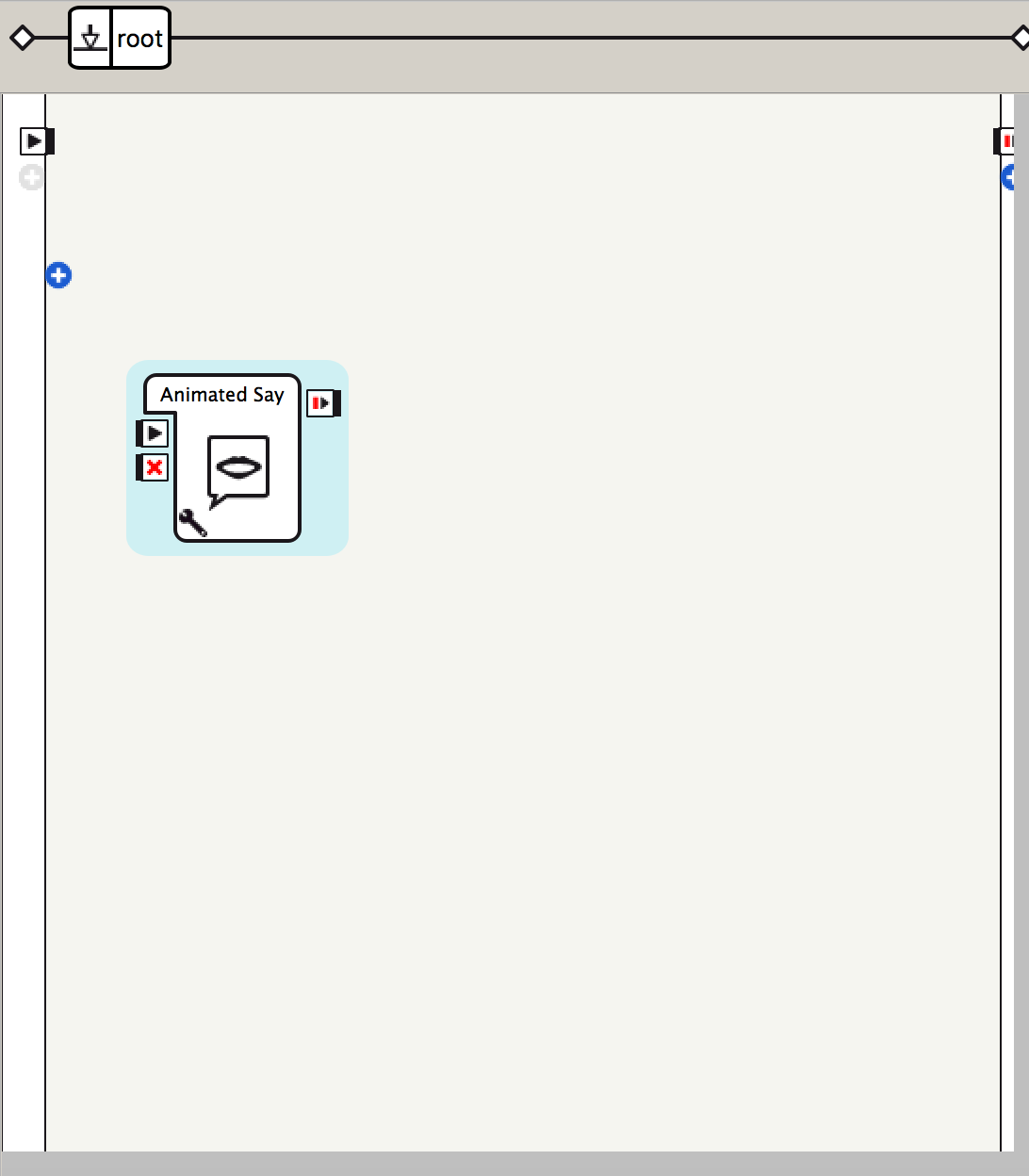 |
| 4) Right click the box and choose Set Parameters to change what NAO says. | 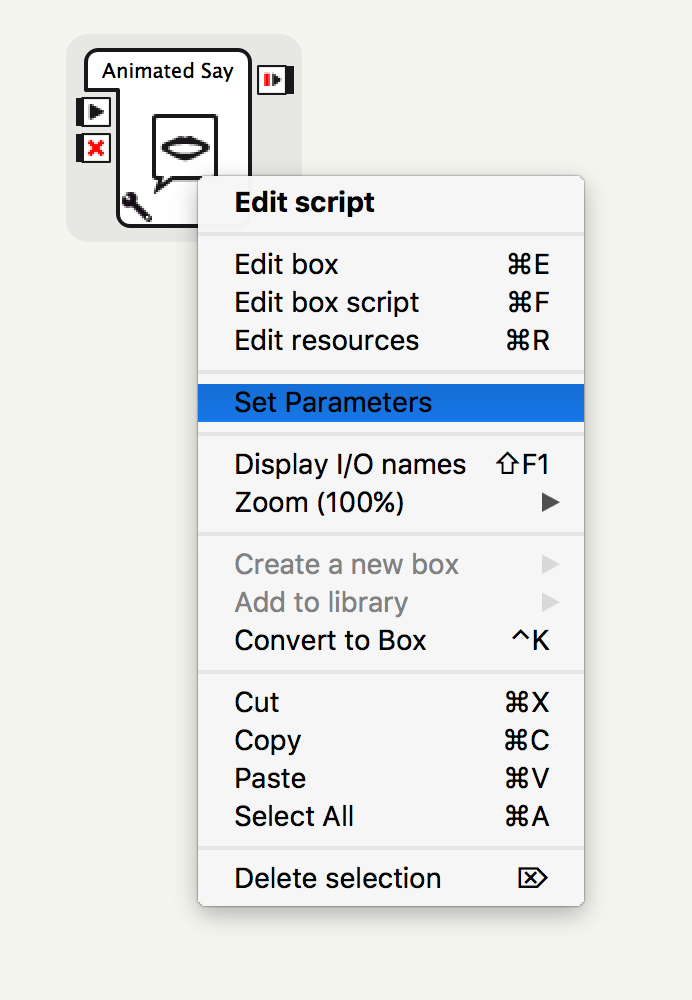 |
| 5) Change the text. | 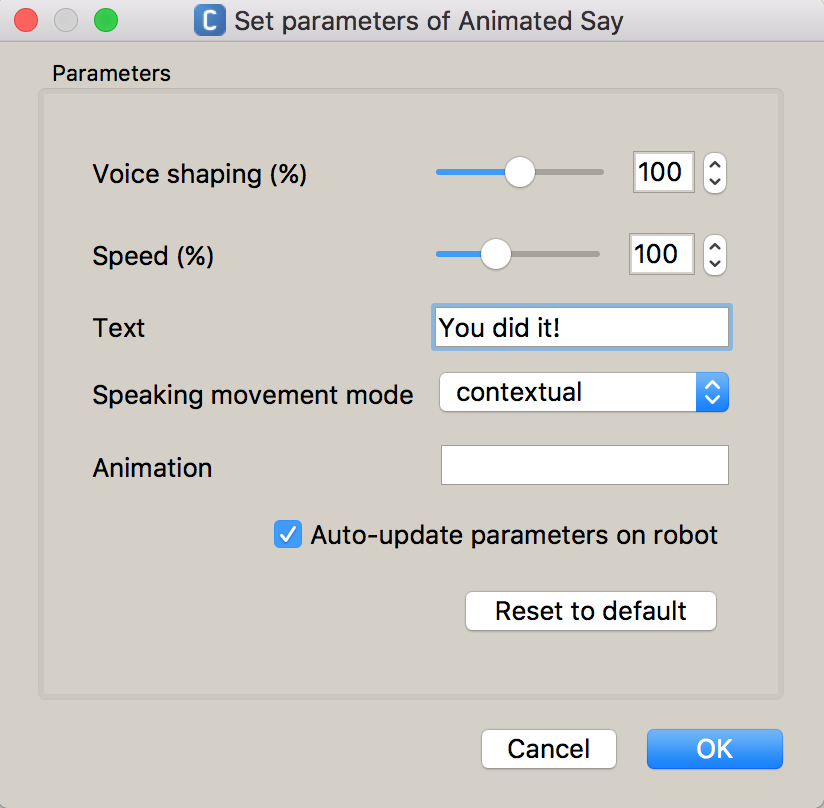 |
| 6) Connect your box to the Universal Start and the Universal Stop.
| 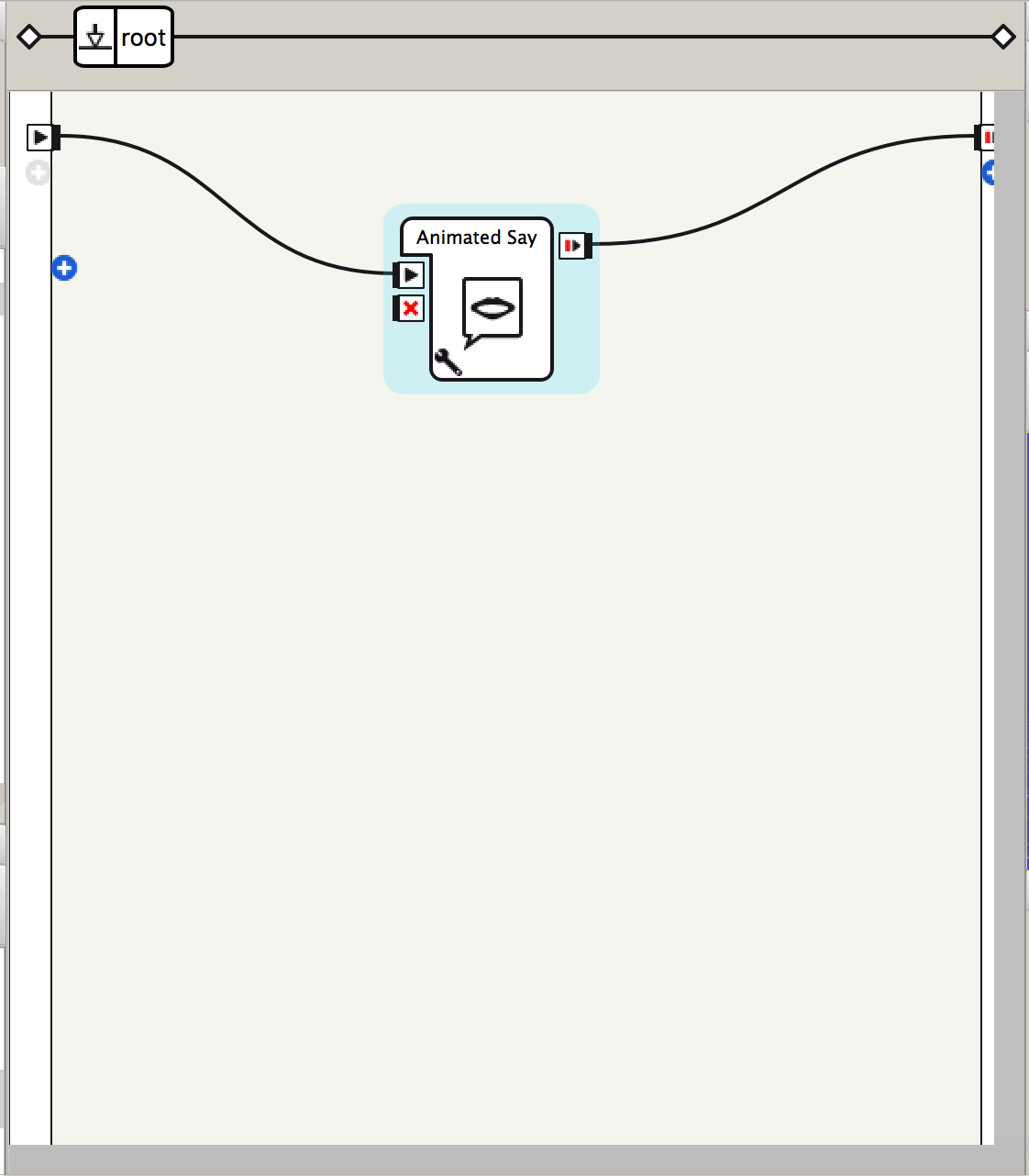 |
| How to connect to the robot: | |
| 1) Find these buttons at the top left corner of your Choreographe window. |
Click green to connect, other to disconnect |
| 2) Click this to connect to the virtual robot. |  |
| 3) Click this to connect to a real robot. |  |
Teaching Tips:
Store student files: Put the student files on a thumb drive or store them in some way so that the students can continue working on their project in the next lesson.
Computers/Tablets: Make sure all student computers/tablets are plugged in.
In this section we will reflect on our learning.