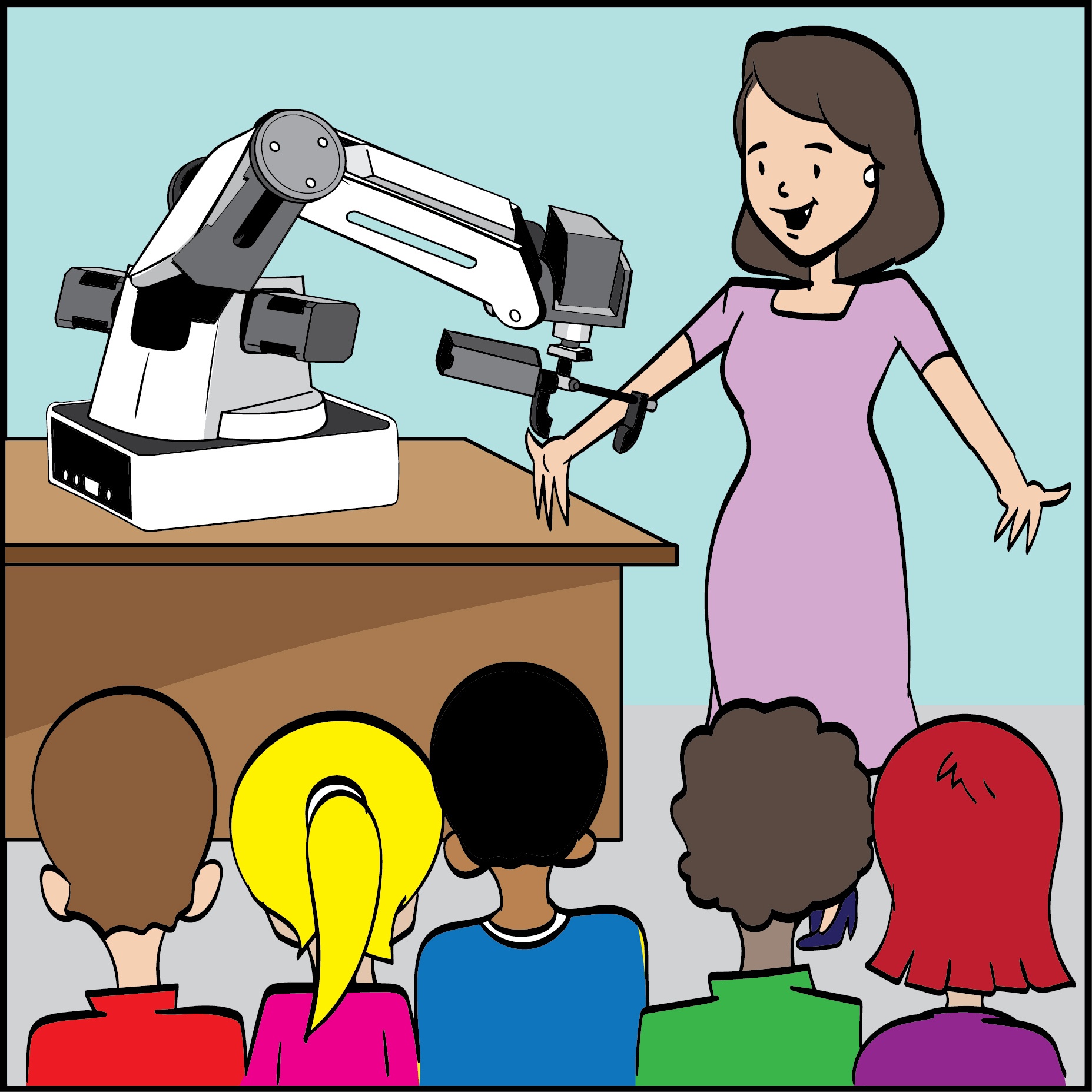Lesson Modules
Teaching Tips:
Determine which of these modules you need to review with students before lessons begin:
Lesson 1: Unboxing and Connecting
Unboxing - unbox your Dobot and identify all the accesories
Connecting - download DobotStudio, connect our computer to Dobot
Firmware Update - do a firmware update before you proceed
Lesson 2: Dobot Studio
Overview - quick overview of all the DobotStudio apps
Programming - introduction to Blockly and Script
Easy Movement Control - introduction to LeapMotion and Mouse
Automated Image Tracing - introduction to Write & Draw, LaserEngraving, and 3DPrinter
Pose and Save - introduction to Teaching and Playback
Lesson 3: Gripper Attachment
Installation - how to install the Gripper attachment
Programming - how to use Blockly and Script to control the Gripper attachment
Troubleshooting - as problems arise and are sloved, the solutions are added to this section
Lesson 4: Suction Cup Attachment
Installation - how to install the Suction Cup attachment
Programming - how to use Blockly and Script to control the Suction Cup attachment
Troubleshooting - as problems arise and are sloved, the solutions are added to this section
Lesson 5: Conveyor Belt Attachment
Installation - how to install the Conveyor Belt attachment
Programming - how to use Blockly and Script to control the Conveyor Belt attachment
Troubleshooting - as problems arise and are sloved, the solutions are added to this section
Lesson 6: Pen, 3D Printer, and Laser Attachments
Installation - how to install the other attachments
Programming - how to use Blockly and Script to control the other attachments
Troubleshooting - as problems arise and are sloved, the solutions are added to this section