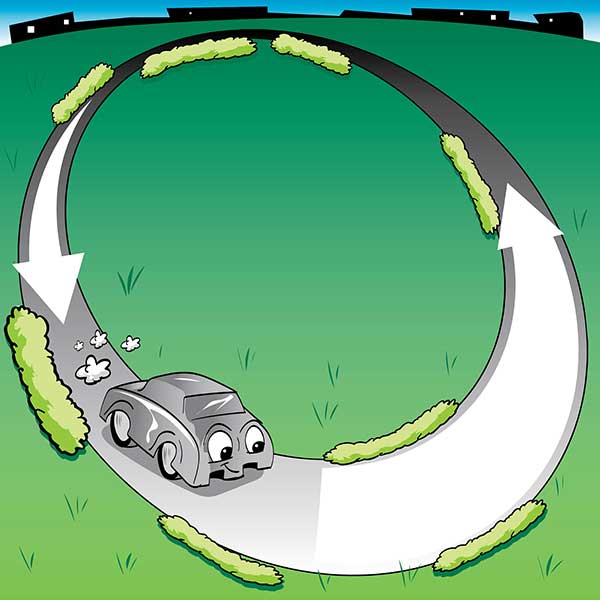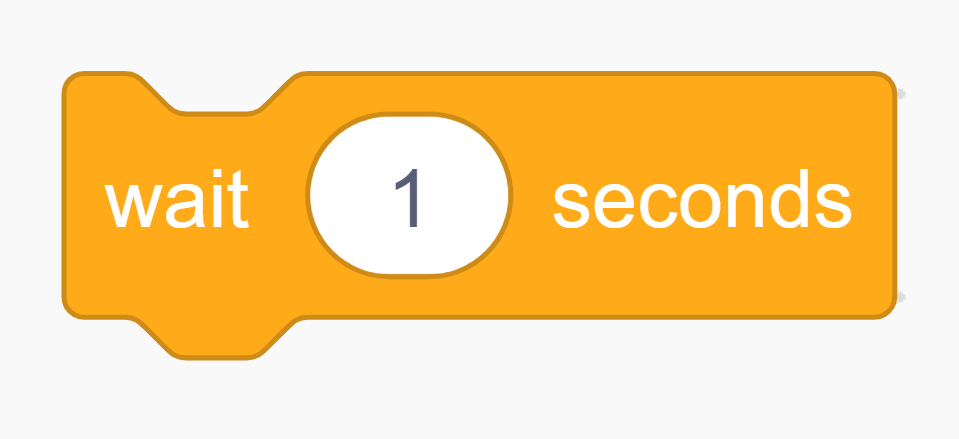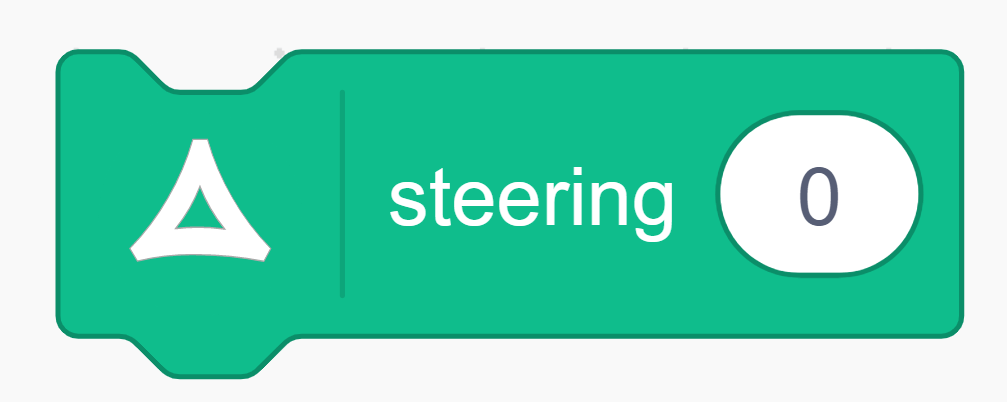Lesson Modules
Teaching Tips:
Explain that when driving, the driver constantly controls the steering wheel.
Have students answer the question.
--> Answer is a lot.
Tell the class they will calculate the circumference and program the autonomous car to complete a circular track.
Review the formula for a circumference.
{latex{\text{Circumference}=2 \pi \text{(radius)}}latex}
If you are driving and making a curve, you have to steer the wheels to give the right direction. Here is a pop question to think of.
- Slightly
- A lot

An autonomous car needs to learn how much turn the wheels when it turns a curve. Today, you will program an autonomous car to complete a circular track by calculating circumference.
Teaching Tips:
Have students play the interactive tool to see the relationship between the radius and the circumference.
The answer to the first question is approximately 35.97.
The students are not expected to calculate the answer precisely. By estimating the radius with the given circumference, the students apply the relationships they observed from the interactive tool and have a stronger sense of the relationship rather, relying on using the formula.
Show the table of the radius and the steering angle. Ask students what steering angle should be given to an autonomous car if the car is trying to run on a circular track with the radius they just agreed.
Have the students answer the next question. (Answer is approximately 22 degrees).
Use the interactive tool below to review the relationship between the radius and circumference of a circle.
- Move the blue dot on the y-axis to change the radius
- Use the central angle slide bar (green bar) to see the measurement of the circumference of the circle.
- Click on the empty box next to the Radius and Circumference to see more details.
Use the table below to answer the next question.
| Radius (cm) | Steering Angle (degrees) |
| 15 | 54.14 |
| 16 | 50.59 |
| 17 | 47.45 |
| 18 | 44.65 |
| 19 | 42.13 |
| 20 | 39.86 |
| 21 | 37.79 |
| 22 | 35.91 |
| 23 | 34.18 |
| 24 | 32.59 |
| 25 | 31.11 |
| 26 | 29.75 |
| 27 | 28.47 |
| 28 | 27.29 |
Teaching Tips:
Drive!!
Show the students how the simulation works.
Have students play with the simulation first, help them to go through the thought process of the programming.
Answers:
- Question about the statements: 1, 2, 6 and 7 statements
- Students might not think of the Stop command at this point. Ask them if they want the car to run forever even after completing a circle.
- Question about the blocks: b, c, d, and f are necessary blocks.
Have the groups run the autonomous car. When they connect the device to their computer, make sure they connect the right device by using the ID next to the power button. We recommend facilitating this activity as a game competition.
To complete a circular track of radius 42.13 cm, use the following blocks as a reference or use this file.
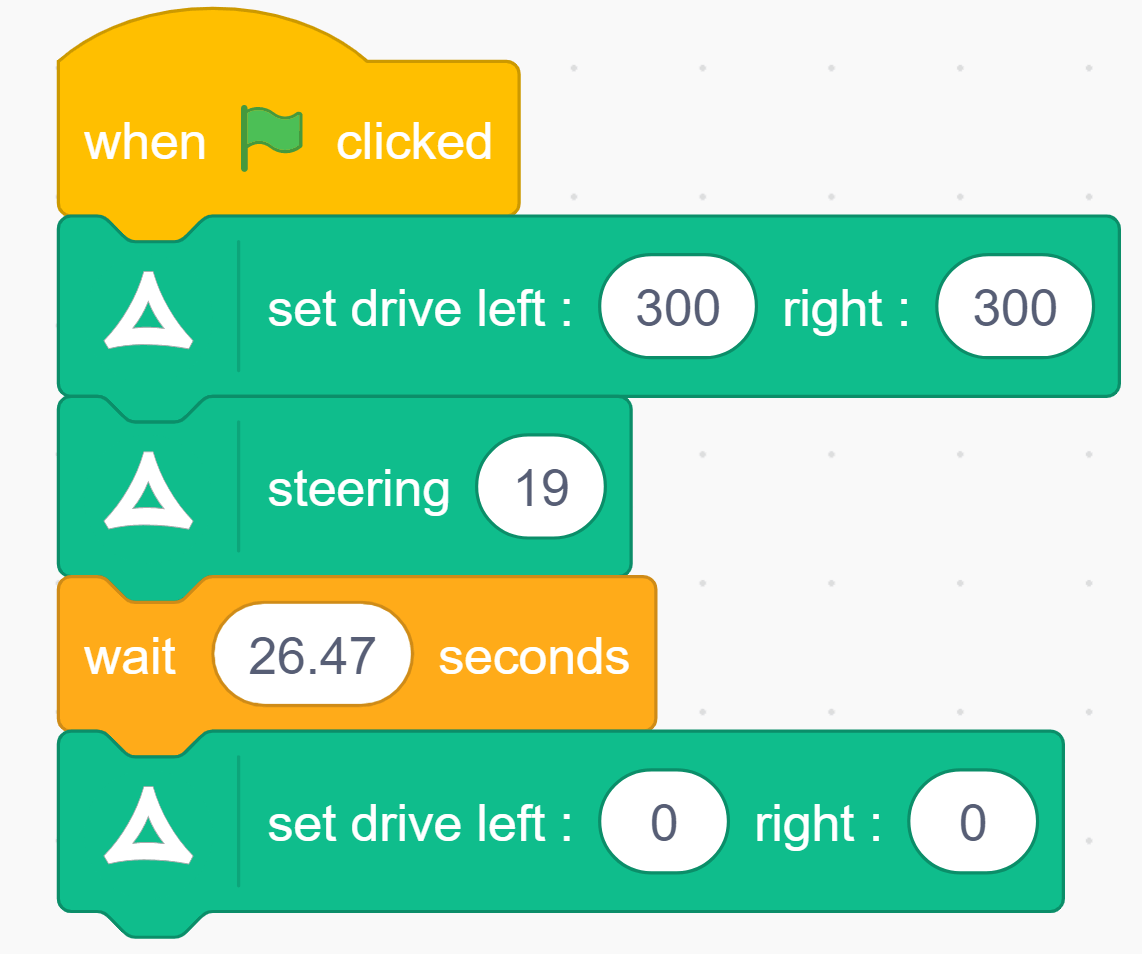
Simulation guidance
- Decide which input you want to give to the car with either the steering angle or the radius.
- Check the box if you want to use the steering angle to give directions to the car and use the slider. (You want to use the table to figure out the steering angles)
Radius (cm) Steering Angle (degrees) 15 54.14 16 50.59 17 47.45 18 44.65 19 42.13 20 39.86 21 37.79 22 35.91 23 34.18 24 32.59 25 31.11 26 29.75 27 28.47 28 27.29 - Uncheck the box if you want to use the radius to give directions to the car. Type the radius to define the radius. The unit is in centimeters.
- Positive radius will make the car run to the clockwise while negative radius will make the car run to the clockwise.
- Click on PLAY button to run the simulation. You can also PAUSE the motion.
- Click on RESET button to reset all the data.
Make sure you wait for the car to complete a circular trace. Pause the simulation when the car comes back to the original location and see how much the car has been driving. The Total Path Length will tell you the data.
Check your hypothesis with the simulation. If the data is not showing as you expected, go back to the EXPLORE activity and reiterate your process and solution.
Drive Autonomous Car!!
Now that you played with the simulation, it's time to program the autonomous car to drive.
Your challenge is to program the autonomous car to complete a circular track with a radius of 42.13 cm. The car should complete a circle and stop when it comes back to the start line.
First, you want to think about what you want the car to do. Select some following statements below that you want the car to do.
- Drive forward at a certain speed
- Stop
- Drive backward at a certain speed
- Sense an object in front of the car within a certain distance
- Turn on the head lights
- Keep doing it for a certain time period.
- Steering at a certain angle
Do not include a space in your answer key. For example, your answer should be in the form, "123", NOT "1, 2, 3".
Now, to program the car to follow the statements you selected, let's get ready to program the autonomous car!
| 1. Bluetooth | 2. Orchestra | 3. Scratch |
| | 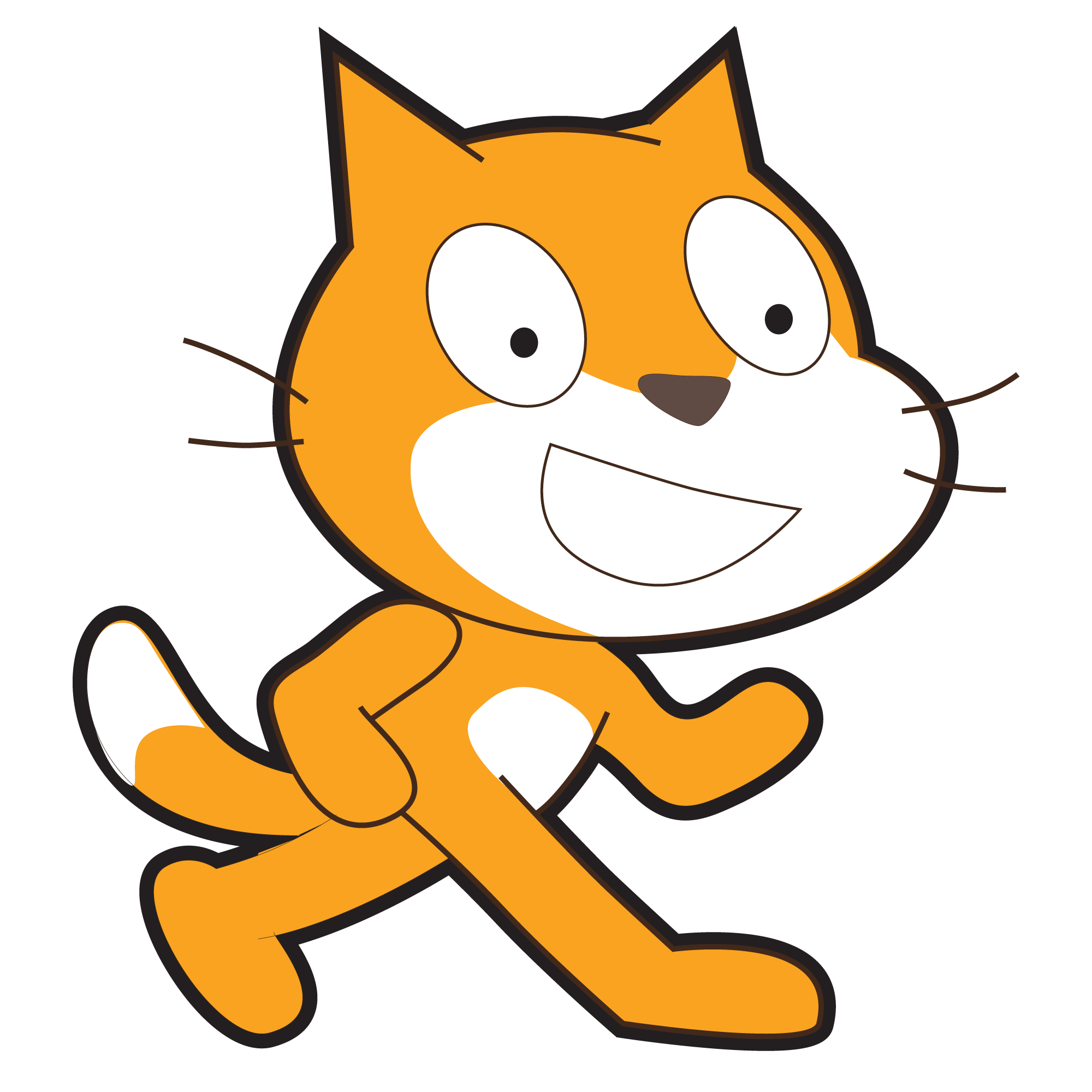 | |
Connect your autonomous car to your dedicated computer via Bluetooth. | Open Orchestra and connect your robot to the program. If you don't have the program on your computer, use this link to download. | Open Scratch from Orchestra |
In order to program the autonomous car, you need to use Scratch programming boxes. Which boxes do you think you need to use to complete your statements? Pick some of the boxes below to apply.
- a
- b
- c
- d
- e
- f
- g
The autonomous car doesn't understand if you say drive for a certain distance. Instead, you need to tell it how many seconds to move at a certain speed.
Keep the speed as 300 for both left and right wheels and use this table to convert time for the distance.
| Distance (cm) | Time (sec) |
| 5 | 1 |
| 10 | 2 |
| 15 | 3 |
| 20 | 4 |
| 25 | 5 |
| 30 | 6 |
| 35 | 7 |
| 40 | 8 |
| 45 | 9 |
| ... | ... |
If your circumference is greater than 45 centimeters, see the pattern. You can find the time (in second) by dividing the circumference (distance) by 5.
ENJOY PROGRAMMING!
Place an autonomous car on the floor and mark your start line with a tape. Run your program and see if the car comes back to the start line after completing the circular track.
Teaching Tips:
Have students mark the self-reporting scores and write the in-depth question. You have access to the student's responses from the dashboard.
If time is allowed, have a quick discussion with the class to reflect on what went well and what could be done differently to have a better learning experience.
Have a quiet time to answer the following questions individually. Your answer will NOT be graded but only used for the next lesson. So be honest!
- Not at all
- Not really
- Kind of understood
- Pretty much understood
- Totally got it
- Not at all
- Not really
- Kind of understood
- Pretty much understood
- Totally got it