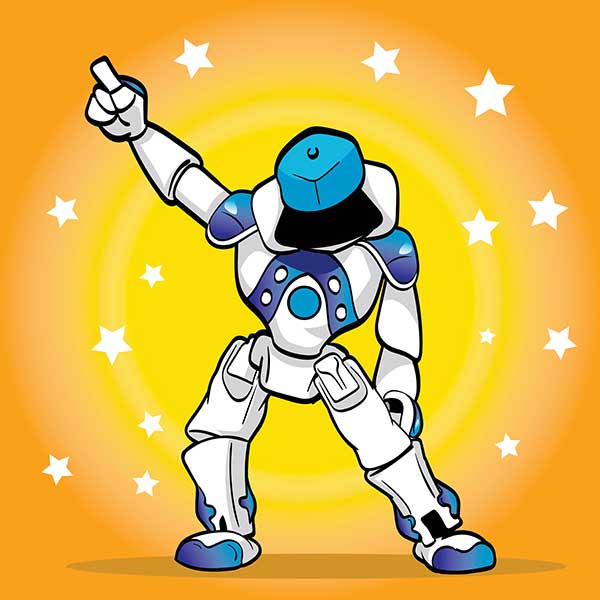Lesson Modules
Teaching Tips:
POSE!
How do I make NAO do a cool pose to finish my dance?
Vocab:
- Via Point
- Pose
- Algorithm
Make NAO pose in a difficult, but balanced, position by creating a via point pose.
Content
Students will continue to explore the concept of center of mass. They will also discuss algorithms
Learning Overview:
- Intro: Students will follow NAO in a dance
- Problem Solving: Students will find a via point to help the NAO get into a balanced position
- Creative Time: Students will use what they learned to make NAO balance in a final pose
for their dance - Reflection: The class will discuss what they learned and show off their creations
Download the Choregraphe files onto your computer
Load Lesson9_1 Choregraphe File onto one of the robots. Give the robot at least 2 feet on all sides to do his dance. Clear a space for students to gather and watch the NAO. They will be mirroring NAO’s movements, so be sure to leave enough space for them to move!--next section--
Get the students to stand arms-distance apart. Have the students follow NAO in a dance.
BEFORE THE CLASS
First, wash your hands. Make this a daily routine. The robots are white and get dirty easily.
OBSERVATION
You will be following NAO's movements, so be sure to clear a space for everyone. Listen carefully what your teacher will explain and follow the direction.
Teaching Tips:
PROBLEM SOLVING
Introduction (10 minutes)
Explain to students that the goal of this lesson is for them to learn how to transition NAO into a balanced pose.
Student Discovery (5 minutes)
Have the students fill out the “Make a Plan” page. Students need to know how to
- Design a position for the robot where he will
be balanced
Via Point (10 minutes)
Show the students the Lesson9_2 Choregraphe File.
MAKE SURE TO HOLD NAO while this program runs because he WILL FALL.
Then show the students choregraphe file Lesson9_3 Choregraphe File where NAO does get into the final pose. Talk to them about a via point pose to help NAO get into difficult poses.
Tree Pose (10 minutes)
Have students complete the “Tree Pose” page. Discuss responses when they are done.
"I want NAO to finish my dance in a balanced
pose!"
What do you already know about programming the robot that could help you solve this problem?
Question 2: What do I need to find out?
What do you need to learn in order to solve this problem?
Question 3: Draw a picture
Draw a picture of what you want NAO to do.
Question 4: Relevant boxes
Look for Choregraphe Boxes. Which ones might be helpful in solving this problem?
-- next section--
If you want NAO to balance on one foot, you must find at least one via pose. If you put the standing pose as your first keyframe and your end pose as the next keyframe, NAO will most likely fall.
A good via pose is one where both feet are still on the ground, but the rest of NAO is in the final pose. Draw a good via pose to get NAO into the tree pose pictured below.
Remember to keep NAO balanced during the whole transition!

Teaching Tips:
CREATIVE TIME
Teacher talk time (5 minutes)
Remind the students of how to use the “Wait” box in choregraphe.
Then show them how to create a reversed timeline using the flip feature. Details are in the reference sheet.
Emphasize to the students that in this lesson NAO’s feet might not stay on the ground. They must be extra careful.
Plan time (10 minutes)
This is a delicate lesson. Before implementation, students need to
- Have a plan that will work (not fall over) written on the “My Dance” page.
- Have a Co-Pilot to help hold the NAO while they record the positions.
- Have a program that is ready to store positions.
- Not spend too much time on the NAO
Implement (25 minutes)
You, as the teacher, need to be vigilant about policing time on the NAO’s. Set a limit of 3 minutes per person or 5 minutes per group. Every person or group should have a chance to record their positions on the robot. If there is a traffic jam (one group or person is taking too long and the others are waiting), have the students act out their dances.
Be sure to sketch the program in the corresponding space provided.
MY DANCE
Plan your final pose. Draw out any via poses you are going to use.
Make sure you have a co-pilot when you are ready to capture the poses using animation mode.

My co-pilot is _______________
Signature: __________________
Teacher Sign Off
Teaching Tips:
Reflection (5 minutes)
Have the students fill out the “Reflect” activity. Discuss their entries.
After the Lesson:
- Transfer the students’ Choregraphe files onto the thumb drive and delete the file from the computer.
- Pack up the NAO’s, computers and router.
-- next section--
- Transfer your Choregraphe files onto the thumb drive from your teacher and delete the file from the computer.
- Help your teacher packing up the NAO robot computers and router with an extreme care.