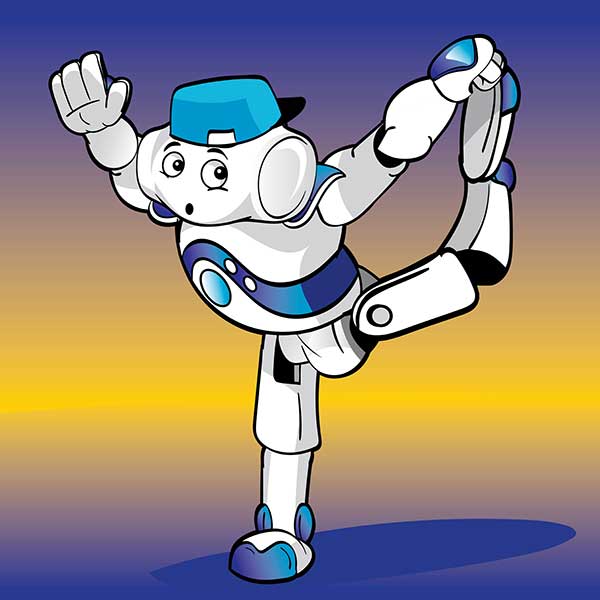Lesson Modules
Teaching Tips:
BOUNCE!
How do I make NAO move his legs without falling?
Vocab:
- Animation Mode
- Motor Chain
- Center of Mass
Make NAO bounce up and down by bending and straightening his legs.
Content
Students will investigate center of mass by touching their toes in two different ways (one will make them fall over).
Learning Overview:
- Intro: Students will follow NAO in a dance
- Problem Solving: Students will use Animation Mode to record keyframes from the real NAO.
- Creative Time: Students will use what they learned to move NAO’s legs.
- Reflection: The class will discuss what they learned and show off their creations
Download the Choregraphe files onto your computer
Load Lesson8_1 Choregraphe File onto one of the robots. Give the robot at least 2 feet on all sides to do his dance. Clear a space for students to gather and watch the NAO. They will be mirroring NAO’s movements, so be sure to leave enough space for them to move!--next section--
Get the students to stand arms-distance apart. Have the students follow NAO in a dance.
BEFORE THE CLASS
First, wash your hands. Make this a daily routine. The robots are white and get dirty easily.
OBSERVATION
You will be following NAO's movements, so be sure to clear a space for everyone. Listen carefully what your teacher will explain and follow the direction.
Teaching Tips:
PROBLEM SOLVING
Introduction (5 minutes)
Explain to students that the goal of this lesson is for them to learn how to move NAO’s legs without him falling down. Explain to them how fragile his head is and how they need to be incredibly careful when moving the robot.
Student Discovery (5 minutes)
Have the students fill out the “Make a Plan” page. Students need to know how to
- Design a position for the robot where he will be balanced.
Touching Toes (10 minutes)
Have the students do the activity outlined on the “Touching Toes!” page. They are to touch their toes free standing, then against the wall. Touching your toes while your heels are touching a wall is MUCH harder than touching your toes free standing. This is because their center of mass is no longer directly above their feet.
Discuss the student responses to the prompts on this page.
Talk to them about how NAO is just like they are. If he bends over to touch his toes, he also has to stick his butt out a bit to stay balanced. When they start moving his legs they have to think about how to keep him balanced.
"I want NAO to move his legs without falling over!"
Draw a picture of what you want NAO to do and Look for Choregraphe Boxes that might be helpful in solving this problem.
-- next section--
Stand up and touch your toes.
- Yes
- No
- Yes
- No
Stand with your back against a wall. Make sure your feet touch the wall. Try to touch your toes again.
- Yes
- No
- Yes
- No
Teaching Tips:
CREATIVE TIME
See the Lesson8_2 Choregraphe file for an example.
Teacher talk time (5 minutes)
Show the students how to use the Animation Mode on Choregraphe. You can find instructions for this in the reference sheet.
Emphasize to the students that in this lesson NAO’s feet must always stay on the ground. In the next lesson, they will get to move NAO’s feet off the ground.
Plan time (10 minutes)
This is a delicate lesson. Before implementation, students need to
- Have a plan that will work (not fall over) written on the “My Dance” page.
- Have a Co-Pilot to help hold the NAO while they record the positions.
- Have a program that is ready to store positions.
- Not spend too much time on the NAO
Implement (25 minutes)
You, as the teacher, need to be vigilant about policing time on the NAO’s. Set a limit of 3 minutes per person or 5 minutes per group. Every person or group should have a chance to record their positions on the robot. If there is a traffic jam (one group or person is taking too long and the others are waiting), have the students act out their dances.
Be sure to sketch the program in the corresponding space provided.
MY DANCE
You must be very careful when moving the robot. Before recording your actions, you need...
- A complete plan
- A copilot (signature below)
- A program in Choregraphe that is ready to record actions
- Approval signature from a teacher
Only after you have all these things can you record your keyframes on NAO.
PLAN:
Question 4:
My co-pilot is _______________
Signature: __________________
Teacher Sign Off
Teaching Tips:
Reflection (5 minutes)
Have the students fill out the “Reflect” activity. Discuss their entries.
After the Lesson:
- Transfer the students’ Choregraphe files onto the thumb drive and delete the file from the computer.
- Pack up the NAO’s, computers and router.
-- next section--
- Transfer your Choregraphe files onto the thumb drive from your teacher and delete the file from the computer.
- Help your teacher packing up the NAO robot computers and router with an extreme care.