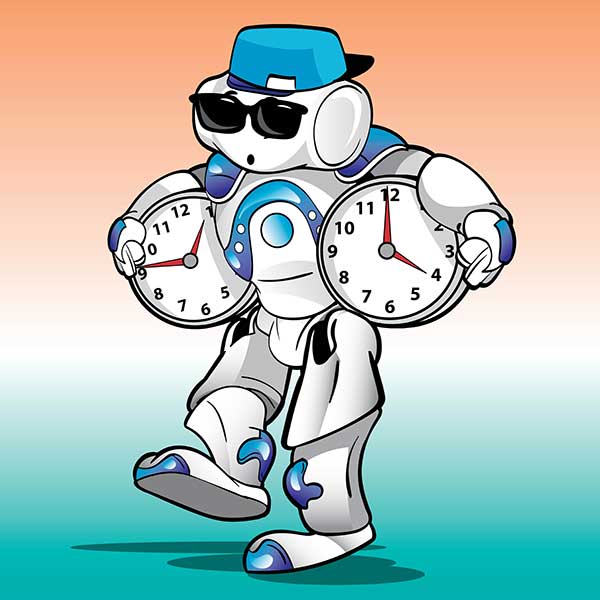Lesson Modules
Teaching Tips:
PERFECT TIMING!
How do I make NAO do two actions at once with different timing?
Vocab:
- Syncopation
- Cycle
Make NAO simultaneously do two actions at once that take different times to run.
Content
Students will informally find the least common multiple (or common denominator) of two integers by combining cycles of different lengths.
Learning Overview:
- Intro: Students will follow NAO in a dance
- Problem Solving: Students will watch find cycle lengths of repeated actions.
- Creative Time: Students will use what they learned to add a new move to their dance.
- Reflection: The class will discuss what they learned and show off their creations
Download the Choregraphe files onto your computer
Load Lesson7_1 Choregraphe File onto one of the robots. Give the robot at least 2 feet on all sides to do his dance. Clear a space for students to gather and watch the NAO. They will be mirroring NAO’s movements, so be sure to leave enough space for them to move!--next section--
Get the students to stand arms-distance apart. Have the students follow NAO in a dance.
BEFORE THE CLASS
First, wash your hands. Make this a daily routine. The robots are white and get dirty easily.
OBSERVATION
You will be following NAO's movements, so be sure to clear a space for everyone. Listen carefully what your teacher will explain and follow the direction.
Teaching Tips:
PROBLEM SOLVING
Introduction (5 minutes)
Play Lesson7_2 Choregraphe File for the students. This is a trick for students to see how coordinated they are. Explain the meaning of a cycle to the students.
Student Discovery (10 minutes)
Have the students complete the “Cycle” page. They are to put the frames in order (answers in reference sheet).
Activity (5 minutes)
Have the students do the 2nd task of “Cycle”. The activity asks how many frames until the left-hand repeats. Then how many frames until the right-hand repeats. Sample responses are in the reference sheet. Discuss the student responses to the prompts on this page.
Watch NAO's synchronization trick. Put the frames in order by writing the number or letter of the pictures in the timeline below. They should be in the same order as NAO does them in his trick.

Task 2:
On the timeline above, circle each cycle for both the right and left hand. Look below for an example of a cycle.

Teaching Tips:
CREATIVE TIME
Teacher talk time (5 minutes)
The students are to add a new move to their dance. It should involve two simultaneous actions.
Plan time (10 minutes)
Students should fill out the “My Dance!” page. Only when they are finished can they start programming the robot.
Implement (15 minutes)
Students put their ideas on the robot!
Be sure to sketch the program in the corresponding space provided.
MY DANCE
Use the blank space below to plan your new move. Make sure you are making NAO do two actions simultaneously.
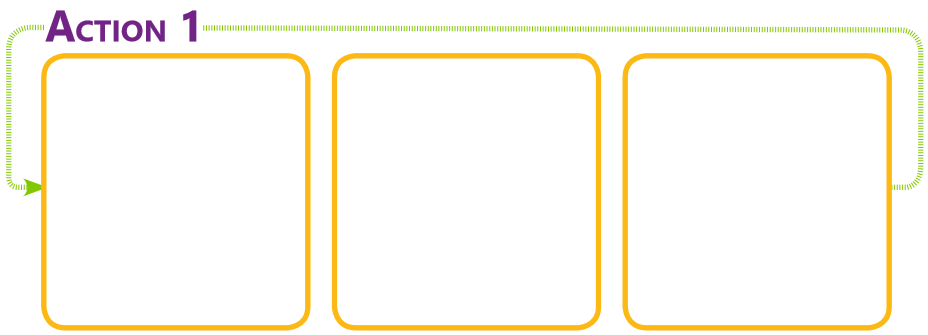

Teaching Tips:
Reflection (5 minutes)
Have the students fill out the “Reflect” activity. Discuss their entries.
After the Lesson:
- Transfer the students’ Choregraphe files onto the thumb drive and delete the file from the computer.
- Pack up the NAO’s, computers and router.
-- next section--
- Transfer your Choregraphe files onto the thumb drive from your teacher and delete the file from the computer.
- Help your teacher packing up the NAO robot computers and router with an extreme care.