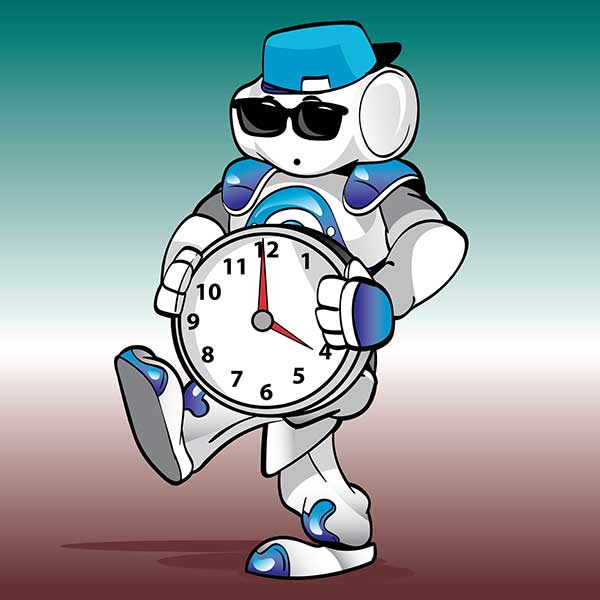Lesson Modules
Teaching Tips:
I DON'T WANT TO FALL!
Problem of the Day:
How do I make NAO do many actions at once in one timeline?
Vocab:
- Simultaneous
- Keyframe
Make NAO move his arms and head at the same time in the same timeline box.
Content
Students will do basic division by counting how many times NAO can do one action while completing another.
Learning Overview:
- Intro: Students will follow NAO in a dance
- Problem Solving: Students will combine head and arm motions on the NAO.
- Creative Time: Students will use what they learned to create their combined movement.
- Reflection: The class will discuss what they learned and show off their creations
Download the Choregraphe files onto your computer
LoadLesson6_1 Choregraphe File onto one of the robots. Give the robot at least 2 feet on all sides to do his dance. Clear a space for students to gather and watch the NAO. They will be mirroring NAO’s movements, so be sure to leave enough space for them to move!
--next section--
Get the students to stand arms-distance apart. Have the students follow NAO in a dance.
BEFORE THE CLASS
First, wash your hands. Make this a daily routine. The robots are white and get dirty easily.
OBSERVATION
You will be mirroring NAO's movements, so be sure to clear a space for everyone. Listen carefully what your teacher will explain and follow the direction.
Teaching Tips:
PROBLEM SOLVING
Introduction (5 minutes)
Explain to students that the goal of this lesson is to combine motions. Load and run the lesson6_2 choregraphe file. This is a dance where NAO nods his hand while he moves his hand. Explain to students that this is different than what they have done before because this motion is all being controlled within the same timeline box. This is a different technique than having two timeline boxes running in parallel. Each has their own advantage. When students reflect on this lesson they will be asked when one is more advantageous than the other. Be sure to compare these options during this time.
Student Discovery (5 minutes)
Have the students fill out the “Make a Plan!” page. Students need to know how to...
- Layer timeline keyframes
Teacher Talk Time (5 minutes)
Show students how to layer keyframes in timeline. Have them fill out the “Bye Bye Bye!” page. You might want to replay the dance so students can watch more closely. Discuss their answers after a few minutes. Read the reference sheet for possible answers.
Draw a picture of what you want NAO to do and Look for Choregraphe Boxes that might be helpful in solving this problem.
-- next section--
Watch the Bye Bye Bye dance and answer the following questions.
Place the keyframes pictured below on the timeline to recreate this dance. A frame may have 0, 1, 2 or more keyframes stored.

Teaching Tips:
CREATIVE TIME
See the Lesson6_2 Choregraphe file for an example.
Plan (5 minutes)
Have the students fill out the “My Dance!” page in their student book. They should plan simultaneous head and arm motions.
Implement (20 minutes)
Students program their robot to do the dance they planned. Be sure to sketch the program in the corresponding space provided.
MY DANCE
Write a sentence describing what you want NAO to do. Then use the boxes to illustrate
that action.
Question 1:
I want NAO's head to...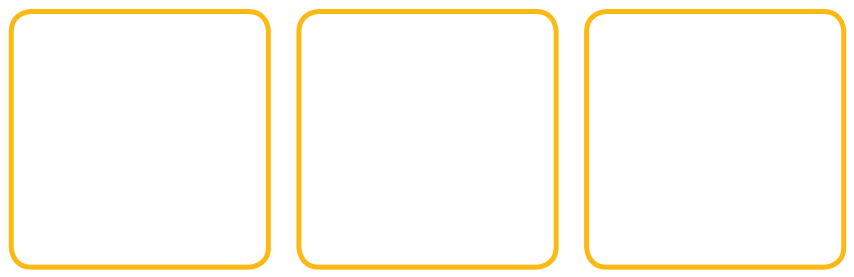
Question 2:
While his arms...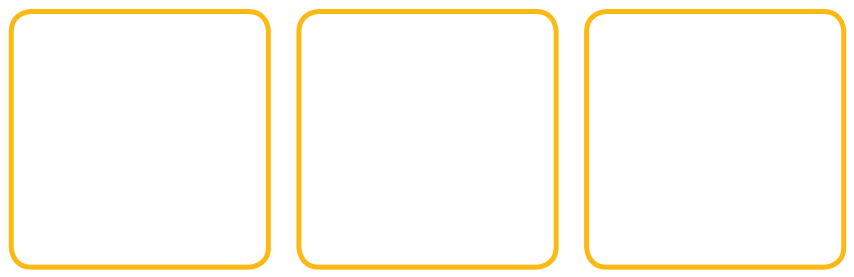
Teaching Tips:
Reflection (10 minutes)
Have the students fill out the “Reflect” activity. Give them 2 minutes to journal silently. Then have them volunteer their responses to help stem a discussion.
After the Lesson:
- Transfer the students’ Choregraphe files onto the thumb drive and delete the file from the computer.
- Pack up the NAO’s, computers and router.
-- next section--
- Transfer your Choregraphe files onto the thumb drive from your teacher and delete the file from the computer.
- Help your teacher packing up the NAO robot computers and router with an extreme care.