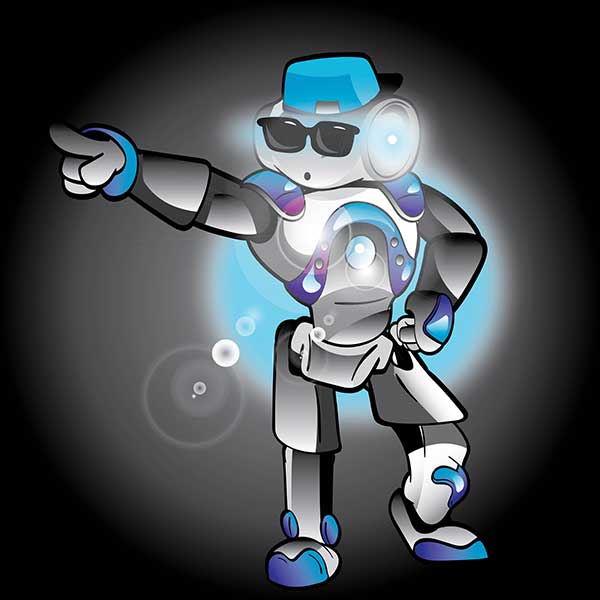Lesson Modules
Teaching Tips:
POSE!
How do I make NAO’s eyes flash while she is dancing?
Vocab:
- Blink Rate
Use behavior layers in a timeline to make NAO’s eyes flash while he is dancing.
Content
Students will investigate division with and without remainders by having NAO’s eye LEDs flash during a
dance.
Learning Overview:
- Intro: Students will follow NAO in a dance
- Problem Solving: Students will solve problems similar to “how many times will NAO’s eyes
flash during an action that takes x seconds". - Creative Time: Students will use what they learned to add LEDs to their dance.
- Reflection: The class will discuss what they learned and show off their creations
Download the Choregraphe files onto your computer
Load LessonBonus_1 Choregraphe File onto one of the robots. Give the robot at least 2 feet on all sides to do his dance. Clear a space for students to gather and watch the NAO. They will be mirroring NAO’s movements, so be sure to leave enough space for them to move!--next section--
Get the students to stand arms-distance apart. Have the students follow NAO in a dance.
BEFORE THE CLASS
First, wash your hands. Make this a daily routine. The robots are white and get dirty easily.
OBSERVATION
You will be following NAO's movements, so be sure to clear a space for everyone. Listen carefully what your teacher will explain and follow the direction.
Teaching Tips:
PROBLEM SOLVING
Introduction (5 minutes)
Pose the problem of the day and show students the lessonBonus_2 Choregraphe file.
Student Discovery (5 minutes)
Have the students fill out the “Make a Plan” page. Students need to know how to
- Control the NAO’s LEDs
- Divide
Activity (10 minutes)
Have a student volunteer read the first problem from the “Blink Rate” page. Give the students a few minutes to try and solve the problem. Discuss.
Do the same for the next problem. Solutions to these problems can be found in the reference sheet.
"I want NAO's LEDs to blink while she dances!"
Draw a picture of what you want NAO to do and Look for Choregraphe Boxes that might be helpful in solving this problem.
-- next section --
Diego wants NAO to nod her head down for 5 frames, up for 7 frames (a cycle length of 12 frames). He wants her eyes to be green when her head is going down, but orange when her head comes back up.
Rhonda wants NAO's eyes to blink on for 0.5 seconds, off for 0.5 seconds while NAO touches his toes for 31 frames.
Teaching Tips:
CREATIVE TIME
Teacher Talk Time (5 minutes)
Refresh the students’ knowledge on controlling NAO’s eye
LEDs. Instructions are in the reference sheet.
Plan Time (10 minutes)
Have students plan their dance on the “My Dance!“ page.
Implement (15 minutes)
Students program their robot to do the moves they planned. If they are doing any leg motions (even from past lessons) they must have a co-pilot as well as teacher approval and supervision.
Be sure to sketch the program in the corresponding space provided.
MY DANCE
I am doing leg motions. [yes] [no]
if yes fill the next form.
My co-pilot is _______________
Signature: __________________
Teacher Sign Off
Teaching Tips:
Reflection (5 minutes)
Have the students fill out the “Reflect” activity. Discuss their entries.
After the Lesson:
- Transfer the students’ Choregraphe files onto the thumb drive and delete the file from the computer.
- Pack up the NAO’s, computers and router.
-- next section--
- Transfer your Choregraphe files onto the thumb drive from your teacher and delete the file from the computer.
- Help your teacher packing up the NAO robot computers and router with an extreme care.