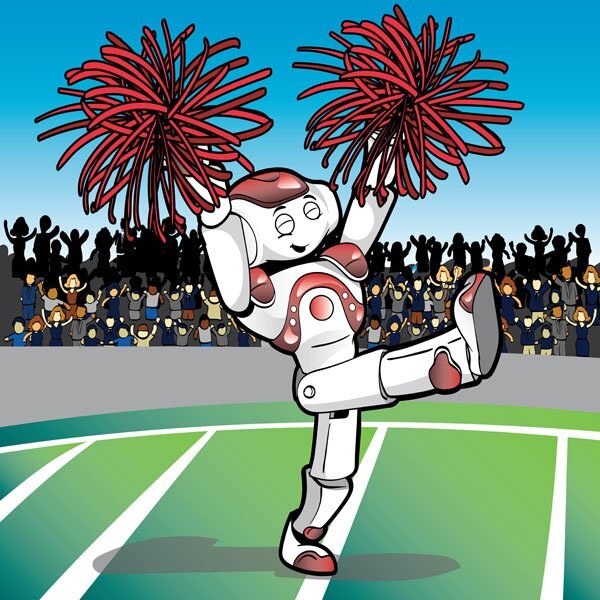Lesson Modules
Teaching Tips:
Act 1: (15 mins) Teacher modeling
The teacher loads program ‘Talk-Kick’. The teacher speaks a number and for positive numbers, the robot kicks one leg forward a corresponding number of times. For negative numbers, the robot kicks one leg backward.
The teacher also describes that negative numbers are the backward kicks. Alternatively, the students could be asked to come to this conclusion when the teacher calls out the numbers.
The teacher will draw on the board the corresponding table to go with the kicks of the robot, e.g.:
| Function | |
| x | y |
| -1 | -4 |
| 0 | -1 |
| 1 | 2 |
Have you ever wondered how dances and cheers are choreographed? They are a series of moves that blend into each other creating the sequence. You too can be a choreographer by using algebra to specify the moves! You can also break down a cheer by identifying the individual moves and the re-assembling them in different sequences – all in the name of fun!
By observing the number of kicks in response to the spoken number, we can build a table which will then be used to describe a function.
Teaching Tips:
Students do Act 1 (teacher modeling) but on RobotsLab dynamic simulator. There is a keypad on the left and to its right, a table with two columns and an “Act” button below.
The simulation of the robot on the right responds to when the student presses the ‘Act’ button. The student can click a number that fills in an entry on the “Numbers” column then clicks 'Act'. The robot then kicks a certain number of times forward or backward and the student then fills in the corresponding entry on the y (Moves) column. There will be a text box where the student responds to the question “Is this a function and how do you know?”
Do the same activity that your teacher just showed but on the dynamic simulator below.
Directions:
There is a keypad on the left and to its right, a table with two columns and an "Act" button below. The simulation of the robot on the right responds to when you press the ‘Act’ button.
- Click a number that fills in an entry on the “Numbers” column then clicks 'Act'.
- Observe what the robot does
- Fill in the corresponding entry on the right side (Moves) column.
- Respond to the question in the text box.
/lesson%203%20image%201.png)
Teaching Tips:
Act 3: (20 mins) Student activity (Build a Cheer)
The goal is to have the student make the robot perform a cheer that consists of a series of moves. There are 8 movements a robot can do as follows:
- Move 1: Kick left leg
- Move 2: Kick right leg
- Move 3: Rotate waist
- Move 4: Pump forward left hand
- Move 5: Pump forward right hand
- Move 6: Arms wide open
- Move 7: Left arm up, right arm down
- Move 8: Right arm up, left arm down
The student will first observe the desired ‘Cheer’ performed by the NAO robot (running program Talk-Dance) and will have to figure out which numbers cause the robot to do a specific move. Then they will have to provide a list of numbers that cause the robot to do the specific cheer.
This can be done cooperatively by using the actual robot or individually by using the simulator. In the simulator, the layout is similar to Act 2, but the student clicks on a number and then observes the robot do the move associated to that number. The student then fills in both x(left) and y(right) columns, which are now titled ‘Number’ and ‘Move’. When the student has determined the numbers required to do each of the moves in the cheer, they can type the numbers in a text box and press the ‘Cheer’ button. The system will provide feedback on how close the cheer is to the goal cheer.
/lesson%203%20image%202.png)
The goal is to make the robot perform a cheer that consists of a series of moves. There are 8 movements a robot can do as follows:
- Move 1: Kick left leg
- Move 2: Kick right leg
- Move 3: Rotate waist
- Move 4: Pump forward left hand
- Move 5: Pump forward right hand
- Move 6: Arms wide open
- Move 7: Left arm up, right arm down
- Move 8: Right arm up, left arm down
Directions:
- Observe the desired ‘Cheer’ performed by the NAO robot.
- Figure out which numbers cause the robot to do a specific move.
- Provide a list of numbers that cause the robot to do the specific cheer.
Now, build a cheer by following the directions below.
- Click on a number and then observe that the robot does the move associated to that number.
- Fill in both x(left) and y(right) columns, which are now titled ‘Number’ and ‘Move’.
- Determine the numbers required to do each of the moves in the cheer
- Type the numbers in a text box and press the ‘Cheer’ button. The system will provide feedback on how close the cheer is to the goal cheer.
/lesson%203%20image%202.png)
Teaching Tips:
Have students respond to the question (How did using functions help you to build your cheer?)
Then facilitate a conversation about their answers.