Lesson Modules
Teaching Tips:
This lesson will take about 2 hours to complete. You may have to split the lesson into multiple classes.
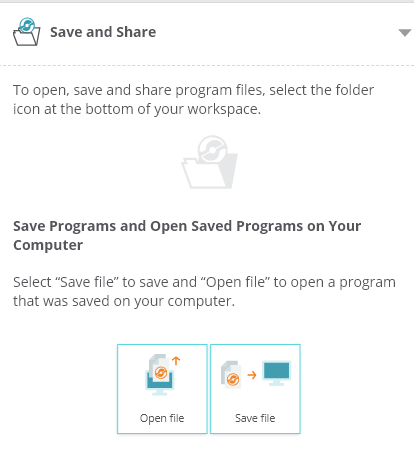
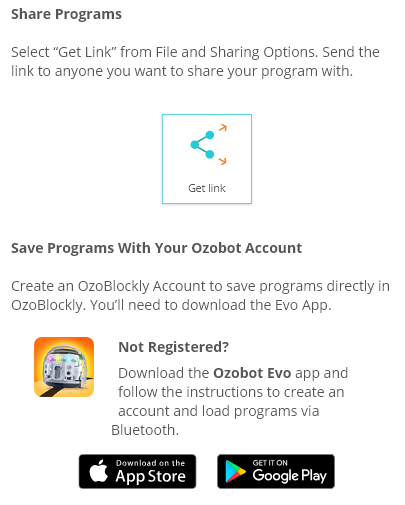
Materials:
- One Ozobot per student/group (suggestion: 2-3 students per group)
- One computer for each student/group
- Teacher computer
- Internet connection
- Projector
- 1 marker per student/group
- 1-2 large poster papers per student/group (groups may make mistakes and want to start over with a fresh poster)
- Painters tape
%20Movement/painters%20tape.png)
Preparation:
• Make sure Ozobots are charged before beginning the lesson
• Print one copy of “Beat the Bot!” IN COLOR
• Print one copy of the movement notetaker for each student (can be in greyscale or color)
Observation activity:
Materials:
- 1 Ozobot
- 1 color print out of “Beat the Bot!”
- 1 computer for calibrating Ozobot
1) Have students create a circle around the “Beat the Bot!” print out
(if possible have a student do steps 2-4)
2) Calibrate the Ozobot
3) Place the Ozobot at the start of the “Beat the Bot!” print out.
4) Press the power button on the Ozobot once.
5) Have the students observe Ozobot as it moves on the “Beat the Bot!” print out.
6) Have students go to their computers and answer the question: What did you learn about Ozobot while observing it move on the paper? Once all of the students have submitted their responses have a class discussion about what they observed.
Possible responses:
Ozobot follows lines
Different color patterns make Ozobot perform different actions
In this section we will obsere how Ozobot moves.
|
What did you learn about Ozobot while observing it move on the paper?
|
Teaching Tips:
1) Show the students’ goal on the class view.
2) Movement Observation Activity
Project this process so the students can see it
Students should be in a semi circle around where the Ozobot will be moving during that part of this activity (ex: on a table surface)
| a) Open https://ozoblockly.com/ | 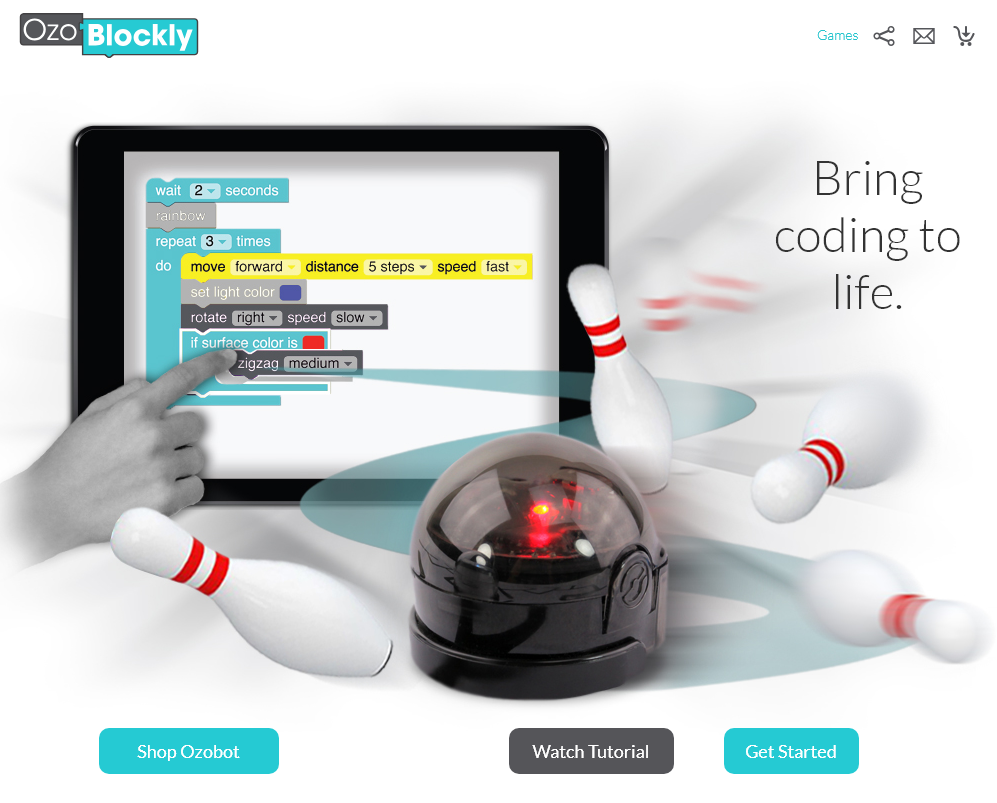 |
| b) click "Get Started" |  |
| b) exit out of the Welcome to OzoBlockly“ pop up | 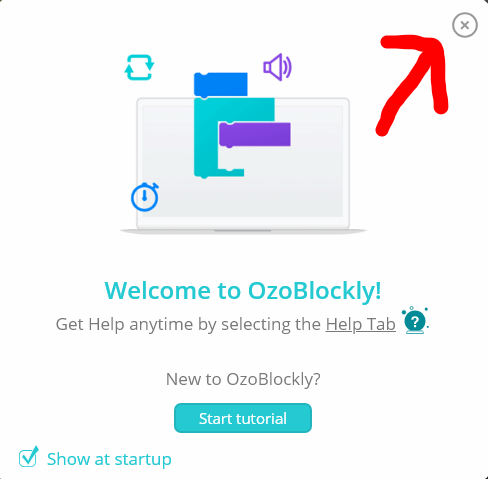 |
| b) On the top left, double check the type of Ozobot you are using is selected (bit or evo) | 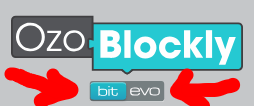 |
| c) Make sure it is on level 2: Beginner |  |
| d) On the left menu click “Movement” | %20Movement/ozoblockly%20level%202%20toolbox-658958-edited.png) |
| e) click and drag the 1st block “move ___ distance___ speed___” to the workspace |
(if possible have a student do steps f–i and/or narrate what you are doing and why and/or you could prompt your students with questions during the process [ex: what is the next step? Why is this step important?])
f) calibrate the Ozobot
g) load the program
h) place Ozobot on a flat surface
i) press the power button twice
j) have students observe how Ozobot moves
k) show the next section on the class view which shows the students movement blocks graphic organizer.
j) tell the students that they are going to run each movement block and record their observations of Ozobot’s movement
k) tell students that we are going to run Ozobot again (“move ___ distance___ speed___) and then as a class record our observations. For their observations students can choose to either draw or write descriptions of the Ozobot's movement.
l) Facilitate a conversation with students about what they observed (ex: which direction did it go, how far did it go, etc.)
m) Now students will be experimenting and recording their observations on their own notes
In this section we will begin to track how different blocks make Ozobot move.
Teaching Tips:
GOAL 1
Show the students’ 1st goal on the class view: Create a program which has Ozobot accurately follow the given path
Shape Tracker
Students are going to play Ozoblockly’s Shape Tracer game. The directions on how to access are on the class view. Run the 1st goal as a model for the students making sure to verbalize your thinking process.
It is up to you how much time to give students on this activity.
During the activity time, walk around and prompt your students with questions to help deepen their learning and thinking process. Some examples of questions are:
• Why did you make that design decision?
• What do you predict your code will do?
GOAL 2
Show the next goal and challenge on the class view
goal: Design a path Ozobot can follow through programming
Students should draw paths that Ozobot can actually follow on a blank piece of paper. Remember that Ozobot can automatically follow thick black lines so make sure students are not using that strategy. TO prevent this you can have the students use a pen or pencil to draw their path. The goal is not that Ozobot follows the path EXACTLY but relatively closely. This activity is VERY similar to the line tracker activity – just that students are designing the path themselves.
Step 1: Draw a path Ozobot could follow through programming.%20Movement/program%20to%20match%20line%20example.jpg) | Step 2: Create a program that would have Ozobot accurately follow the path.
|
CHALLENGE
Show the challenge on the class view.
Create a program which has Ozobot accurately follow the given path created by peers
Have students build a program, run it, and mark its path. Students will likely have to run the program multiple times to fully track its path. This activity is different in that the program is the 1st thing built and then the other team has to figure out what the program was.
In this section we will practice writing program to have Ozobot move along a specific path.
Teaching Tips:
Have students answer the following questions on their computers. Once all the students have finished answering the questions have a class discussion about their answers.
1. What did you learn about Ozobot’s movement today?
2. What was the most challenging part of today, and how did you overcome that challenge?
3. What do you want to make Ozobot do next?
Have students plug their Ozobots into their chargers.
In this section we will reflect on our learning.
Plug your Ozobot in so it will be ready for you to use next time. |  |
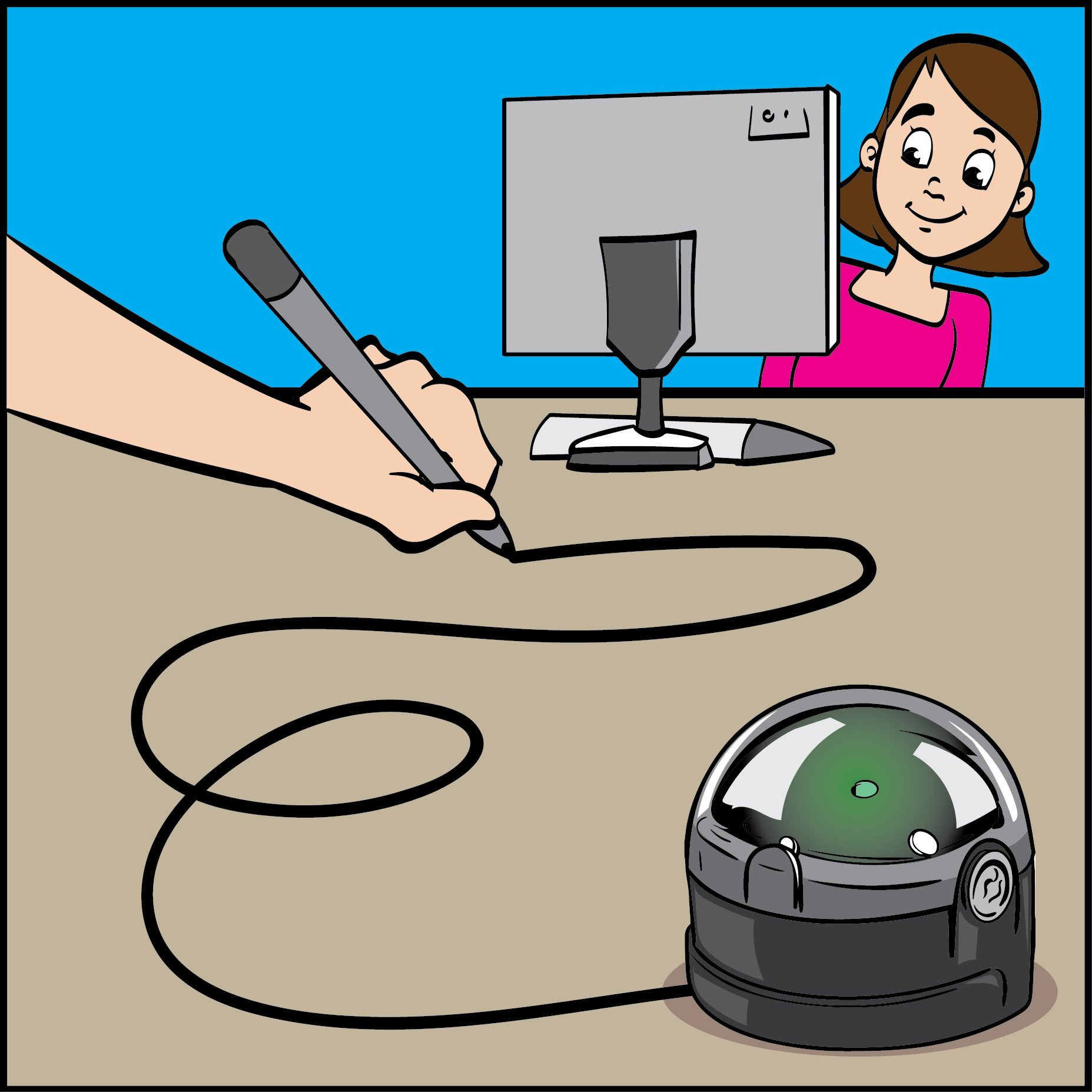
%20Movement/beat%20the%20bot%20observation%20activity%20ozobot.gif)
%20Movement/program%20to%20match%20line%20code.png)
