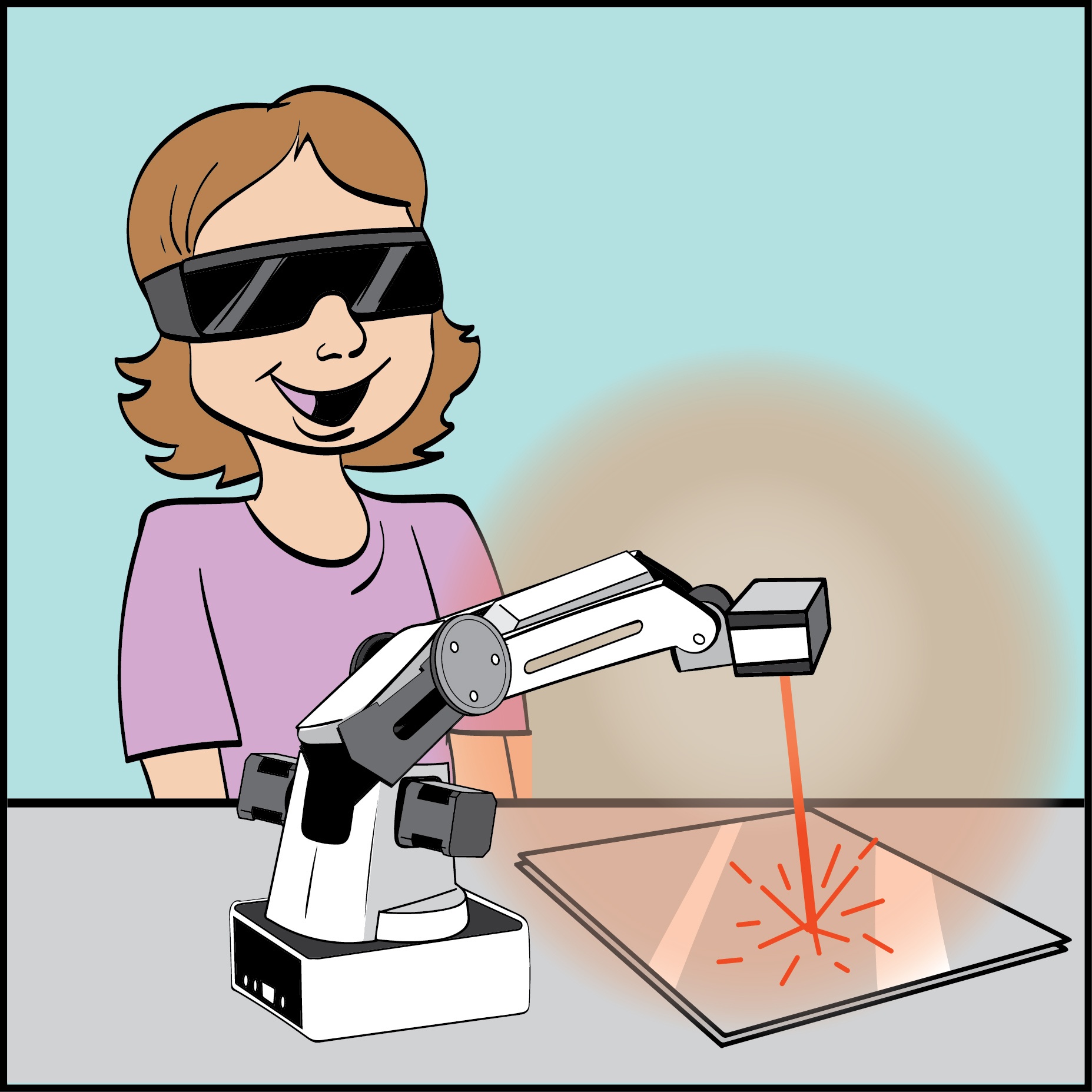Lesson Modules
Teaching Tips:
Observe Module Overview
- Teacher will grab student’s attention by asking them to look at the images and talk about laser safety.
“Laser” is an acronym for light amplification by stimulated emission of radiation.
- Lets take a look at a video of how lasers work.
Lesson Overview
- Ensure the Dobot firmware and software is updated to the latest version. This will reduce troubleshooting.
- This lesson can be done individually or in groups. Depending on size of class or number of robots. If several students per robot, you might want to assign them separate responsibilities for full engagement.
- This lesson can take between 1 to 2 class periods depending on knowledge of students with Dobot and software in general, and the design of their project.
- This lesson and skills are considered minimum. This project requires troubleshooting hardware, software, and their overall project design to get it working properly as stated in the challenge.
- The lesson recommended some items and materials needed for completion of lesson, but you may use other materials or design as long as the objective of the lesson can be accomplished. The ornament holder is an exercise example of how Dobot can help you expose the students to how robots are programmed and used in manufacturing. The code used in the building video sample of the lesson is included in this lesson. It will have to be modified to suit your needs.
- Keep reminding students about their glasses and safety rules to prevent injury!
- No Key Terms for this lesson except for LASER acronym.
Materials Needed:
Here is a lesson plan for your records.
Here is the sample code to use in the lesson.
Purchase some wodden shapes like these to laser engrave on. Similar shapes can be found at any craft store.


Optional Materials:
Print these key terms if you'd like to use them as a reference.
Look at these pictures. Do you know how these objects acquired their logos, images, or messages permanently?

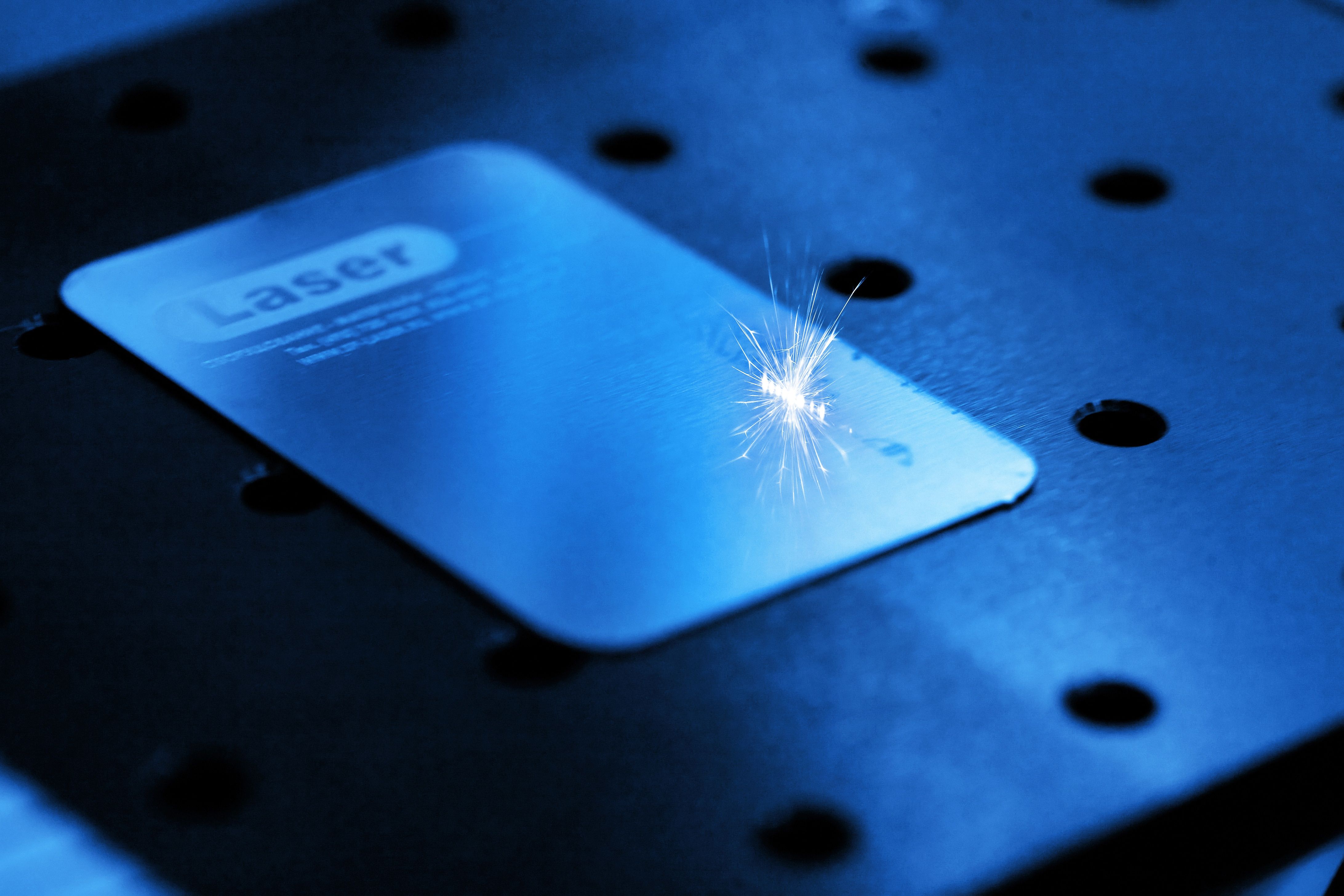

Teaching Tips:
Explore Module Overview
- Students discover the overall importance of following safety rules when utilizing lasers
- Students will be able to explain what laser stand for, what it is and how it works, different class types, and the safety measures needed
- Students will practice engraving a wood cutout using a holder they built with Dobot
- Students learn problem solving using robot and software
- Students will learn to safety and troubleshoot and adjust lasers
The teacher will check for understanding by asking questions
Questions
- What is LASER
- What other improvements or changes can I make?
- How can I modify the project
Higher order thinking questions
- What other projects can I can up with using the laser?
Teaching Tips:
Prototype Module Overview
Each group or individual is to program Dobot with the following guidelines:
- Dobot laser must be adjusted properly
- Dobot must successfully engrave image on wood cutout
Prototyping Challenge!
Part 1
Drill 4 holes as pictured 2.5 inches apart each way, making a perfect square.

Screw on 4 rubber bumpers in each corner.

Insert four 5/16x3 Hex Bolts.

Stand on the rubber bumpers and screw on the 5/16 nuts.

Here is where we can perform a simple exercise using Dobot. Showing the many uses of robots in manufacturing and the precise settings needed by robot programmers.
Program Dobot to screw on some or all of the bolts and drop the plates precisely on top.

Here we used a board underneath to prevent the ornament holder from moving in the glass surface for this exercise.
NOTE: you do not need the board underneath.
You can also have a partner help holding the plate still while you get Dobot to precisely position the nuts and start the rotation process.

The metal plates can be bought at hardware stores. Sometimes you may find them separately other times you may find them only included with stainless steel U-Bolts as pictured.

Notice in this video the precise movements and rotations Dobot needs to perform in order to screw in the bolts and place the plates.
You will discover that when it comes to engineering or manufacturing precision is very important with robotics. Not just does do the mechanics have to be precise but the programming as well.
See this video for more information: https://www.robotlab.com/hubfs/Dobot%20files/Dobot%20assembling%20holder.mp4
Part 2
Start DobotStudio and click on Connect first then Write & Draw
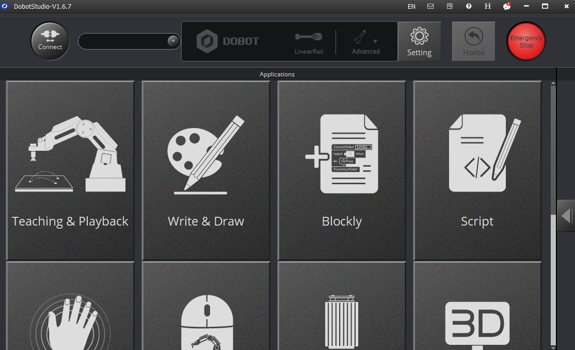
Select Laser as your end-effector
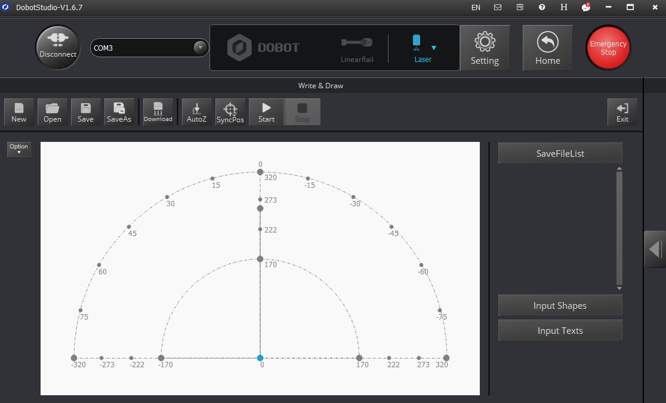
Click on Input Shapes and select happy face.
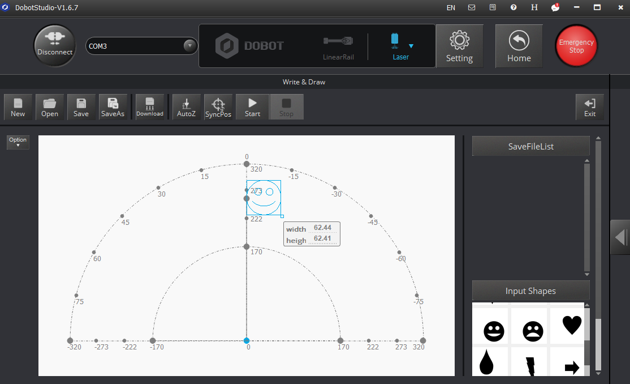
Resize the face to 32x32. The right click and select “center” to center it.
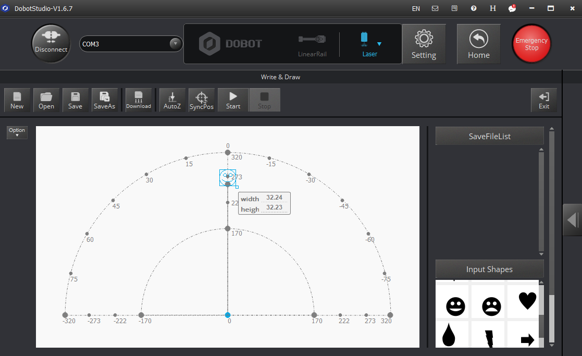
You are now ready to start with laser!
REMEMBER! Laser safety glasses first.

First we need to adjust laser to proper Z height and the focal point. Keep in mind, if you want a pristine outcome, that for this procedure you might want to use a spare wood ornament as your laser adjuster because it will get burned in the process.

Check mark the laser button. This will turn ON the laser. With your glasses on, you will notice the laser focal point might be very wide.
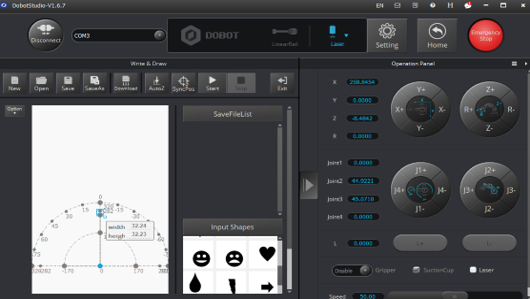

You want to reduce it to a very tiny focal point that starts to burn. You may do so by moving the arm up or down with the Z +/- buttons on the operation panel or adjusting the lens at the bottom of the laser box. Be careful!
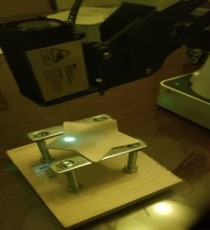

Once you have accomplished the tiny spot. Turn OFF the laser by un-checking the button.
Click on the AutoZ button to lock in your height and then on the SyncPos button to position the laser to the starting point.

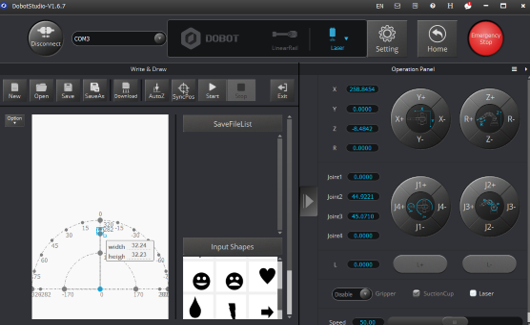
You may want to replace your ornament with a pristine one before pushing start.
If you are ready, click on START and you should see just as shown on video.
You may need to adjust speed if to slow or to fast.

See this video for more information: https://www.robotlab.com/hubfs/Dobot%20files/Dobot%20engraving%20ornament.mp4
Teaching Tips:
Reflect Module Overview
Review questions with class
Have students reflect and rate their performance. How many failed attempts? How much time?
Questions
- What does Laser stand for?
- “Laser” is an acronym for light amplification by stimulated emission of radiation.
- Name some ways mentioned of how lasers are used these days.
- Engraving, medical surgeries, laser signs, cutting, welding, heat treatment, to barcode scanners at your local store.
- Lasers are amazingly useful and fun, but laser beams can be hazardous particularly for?
- For the eyes and skin
- Lasers are considered very hazardous because of what two things?
- Very narrow and have very high intensity
- How fast can permanent eye damage occur?
- Within fractions of a second.
- Name two ways laser safety issues occur indirectly.
- Intense laser beams can incinerate materials and start fires.
- Laser material processing, poisonous fumes, hot droplets and robotic mishaps.
- Secondary radiation can be generated when high-intensity beams heat certain targets to high temperatures.
- What is the “Safe Use of Lasers” document? Who requested this and when?
- This document was created upon request of the Department of Labor in 1973 and is the principal standard for laser safety in the U.S.
- Name the different classes of lasers.
- Class 1, 2, 3R, 3B, and 4
- What is the laser class of Dobot?
- 3B
- With lasers in class 3B what is always recommended to be worn ?
- Laser safety glasses
- For the eyes and skin
- For the eyes and lungs
- For the ears and eyes
- For the nose and fingers
- very narrow
- very hot
- very high intensity
- very big
- within fractions of a second
- within minutes
- 3B
- 3R
- 2
- 4